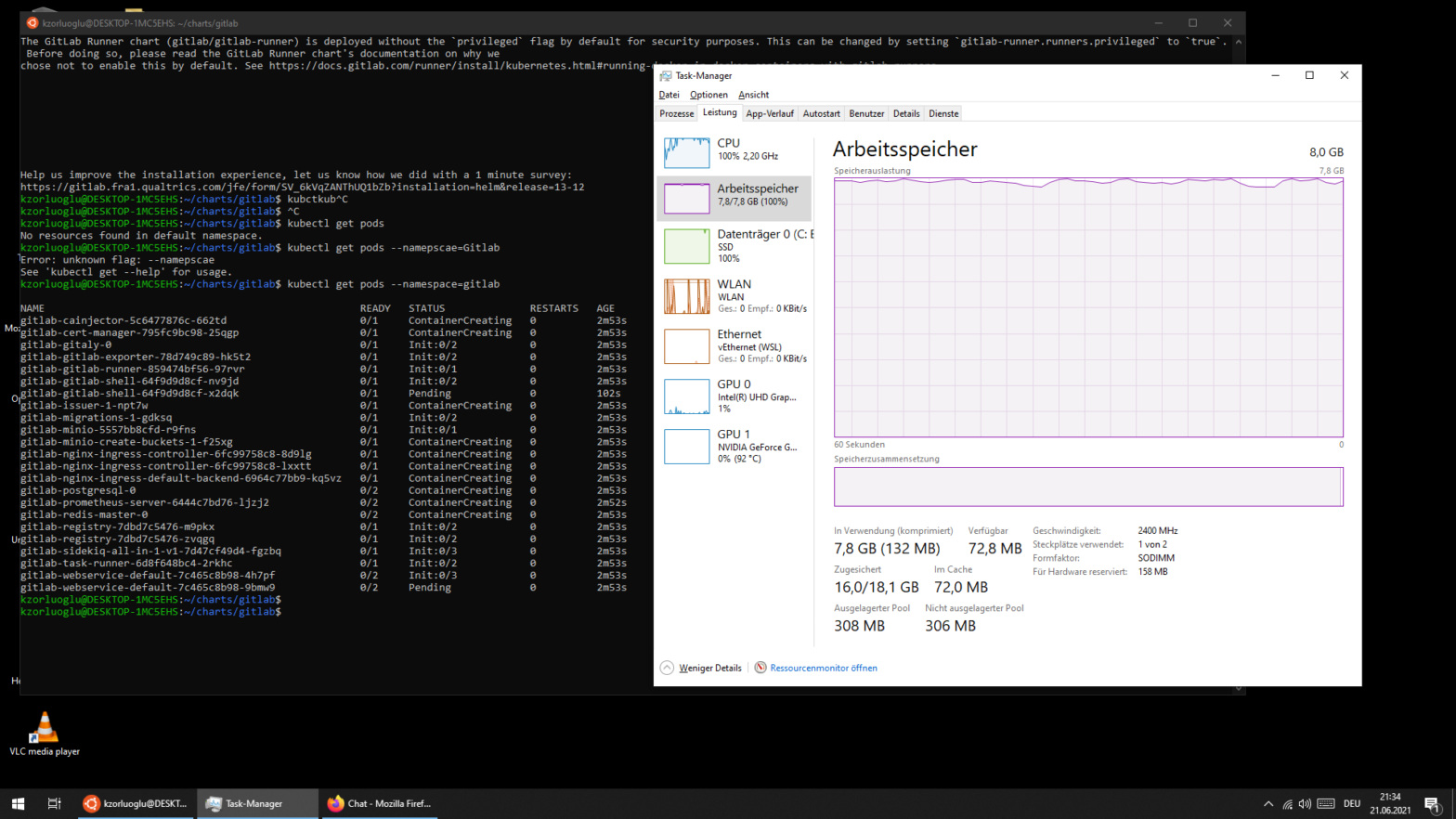Visits: 704kubefwd is a command line tool for Kubernetes Services and allows you to access any service from your local workstation in the same namespace on cluster. kubefwd temporally adds […]
Apple M1 - Development - Helm - Kubernetes - Server
Gitea Installation via Helm on Apple M1
Visits: 157Gitea? is aa community developed and managed simple, lightweight github alternative, written in Go. Gitea provides a Helm Cart for installation on kubernetes, thats mean, if we would like […]
Development - Docker - Helm - Kubernetes - Linux - Server
Development - Docker - Helm - Kubernetes - Linux - Server
Create Docker Image with Tag from .tar file and push in Private Docker Registery
Visits: 1573Create Docker Image from .tar file Create a tag. Before tag creating, i will learn my source image/newly created docker image ID for the tag creating command.. we can […]
Docker - Server
Docker – New Container
Visits: 247Crate a new Container from Ubuntu Image, in this case… Get the displayed Container ID after create command