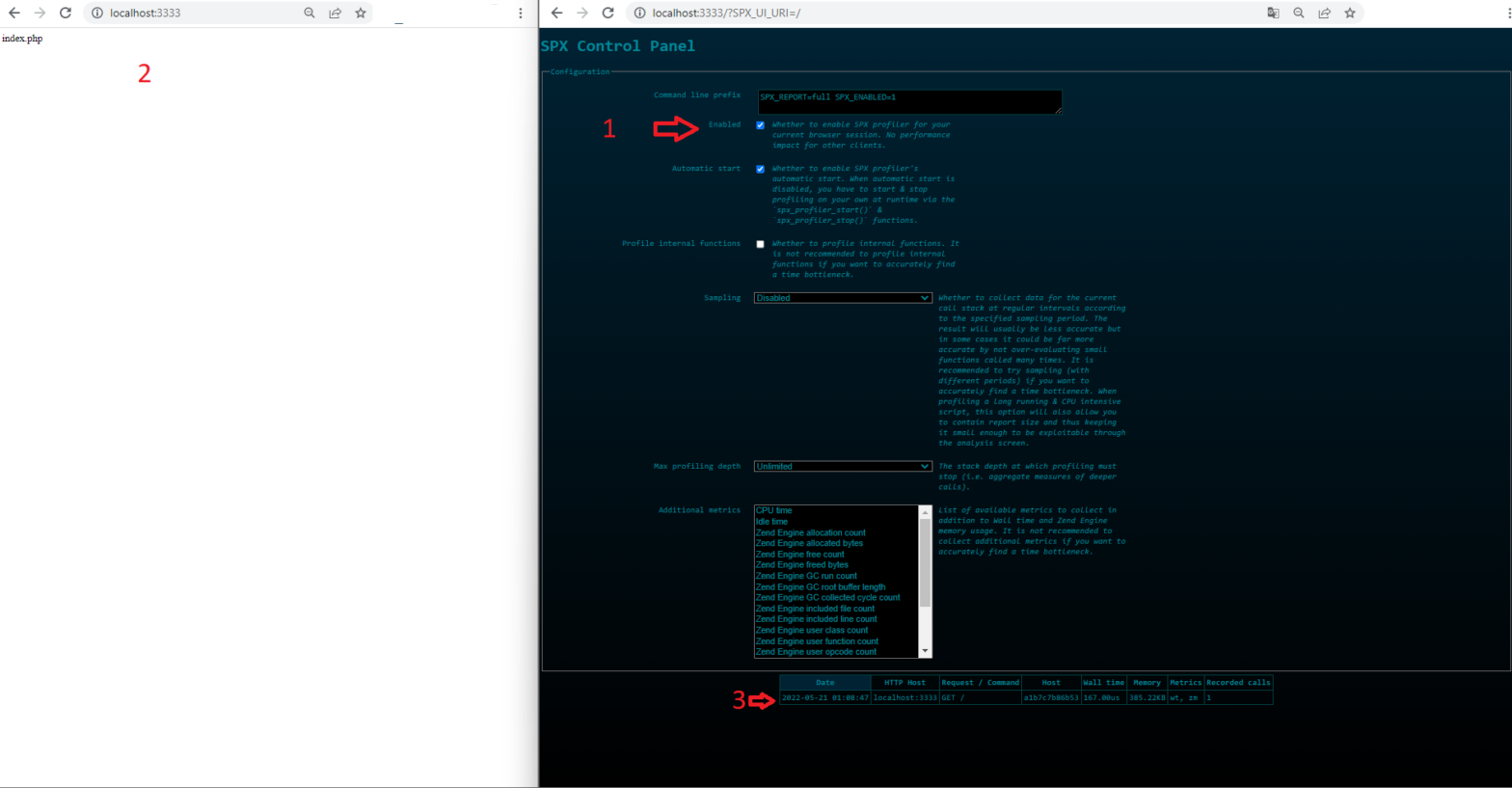Visits: 307Install Cert-manager is easy to install with Helm Package Manager. The first step is add Jetstack repository in our repository and becoming the package info with update Now we […]
Development - Docker - Helm - Kubernetes - Linux - Server
Simple Private Docker Registry via Helm (as Helm Chart)
Visits: 1867Overview Updated: 07.12.2022 – etc/hosts step added, all metada-name with release.name refactored, hostPath in values.yaml defined.
Development - Docker - Kubernetes - Linux - NodeJS - PHP - Server - Ubuntu
Local Multi-Domain Kubernetes for Development with Kind + Ubuntu + WSL2 + Docker Desktop
Visits: 604Installation WSL2 installation on Windows Install Ubuntu on WSL2 on Windows Docker Desktop Download Configuration After the Docker Desktop installation we need to enable the following WSL integrations at […]
Development - Kubernetes
Some kubectl shortcuts for bash automation (will be updated)
Visits: 78Get Podname via selector in bash, for example for port-forwarding Scale to 0 all deployment in whole namespace
Development - Docker - Kubernetes - PHP - Ubuntu
PHP Profiler SPX – A Another Simple Profiling Tool
Visits: 756SPX is a PHP Extension for Profiling, also open source, very simple, multimetric capable and with out-of-box web UI for listing, sorting and report details. For installation, we need […]