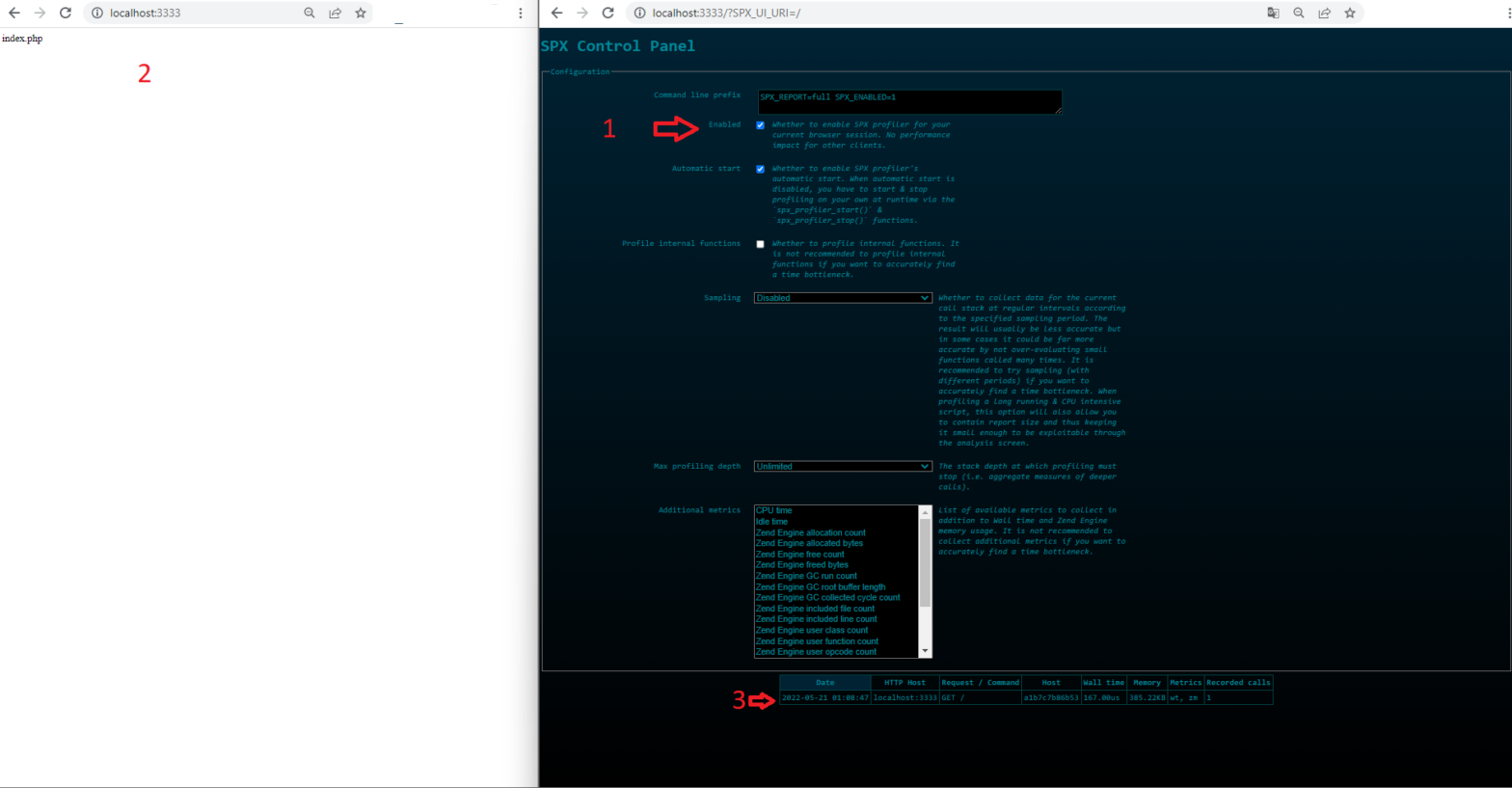Overview Updated: 07.12.2022 – etc/hosts step added, all metada-name with release.name refactored, hostPath in values.yaml defined. Views: 85
Local Multi-Domain Kubernetes for Development with Kind + Ubuntu + WSL2 + Docker Desktop
Installation WSL2 installation on Windows Install Ubuntu on WSL2 on Windows Docker Desktop Download Configuration After the Docker Desktop installation we need to enable the following WSL integrations at Docker Desktop: Views: 56
PHP Profiler SPX – A Another Simple Profiling Tool
SPX is a PHP Extension for Profiling, also open source, very simple, multimetric capable and with out-of-box web UI for listing, sorting and report details. For installation, we need to build our extension. We can of course put the building phases directly into our Dockerfile, but I want to know, what things (extension file, webUI Files and configuration changes) need to come through the extension. For this reason, I make a seperate build process in my Dockerfile and copy everything this extension needs. I follow the steps from official documentation (Timestamp: 20.05.2022), please check, if new or old steps were […]
docker-compose with condition (healthcheck)
Thanks for Blog Post : https://www.bornfight.com/blog/blog-lamp-docker-setup-with-php-8-and-mariadb-for-symfony-projects/ Views: 11