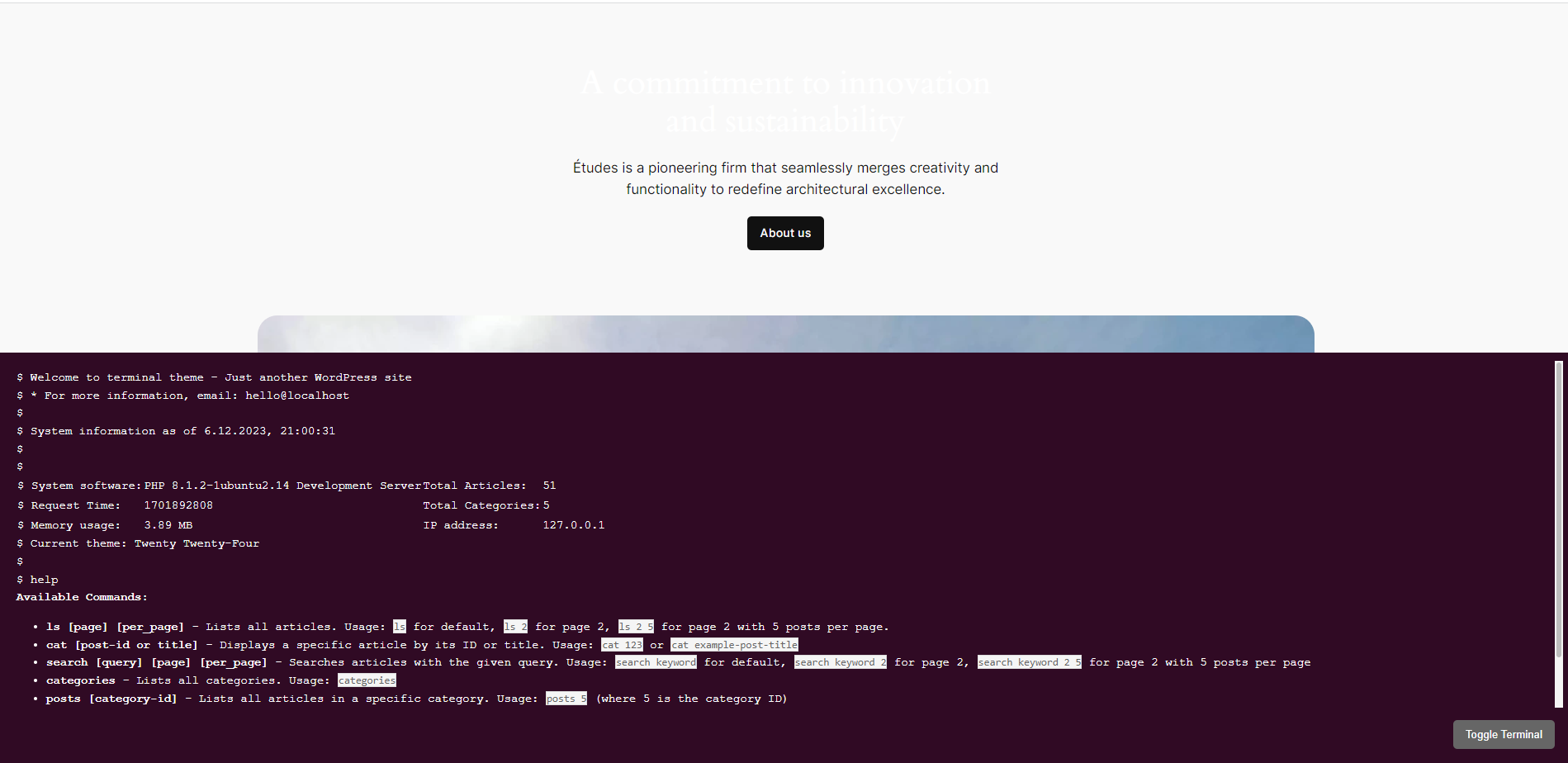After developing the first-ever terminal theme for WordPress, I’ve taken it a step further. Today, I’m proud to introduce the “D8 Linux Terminal Widget” – a plugin that brings the power and aesthetics of a Linux terminal directly to your WordPress site, without the need to change your active theme.
Installation
To install the D8 Linux Terminal Plugin on your site, follow these steps:
- Download the plugin: D8 Linux Terminal Plugin v1.0.0
- Log in to your WordPress admin panel.
- Go to
Plugins>Add New. - Click on
Upload Plugin. - Choose the downloaded ZIP file and click
Install Now. - Once the installation is complete, click
Activate Pluginto apply it to your site.
Everything is open source, here is the github repo.
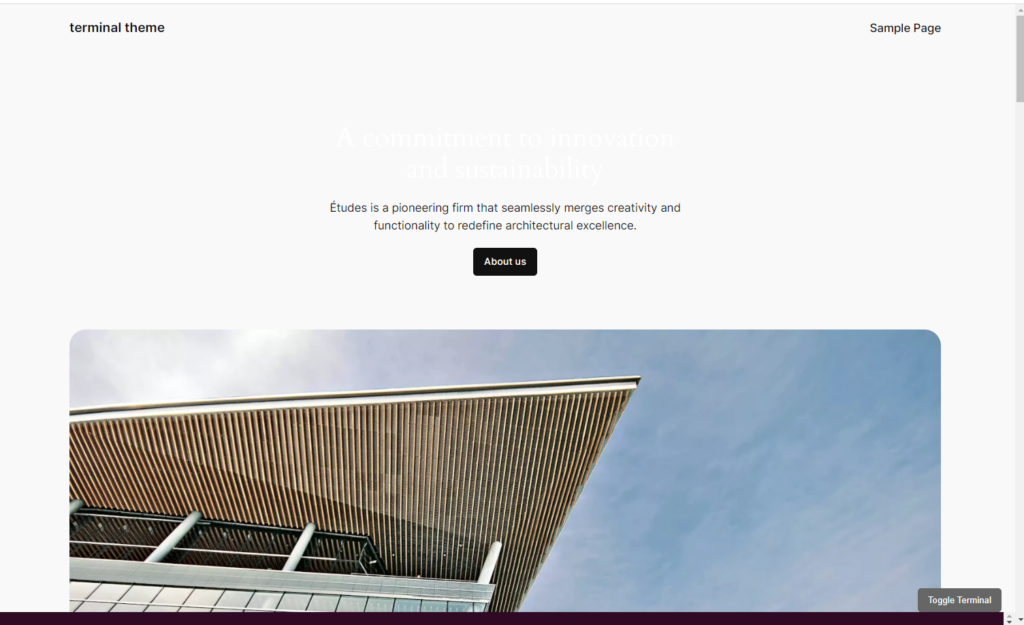
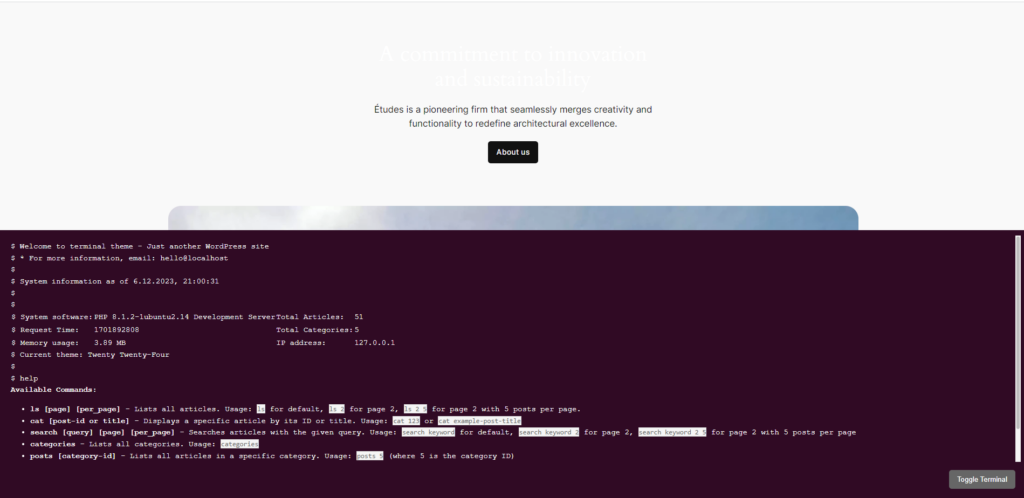
Views: 177