- Create SSH Key on Remote host
$ remote-server: ssh-keygen -o -t rsa -b 4096 -C "yoru@email.com"
2. Copy Generated Private key from remote Server
$ remote-server: cat .ssh/id_rsa
3. Save this Generated Private Key in to Gitlab as this case LIVE_SSH_KEY
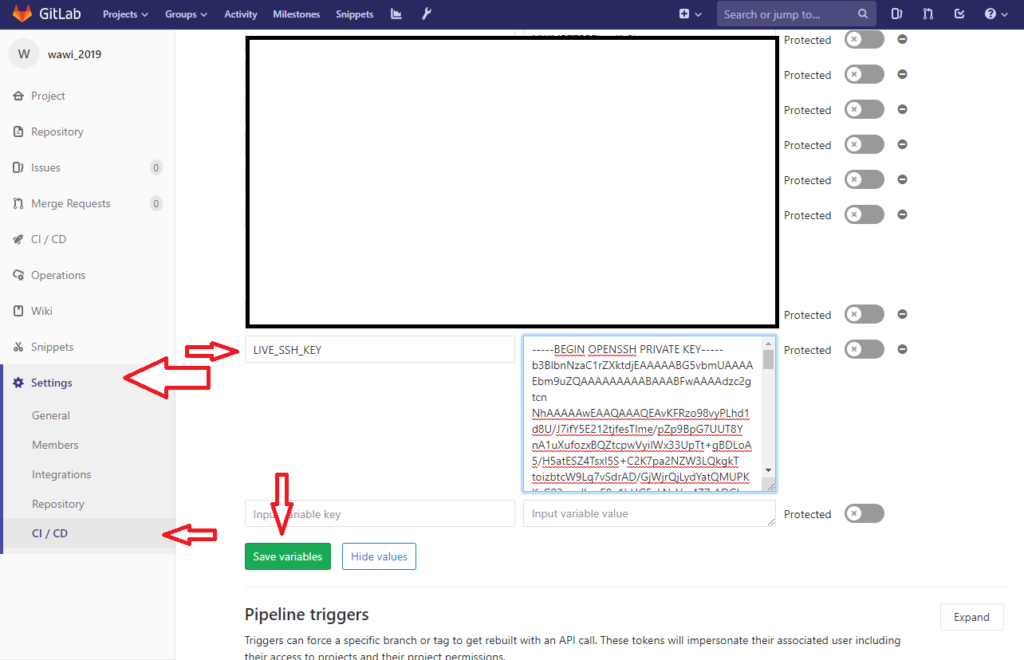
4. Generate SS Key for gitlab-runner or root user from Gitlab Server
$gitlab-runner@gitlab-server: ssh-keygen -o -t rsa -b 4096
5. Write Gitlab Runner Public key on the Remote Server
$gitlab-runner@gitlab-server: cat ~/.ssh/id_rsa.pub | ssh yoursshusername@remote-server.com 'cat >> .ssh/authorized_keys'
Now, SSH without Password connection completed.
6. Creating our gitlab-ci.yml for Auto deployment (For information, in this example, i have two http request added for DB update actions and etc., if you not need, please not using this curl requests)
image: ubuntu
before_script:
- 'which ssh-agent || ( apt-get update -y && apt-get install openssh-client -y )'
- eval $(ssh-agent -s)
- mkdir -p ~/.ssh
- echo "$DEV_SSH_PRIVATE_KEY" | tr -d '\r' > ~/.ssh/id_rsa
- chmod 700 ~/.ssh/id_rsa
- eval "$(ssh-agent -s)"
- ssh-add ~/.ssh/id_rsa
- ssh-keyscan -H 'remote-server.com' >> ~/.ssh/known_hosts
- apt-get install rsync -y -qq
- apt-get install curl -y -qq
stages:
- deploy_production
- deploy_live
deploy_production:
stage: deploy_production
script:
# Upload .htaccess for Waiting.
- rsync -avz .htaccess_update_redirect sshusername@remote-server.com:./www/htdocs/your/production/directory/
# Change .htaccess to .htaccess_live and .htaccess_update_redirect to .htaccess
- ssh sshusername@remote-server.com "cd /www/htdocs/your/production/directory/ && mv .htaccess .htaccess_live && mv .htaccess_update_redirect .htaccess"
# Upload new files without .git directory, .gitlab-ci.yml und .htaccess'S files
- rsync -avzuh -e ssh ./ sshusername@remote-server.com:./www/htdocs/your/production/directory/ --progress --exclude '.git' --exclude '.gitlab-ci.yml' --exclude '.htaccess' --exclude '.htaccess_lock'
# DB UPDATE EXAMPLE
- curl --request GET --url 'https://your-url.com/dbupdate.php?security=123' && curl --request GET --url 'https://your-url.com/sendEmail.php?security=123'
# ROLLBACK THE .htaccess workflow
- ssh sshusername@remote-server.com "cd /www/htdocs/your/production/directory/ && mv .htaccess .htaccess_lock && mv .htaccess_live .htaccess"
only:
- master
deploy_live:
stage: deploy_live
script:
# Upload .htaccess for Waiting.
- rsync -avz .htaccess_update_redirect sshusername@remote-server.com:./www/htdocs/your/live/directory/
# Change .htaccess to .htaccess_live and .htaccess_update_redirect to .htaccess
- ssh sshusername@remote-server.com "cd /www/htdocs/your/live/directory/ && mv .htaccess .htaccess_live && mv .htaccess_update_redirect .htaccess"
# Upload new files without .git directory, .gitlab-ci.yml und .htaccess'S files
- rsync -avzuh -e ssh ./ sshusername@remote-server.com:./www/htdocs/your/live/directory/ --progress --exclude '.git' --exclude '.gitlab-ci.yml' --exclude '.htaccess' --exclude '.htaccess_lock'
# DB UPDATE EXAMPLE
- curl --request GET --url 'https://your-url.com/dbupdate.php?security=123' && curl --request GET --url 'https://your-url.com/sendEmail.php?security=123'
# ROLLBACK THE .htaccess workflow
- ssh sshusername@remote-server.com "cd /www/htdocs/your/live/directory/ && mv .htaccess .htaccess_lock && mv .htaccess_live .htaccess"
only:
- develop
Views: 7503