Actually Docker Desktop App as default sharing Users, private etc. folder with Docker Images.
Github Repo for Example Project: https://github.com/kzorluoglu/localphp8nginxwithhelm
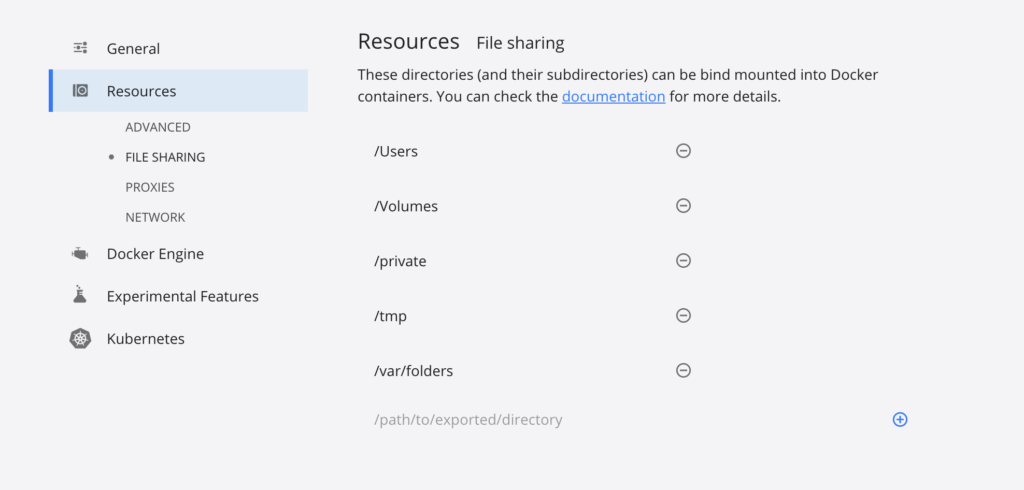
But Minikube need minikube mount bidirectional folder sync. From this reason i will say, use your own simple folder structure for Minikube hostPath Solution. For example:
Macbook Folder: $home/minikubeprojects
Minikube Cluster: mnt1/minikubeprojects
For mounting, you need after minikube start only this
korayzorluoglu@MBP-von-Koray ~ % minikube mount $HOME/minikubeprojects:/mnt1/minikubeprojects
Example Configuration
Project / chart / values.yaml
mountPath: /var/www/html nginx: image: nginx:1.14.2 php: image: php:8.1-rc-fpm-alpine
Project / chart / templates / deployments.yaml
apiVersion: apps/v1
kind: Deployment
metadata:
name: php8-project-deployment
labels:
app: php8-project-deployment
spec:
replicas: 1
selector:
matchLabels:
app: php8-project-deployment
template:
metadata:
labels:
app: php8-project-deployment
spec:
volumes:
# Create the shared files volume to be used in both pods
- name: php8-project-pv-storage
persistentVolumeClaim:
claimName: php8-project-pv-claim
# Add the ConfigMap we declared above as a volume for the pod
- name: nginx-config-volume
configMap:
name: php8-project-nginx-config
containers:
- name: php8-project-nginx
image: {{ .Values.nginx.image }}
ports:
- containerPort: 80
volumeMounts:
- name: php8-project-pv-storage
mountPath: {{ .Values.mountPath }}
- name: nginx-config-volume
mountPath: /etc/nginx/nginx.conf
subPath: nginx.conf
# Just spin & wait forever
command: [ "/bin/bash", "-c", "--" ]
args: [ "while true; do sleep 30; done;" ]
- name: php
image: {{ .Values.php.image }}
volumeMounts:
- name: php8-project-pv-storage
mountPath: {{ .Values.mountPath }}
Project / chart / templates / volume.yaml
kind: PersistentVolume
apiVersion: v1
metadata:
name: php8-project-pv-volume
labels:
type: local
spec:
storageClassName: manual
capacity:
storage: 10Gi
accessModes:
- ReadWriteMany
hostPath:
path: "/mnt1/minikubeprojects/php8/app"
---
kind: PersistentVolumeClaim
apiVersion: v1
metadata:
name: php8-project-pv-claim
spec:
storageClassName: manual
accessModes:
- ReadWriteMany
resources:
requests:
storage: 3Gi
Project / chart / templates / configmap.yaml
kind: ConfigMap
apiVersion: v1
metadata:
name: php8-project-nginx-config
data:
nginx.conf: |
events {
}
http {
server {
listen 80 default_server;
listen [::]:80 default_server;
# Set nginx to serve files from the shared volume!
root {{ .Values.mountPath }};
server_name _;
location / {
try_files $uri $uri/ =404;
}
location ~ \.php$ {
include fastcgi_params;
fastcgi_param REQUEST_METHOD $request_method;
fastcgi_param SCRIPT_FILENAME $document_root$fastcgi_script_name;
fastcgi_pass 127.0.0.1:9000;
}
}
}
do you need mount directoy check? for that, check the minikube directory and pod directory, or the pod details via kubectl pod describe your-chart-name
korayzorluoglu@MBP-von-Koray chart % minikube ssh && cd /mnt1/minikubeprojects && tree
Enjoy!
Views: 15