Requirements:
- Raspberry Pi 2 or 3 or 4 – https://amzn.to/3k9QpFD or Set https://amzn.to/3qJ6CUG
- SD Card bigger 8 GB
- HDMI Cable
- USB-Adapter
- Monitor
- Custom made frame for Monitor
- DIY? and then:
- Sand Paper- https://amzn.to/3ukk3wz
- Paint Spray – https://amzn.to/3dINwtY
- DIY? and then:
- Custom made glass for Monitor
- 80C Spy Film – SolarScreen 9,88€/m² Spiegelfolie Silber statische Fensterfolie 2m x 0,91m Selbsthaftende Folie für Sonnenschutz Sonnenschutzfolie UV-Schutz Spionfolie
Installation:
- Unzip the image and install it to an SD card
- Official image mirror is here or https://github.com/guysoft/MagicMirrorOS
- Configure your WIFF in magicmirroros-wpa-supplicant.txt at the root of the flashed card.
- Put SD-Card in to Raspberry PI and Boot up.
Raspberry PI Configuration:
Hostname is magicmirroros (not raspberrypi as default), username: pi and inital password is: raspberry
ssh pi@magicmirroros
- The partition created (section of the microSD card that can be used) does not yet correspond to the full storage capacity of the microSD card.
- sudo raspi-config
- Advanced Options => Expand Filesystem.
- Date, Time, Country, Keyboard etc. Configuration
- sudo raspi-config
- Localisation Options
- Change with your Local Settings
- Update the Software Packages
- sudo apt-get update
- sudo apt-get upgrade
- sudo rpi-update
- sudo reboot
Deactivating the screen saversudo nano /etc/xdg/lxsession/LXDE-pi/autostartAdd and the end of file@xset s noblank@xset s off@xset -dpms
sudo nano /etc/lightdm/lightdm.confAdd under [SetDefaults] Sectionxserver-command=X -s 0 -dpm
- Active Hardware
- Raspbian automatically switches off hardware to save energy
- sudo nano /etc/network/interfaces
- Add under wlan0 section
- wireless-power off
- Raspbian automatically switches off hardware to save energy
Raspberry PI and Magic Mirror OS 2 Result:
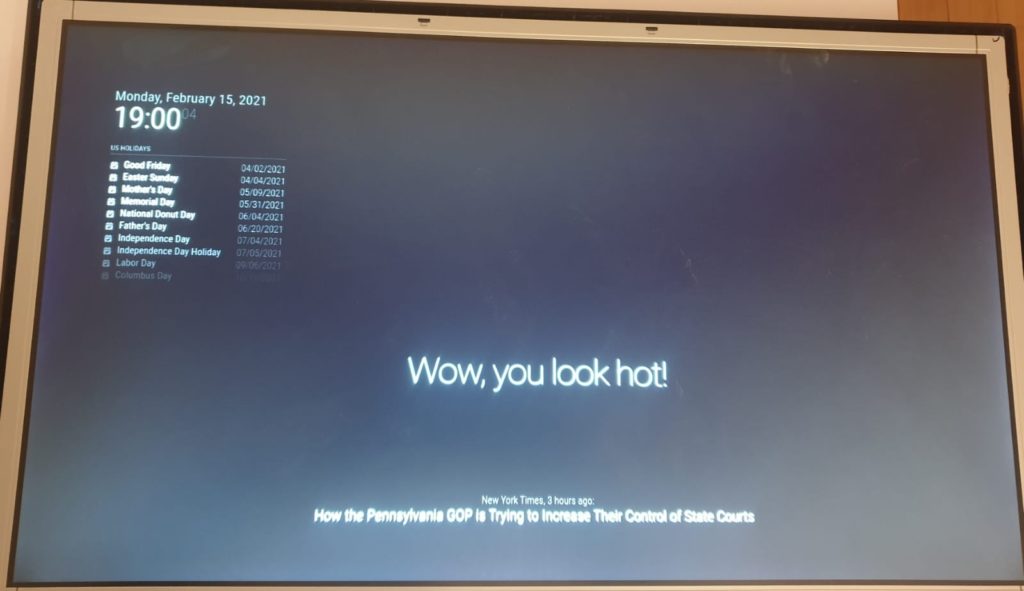
Custom Frame : Work In Progress

Calculate & Cutting 
First Monatege with Frame Support 
Basic Frame with Border 
Stylish Touchs from master I. Peker #1 
Stylish Touchs from master I. Peker #2 
Sand Paper – Working in Progess
Frame Update #2 – 21 – 22.02.2020

Sanding 
Painting
- Frame
- Frame ist completed, but not with spray painting, rather with wrapping folie, but looks also good.
- Software
- compliments Module with my sequenze changed.
- Calendar Module with my Family Calendar integrated.
- Maybe Blog Statictics or Log can be integrated in the future.
Result:
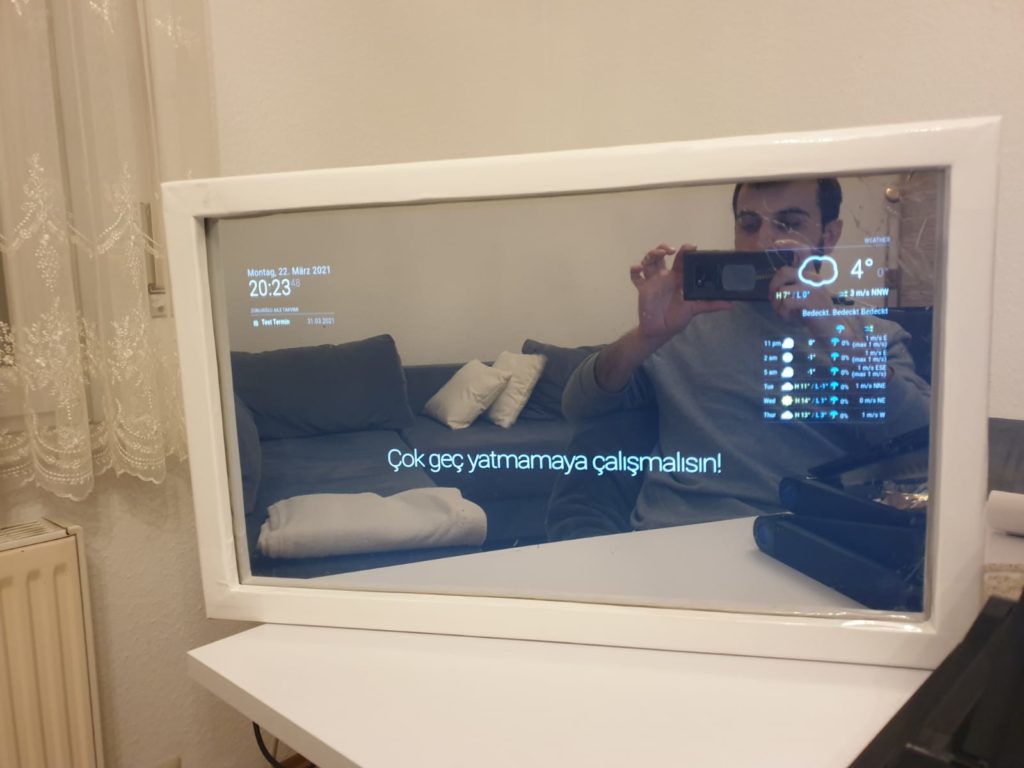
#BehindTheScene

A huge thanks to Allah for success and I. Peker for Frame Creating Support!
Views: 22