Install first homebrew, if it is not already installed. Paste that in macOS Terminal.
/bin/bash -c "$(curl -fsSL https://raw.githubusercontent.com/Homebrew/install/HEAD/install.sh)"
And follow the ==> Next steps: after Installation add homebrew to your PATH
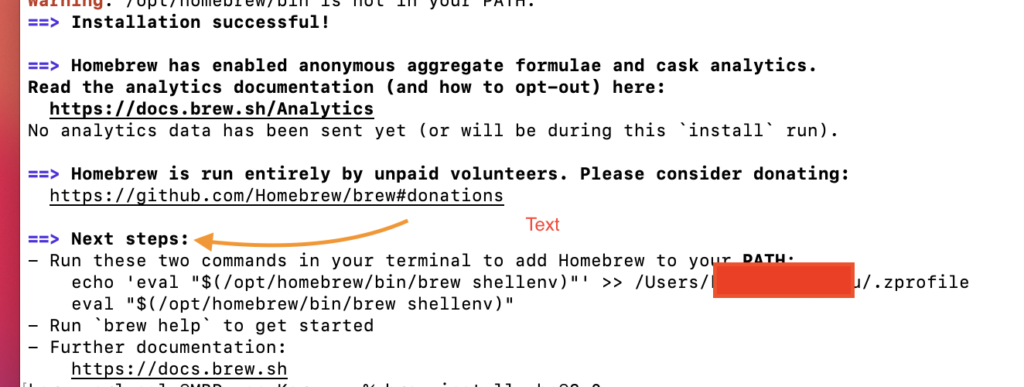
Actually Default Image for php from Brew Package Repository is a PHP 8. Here we can see that:

Thats means, we can simple install the php 8 in a macOS Terminal with this command brew install php, but we want to explicit install version 8, other versions can be declared as standard in the future. Paste that in terminal
brew install php@8.0
after that, you should be linked the installed php as system default php interpreter, for that run this command in terminal
brew link php
after restarting terminal, you must be see this output
d8devs@MBP-von-d8dev ~ % php -v
PHP 8.0.8 (cli) (built: Jul 12 2021 02:58:53) ( NTS )
Copyright (c) The PHP Group
Zend Engine v4.0.8, Copyright (c) Zend Technologies
with Zend OPcache v8.0.8, Copyright (c), by Zend Technologies
Enjoy 😉
Views: 212