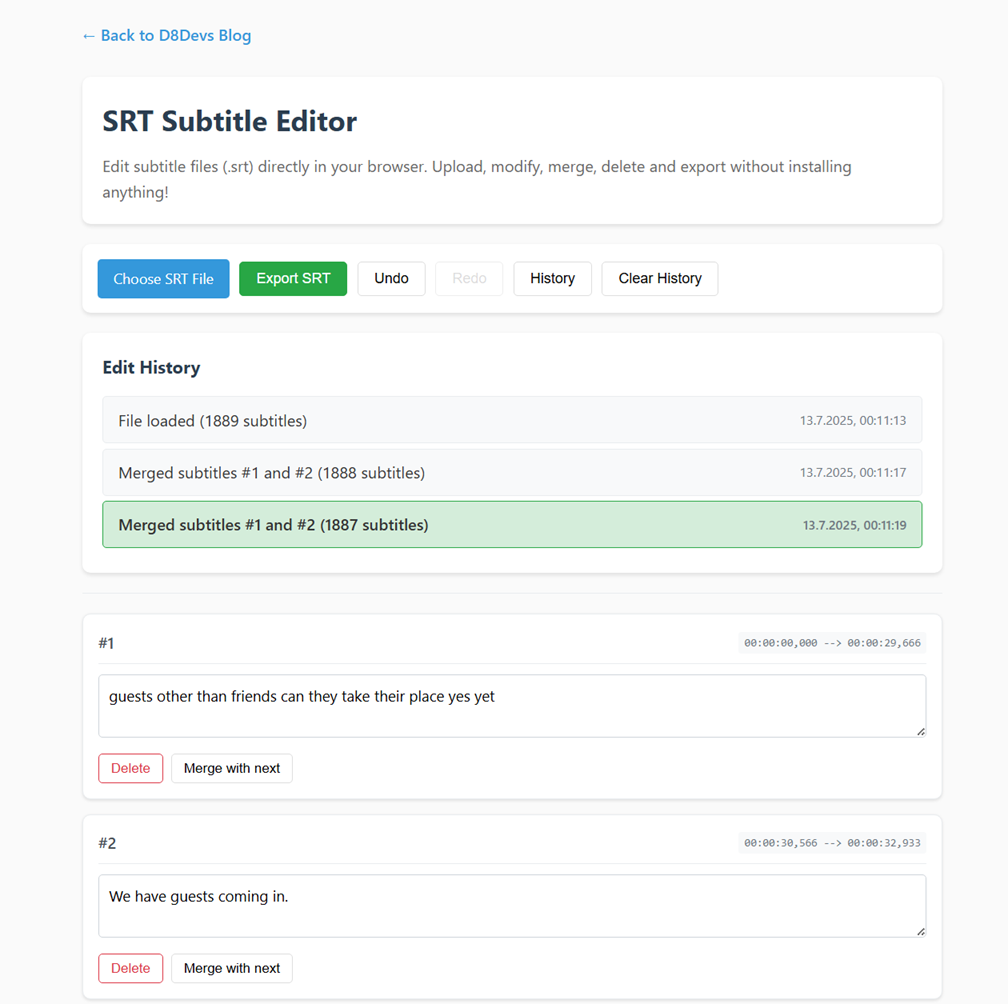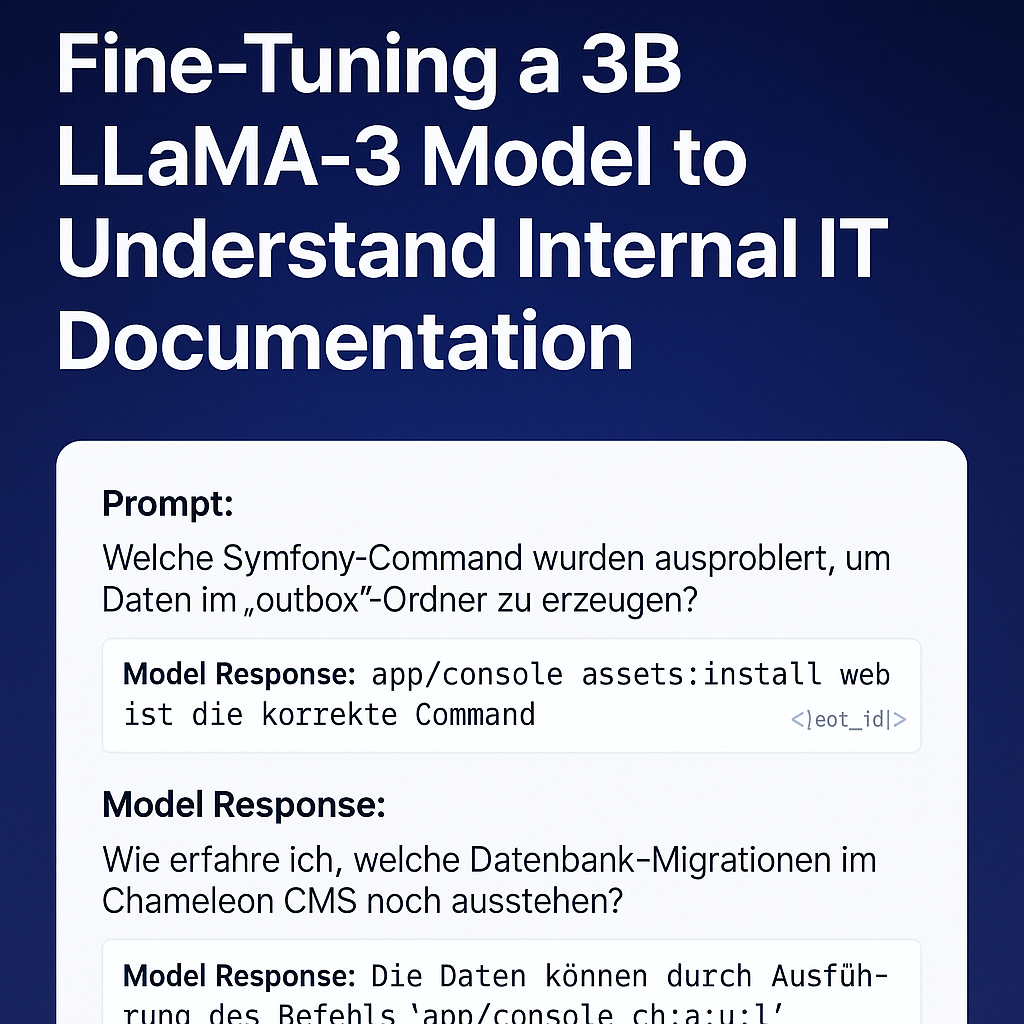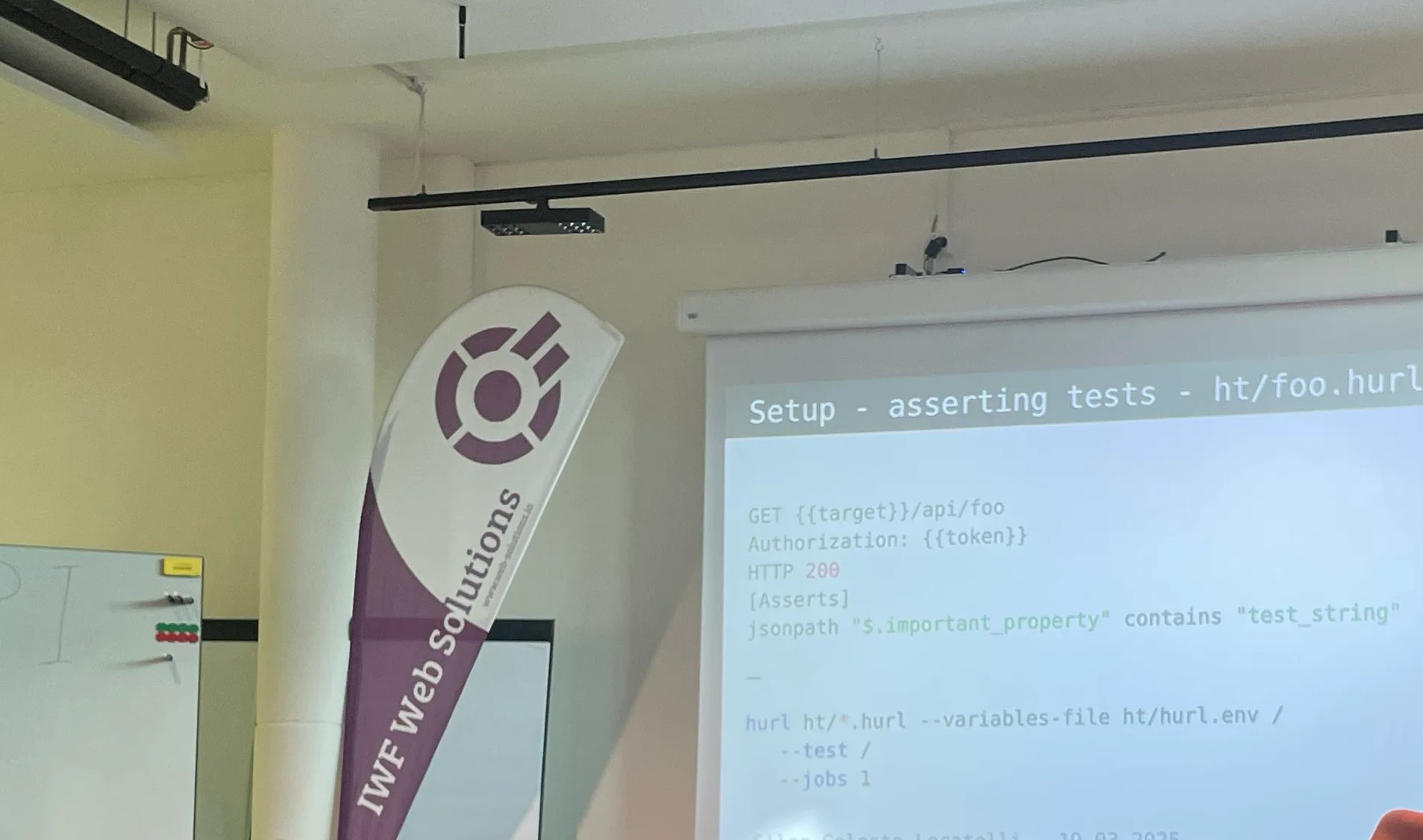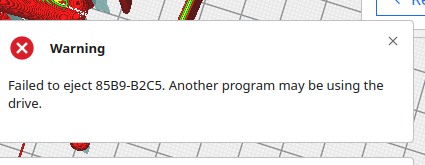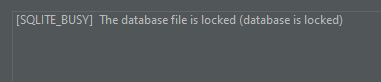Need to quickly fix subtitles? My free online SRT Subtitle Editor helps you easily upload .srt files, edit text, merge blocks, and undo changes — all inside your browser. No installations, no accounts, no tracking. Features: No data is uploaded to any server. Everything stays local in your browser. Link: https://d8devs.com/srt-editor.html or Menü > Tools > SRT Tool – SRT Combine & Edit Views: 1
My First Successful Fine-Tuning of an LLM on Custom Symfony + Chameleon Knowledge
After several trials and experiments, I’ve finally completed my first successful fine-tuning of a LLaMA-based model using my own real-world internal IT documentation. This project fine-tunes a 3B parameter model to understand and respond to Symfony command usage, Chameleon CMS workflows, and developer issues like rsync errors or Xdebug debugging failures. The result is now publicly available on Hugging Face: kzorluoglu/chameleon-helper Setup Overview I used the excellent Unsloth Synthetic Data Kit and trained the model on a curated dataset of 32 instruction-based Q&A pairs, written in natural German developer language. Instead of the usual instruction/input/output JSON format, I opted for […]
Rückblick: Symfony PHP Meetup Basel – 12. April
Gestern war ich beim Symfony PHP Meetup in Basel.. 1️⃣ hurl – ein leichtes Testing-Tool in Rust, für einfache API-Tests. 2️⃣ Ein Plugin zur Absicherung von JSON-Requests – mi einem Symfony-Plugin zur Absicherung eingehender JSON-Requests. Besonders interessant war: Die Flow-Erklärung, Der Einsatz von Compiler Passes, Und warum das Event nicht auf der Request-Ebene, sondern auf der Controller-Ebene ausgelöst wird – eine bewusste Designentscheidung für bessere Kontrolle und Trennung. 3️⃣ Symfony Clock Component – mit einem kleinen Live-Demo. Sie eignet sich ideal für testbare zeitbasierte Logik und wurde als internes Werkzeug für künftige Entwicklungen empfohlen. Danke an alle Speaker & PHP […]
Ultimaker Cura via Snap – Failed to Eject Error Fix
If you encounter the error: “Failed to eject USB-DRIVE. Another program may be using the drive.” this means that the Cura application requires Snap permissions to access removable media. Fix: Run the following command to grant the necessary permission: After running this command, you should be able to eject the USB drive without issues. Views: 7
Resolving Laravel SQLite Locked Error in PhpStorm with WSL2
When working with SQLite databases stored in WSL2 and accessing them via PhpStorm, you might encounter the following error: Error encountered when performing Introspect schema main: [SQLITE_BUSY] The database file is locked (database is locked) This issue arises due to SQLite’s file locking mechanisms, which are not fully compatible with WSL2’s file system when accessed through tools like PhpStorm. Problem When you drag and drop an SQLite file from the WSL2 folder into PhpStorm’s Database tab, PhpStorm generates a default connection URL like this: This URL does not include parameters to prevent locking issues. As a result, SQLite encounters file […]