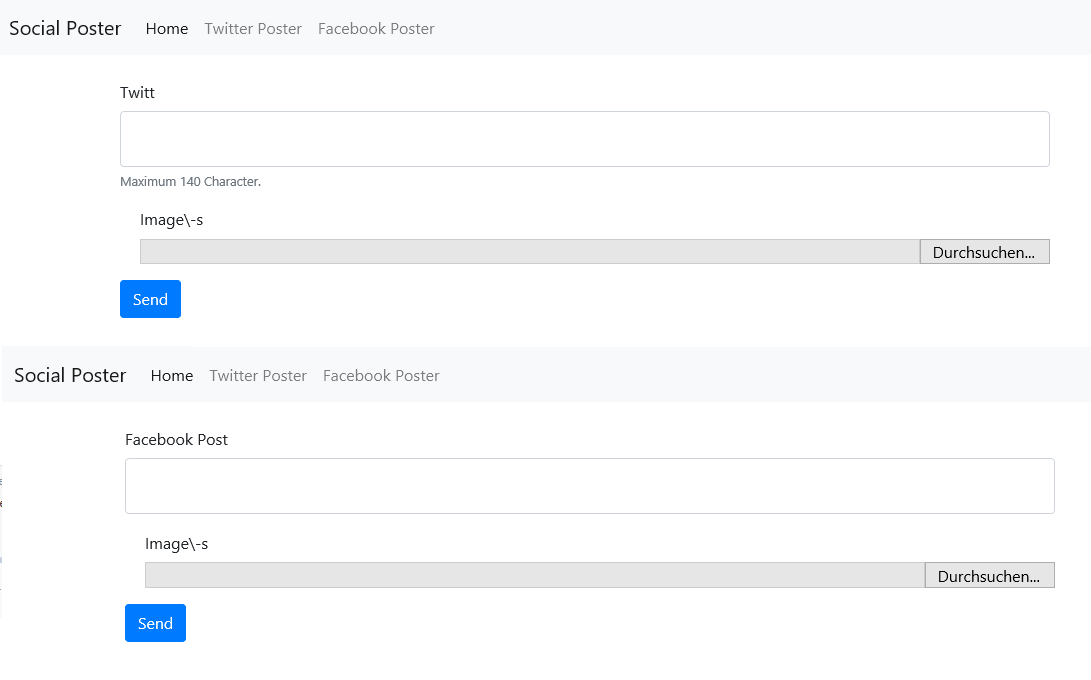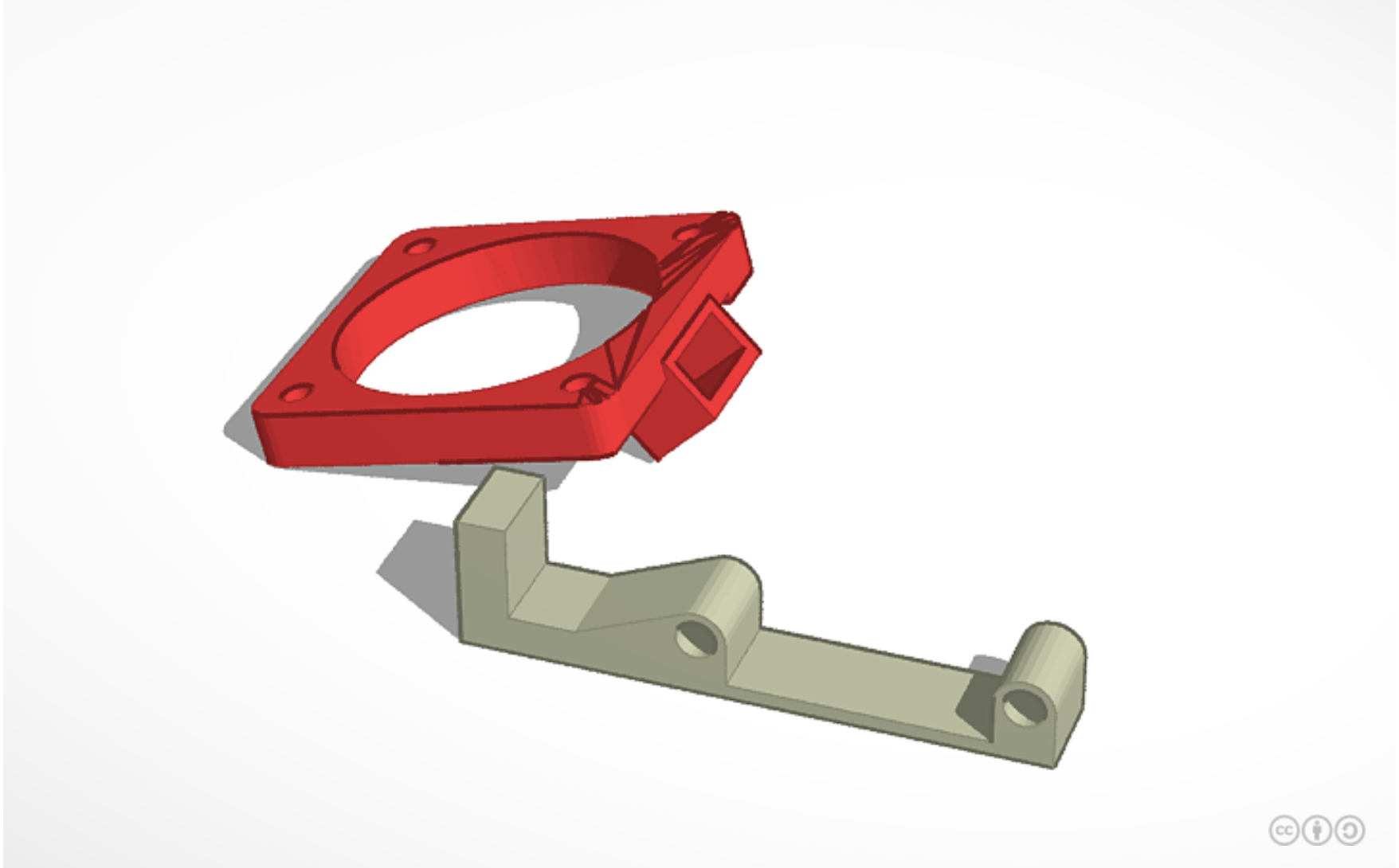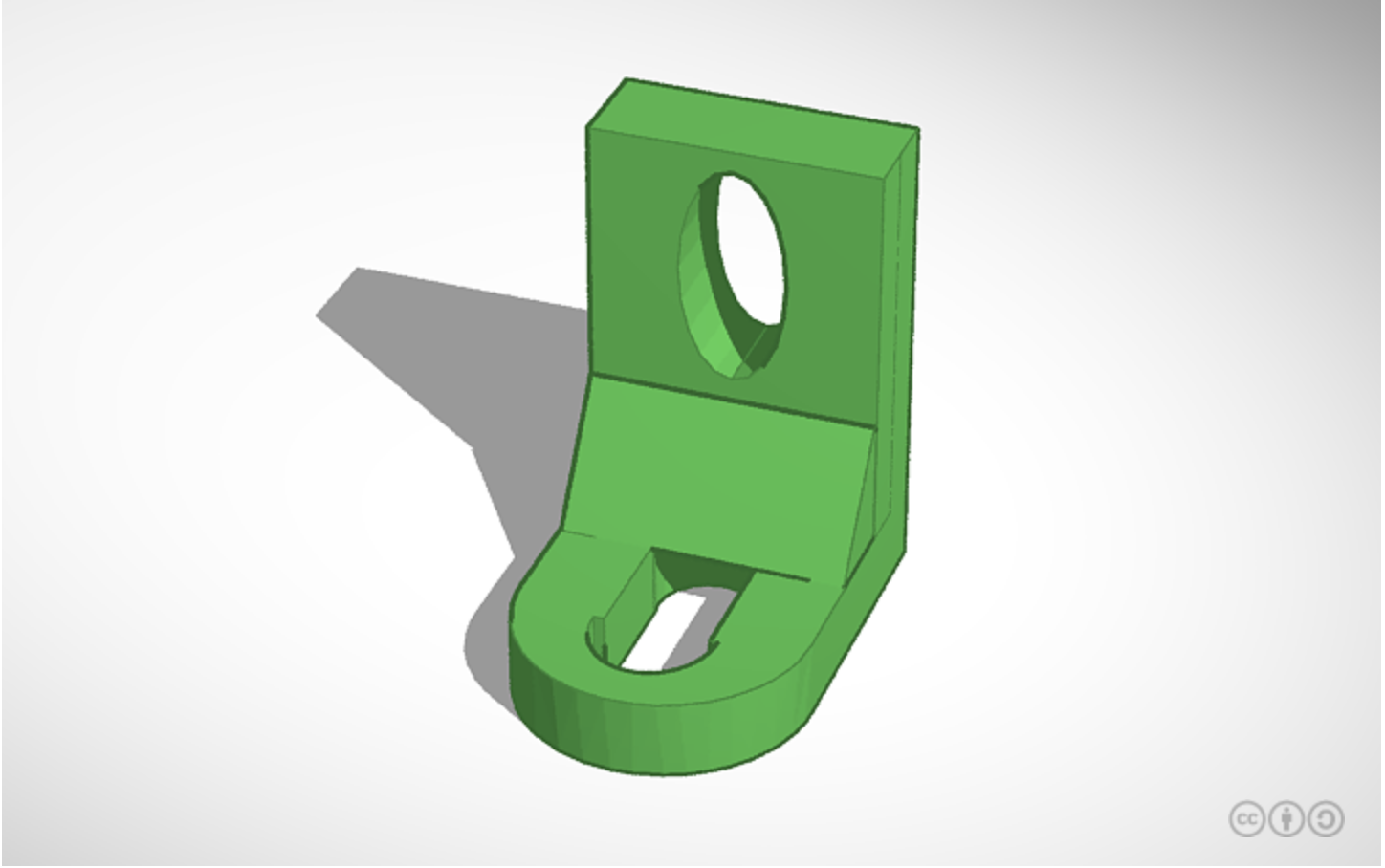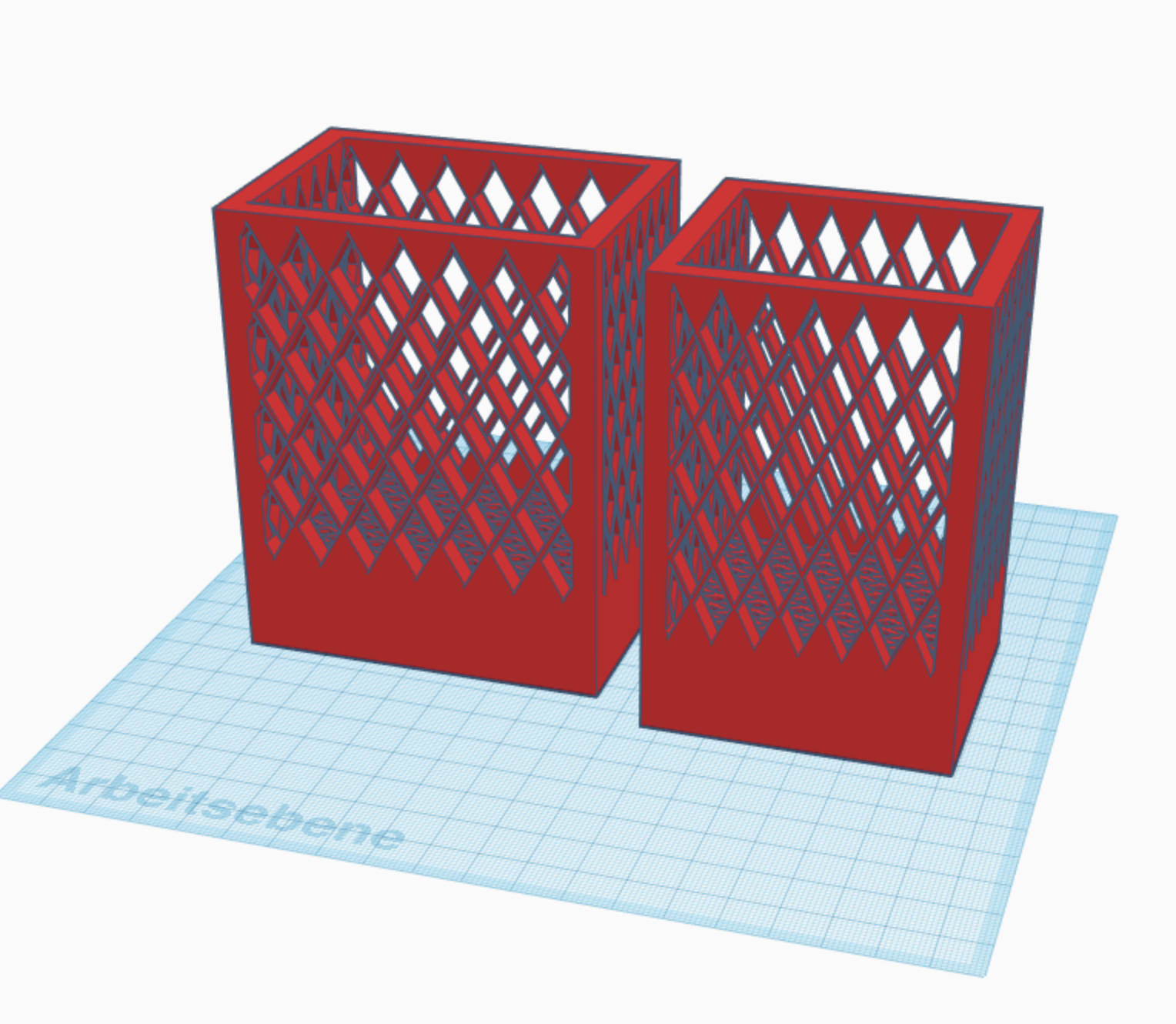Of course first phpunit/phpunit to be installed. I think, local installation much better. composer require –dev phpunit/phpunit ^7 # phpunit.xml <?xml version=”1.0″ encoding=”UTF-8″?> <phpunit backupGlobals=”false” backupStaticAttributes=”false” bootstrap=”vendor/autoload.php” colors=”true” convertErrorsToExceptions=”true” convertNoticesToExceptions=”true” convertWarningsToExceptions=”true” processIsolation=”false” stopOnFailure=”false”> <testsuites> <testsuite name=”Unit”> <directory suffix=”Test.php”>./tests</directory> </testsuite> </testsuites> <filter> <whitelist processUncoveredFilesFromWhitelist=”true”> <directory suffix=”.php”>./src</directory> </whitelist> </filter> </phpunit> # ExampleTest.php, this file must be under tests folder. (root/tests/ExampleTest.php) ?php namespace yourvendorname\yourpackagename; use PHPUnit\Framework\TestCase; /** * Description of ExampleTest * * @author Koray Zorluoglu <koray@d8devs.com> */ class ExampleTest extends TestCase { public function testExampleMethod() { $count = 0; $this->assertSame(0, $count); } } # Run on Command prompt. ./vendor/bin/phpunit # Example Output $ […]
Development / PHP
Social Poster – A Simple Facebook Page and Twitter poster
Social (Media) Poster Social Poster is a simple Facebook Page and Twitt poster Text Posting Text with Image-\s Posting Tech Social Poster uses a number of open source projects to work properly: facebook/graph-sdk – Facebook SDK for PHP (v5) dg/twitter-php – Twitter for PHP is a very small and easy-to-use library for sending messages to Twitter and receiving status updates. dillinger.io – Markdown editor for this readme.md creating/editing. Fast and easy to extend. Twitter Bootstrap – great UI boilerplate for modern web apps jQuery – duh Integration Facebook Create Facebook Developer Account Create Simple App You not need Facebook Products […]