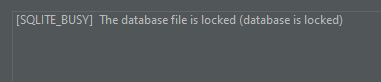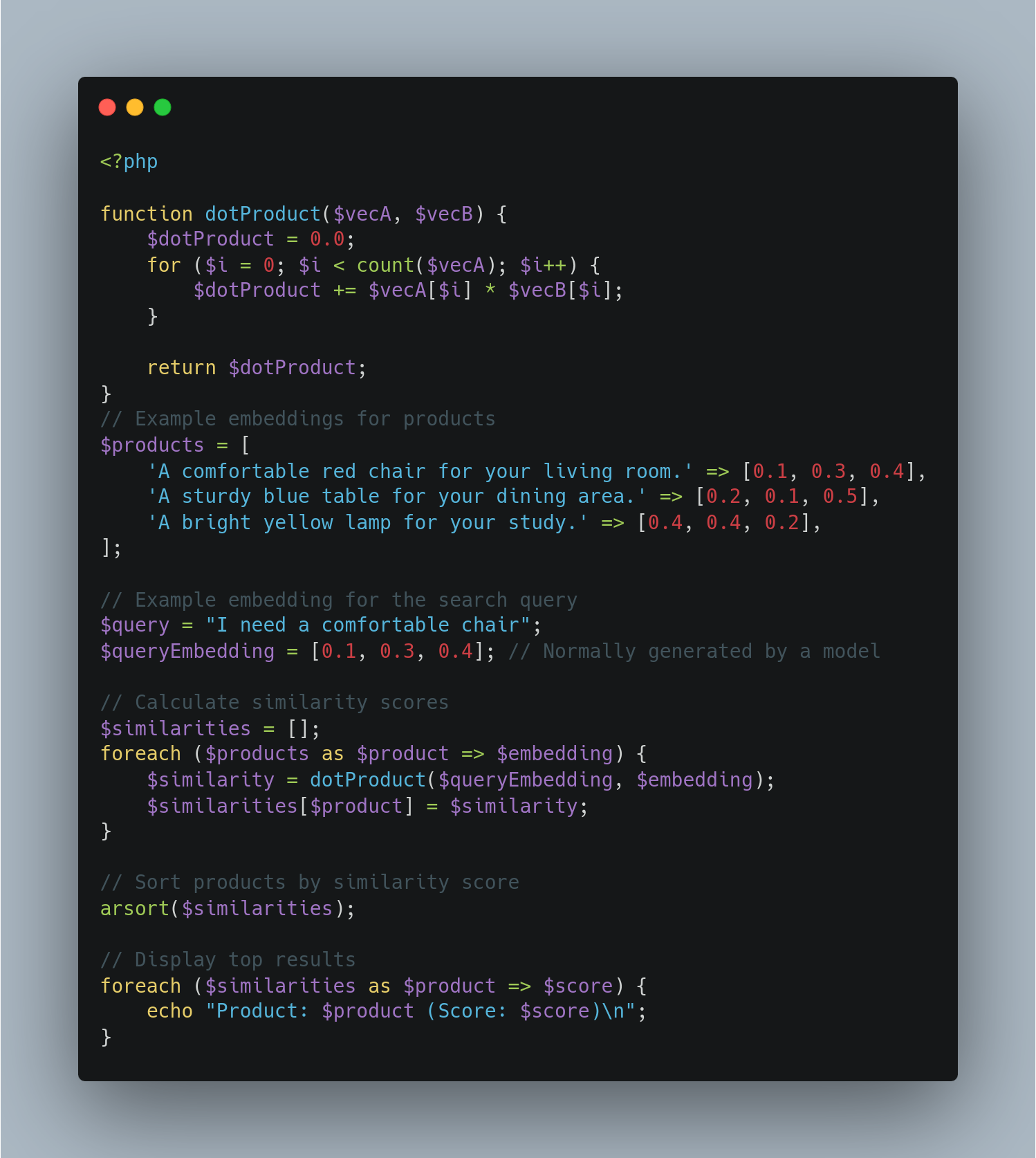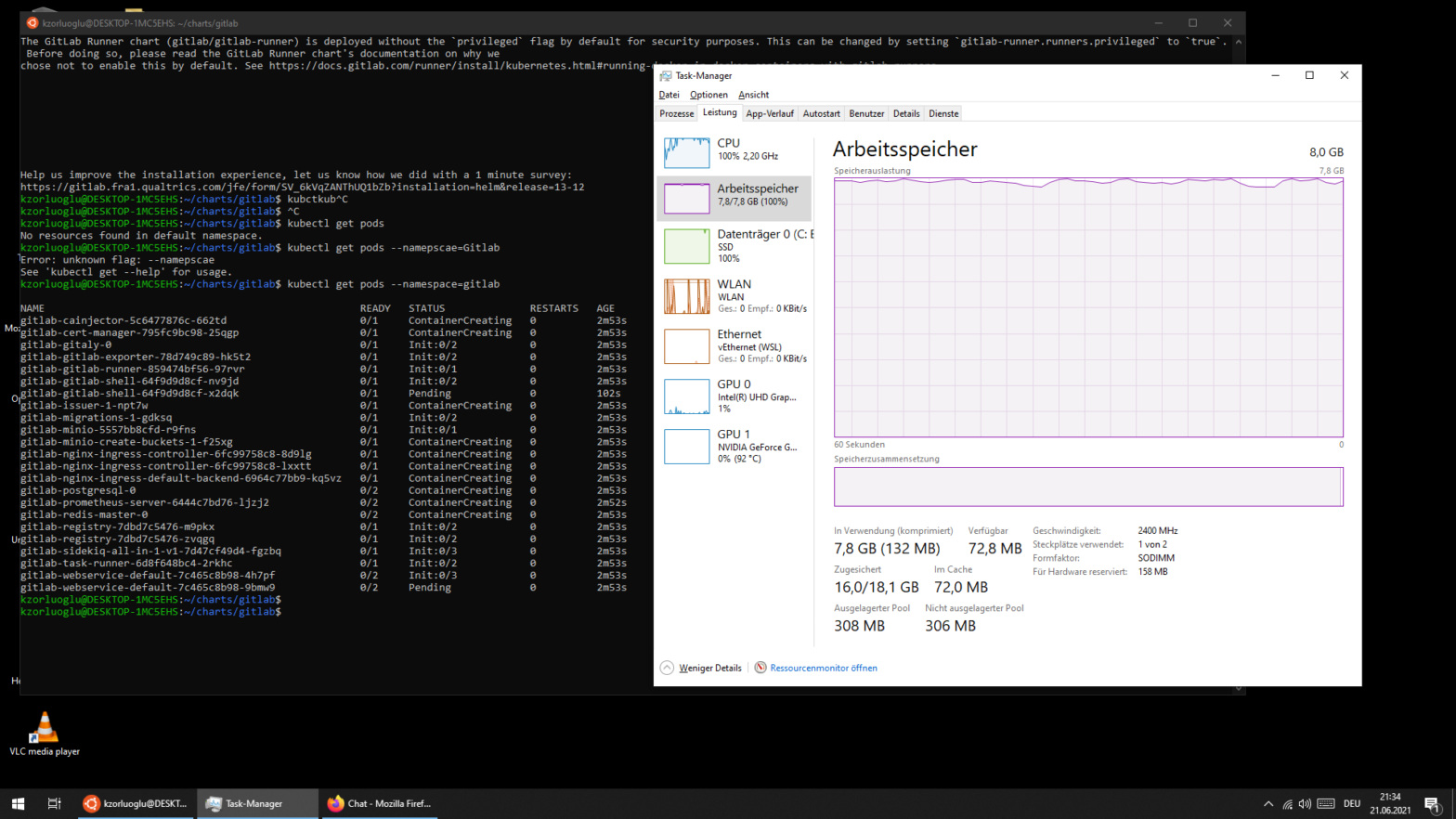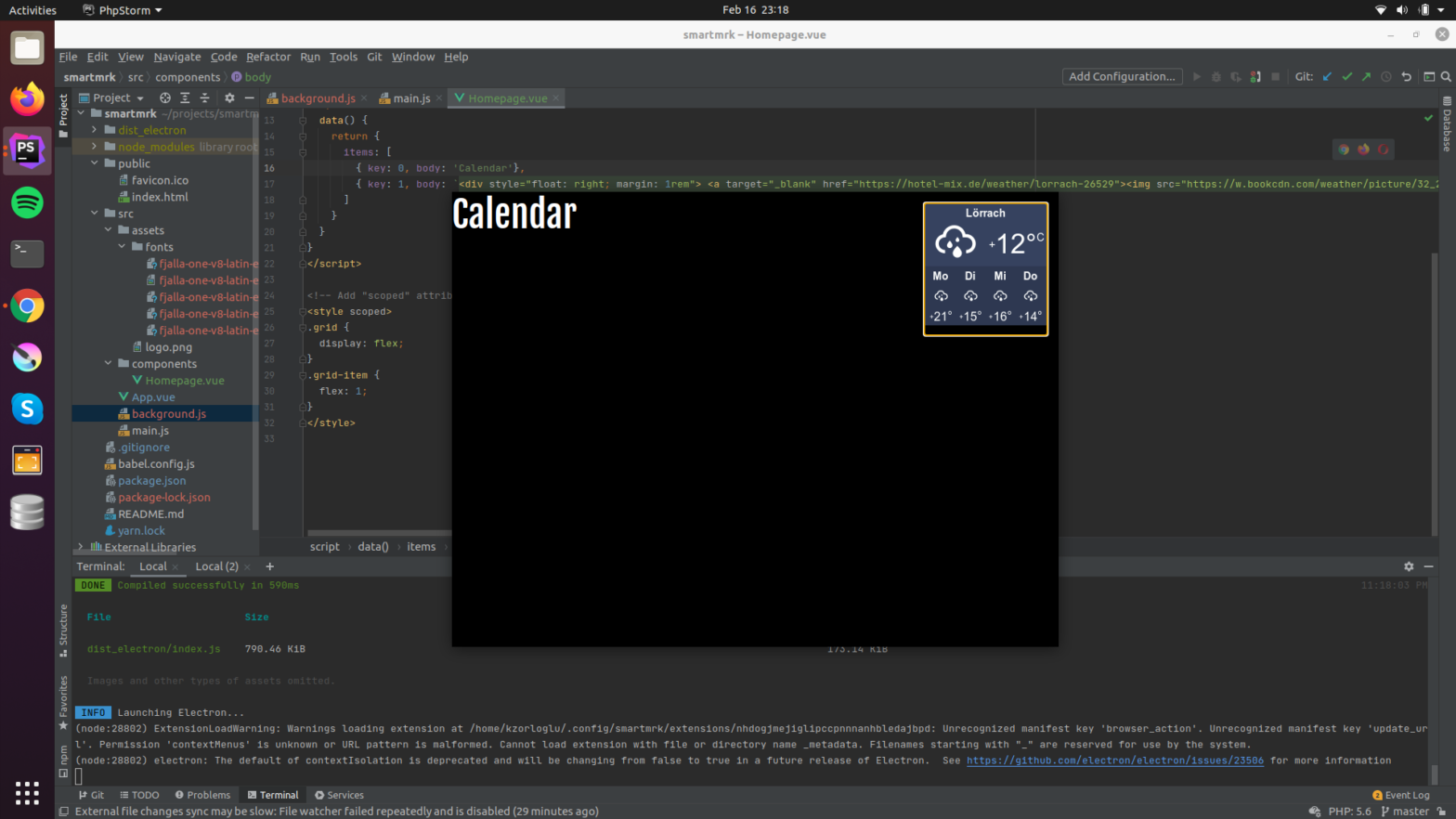When working with SQLite databases stored in WSL2 and accessing them via PhpStorm, you might encounter the following error: Error encountered when performing Introspect schema main: [SQLITE_BUSY] The database file is locked (database is locked) This issue arises due to SQLite’s file locking mechanisms, which are not fully compatible with WSL2’s file system when accessed through tools like PhpStorm. Problem When you drag and drop an SQLite file from the WSL2 folder into PhpStorm’s Database tab, PhpStorm generates a default connection URL like this: This URL does not include parameters to prevent locking issues. As a result, SQLite encounters file […]
Building a Product Search System with Sentence Embeddings and Similarity Scoring
We will explore how to build a product search system that leverages sentence embeddings and similartiy scoring to improve search relevance. For this projekt, we need a lightweight model from “sentence-tansformers” library. Wyh: Because we need per Product Vector Space, that must be fast and stabil. I Founded this “all-MiniLM-L6-v2” model, is small, efficient and maps sentences to 384-dimensional dense vector space, making it suitable for tasks like semantic search. Let’s Start, Step 1: Setting Up the Envrioment: First, install the necessary library: Then, import the required modules and load the model: Step 2: Generation Embeddings: We will generate embeddings […]
MySQL Database and User Create bash script
Usage: Here is a simple script to achieve this: Here are the steps to make your create-db.sh script globally accessible: Optional: Rename the Script for Easier Access: If you want, you can rename the script to just create-db for ease of use: Views: 33
MJPG-streamer installation and run at System Startup using Systemd – Ubuntu Server
mjpg-streamer is a popular tool for streaming MJPEG video from webcams. In this tutorial, we will learn how to configure mjpg-streamer to run automatically at system startup using a systemd service unit file. Installation via Snap Step 1: Create the Service Unit File In the text editor, paste the following content: [Unit] Description=MJPG Streamer After=network.target [Service] ExecStart=ExecStart=mjpg-streamer -i “input_uvc.so” -o “output_http.so -w /home/kzorluoglu/charts/octoprint/www” Restart=always [Install] WantedBy=multi-user.target Step 2: Enable and Start the Service BONUS: if you want to run mjpg-streamer without sudo, you can try the following steps. Add your user to the video group: sudo usermod -aG video <your_username> […]
Cert-Manager – Kubernetes NGINX Ingress with Cert-Manager
Install Cert-manager is easy to install with Helm Package Manager. The first step is add Jetstack repository in our repository and becoming the package info with update Now we can install Cert-Manager with CRDs into our cluster: Cert-manager have also a kubectl plugin to easily manage configs and resources Configure for The Let’s Encrypt Certificate Views: 10
Simple Private Docker Registry via Helm (as Helm Chart)
Overview Updated: 07.12.2022 – etc/hosts step added, all metada-name with release.name refactored, hostPath in values.yaml defined. Views: 49
Local Multi-Domain Kubernetes for Development with Kind + Ubuntu + WSL2 + Docker Desktop
Installation WSL2 installation on Windows Install Ubuntu on WSL2 on Windows Docker Desktop Download Configuration After the Docker Desktop installation we need to enable the following WSL integrations at Docker Desktop: Views: 38
VueJS 3 Chat App
VueJS 3 Chat App with Vuex 4 and Boostrap 5 Screencast: Source Code: https://github.com/kzorluoglu/vue3chatapp Views: 4
Gitlab Installation WSL2 + Docker + Kubernetes + Helm 3
gitlab/values.yaml Views: 73
Create Docker Image with Tag from .tar file and push in Private Docker Registery
Create Docker Image from .tar file Create a tag. Before tag creating, i will learn my source image/newly created docker image ID for the tag creating command.. we can find that via “docker image ls”, but put the grep command, because i want only the same name having images seen, what I as grep argument given. And now i can create a new tag for local or for private docker registry Option 1. Tag for Only Local Using Option 2. Tag for Local and over Local/Open Registry Example Usage: in docker-compose.yml for Kubernetes deployment Views: 70
First Local to Stage Kubernetes Deploy via Helm
“That’s one small step for a man, one small leap for mankind.” 🙂 Views: 67
Magic Mirror – PIR Sensor – Update #3
The idea of installing the motion detector is that it either turns the HDMI signal on or off. IF the motion detector does not detect any movement for 9 seconds (value that can be changed as required), it switches of the HDMI Signal. As soon as movement is registered again, it switches the signal on again. If movement is also registered during 60 seconds, the timer is reset to zero.. The pir sensor connected to raspberry pi with female-female jumper cable. VCC to Pin 2 GND to Pin 6 OUT to Pin 12 And now the motion detector should switch […]
SmartMrK OS – v.0.1 released ! :)
ScreenCast from v.0.0.1 – Video (Gif Animation) Download & Project: https://github.com/kzorluoglu/smartmrk First Prototype Views: 57
Docker (Ubuntu, Linux) – #ERROR: Couldn’t connect to Docker daemon at http+docker://localhost – is it running?
it’s means in many times(%95), your user not under docker group placed, or your post-install (docker group, user actions etc. steps) not completely done yet. For temporary fix, you can your docker/docker-compose command with sudo run. to Views: 7
Vagrant warning : Insecure world writable dir /usr/local/bin in PATH, mode 040777
For fix typ on your command line: Views: 26
Gitlab CI SSH Deploy
Create SSH Key on Remote host 2. Copy Generated Private key from remote Server Views: 16
Raspberry Pi Zero W + USB Modem – SMS Gateway
This Article updated on 08.09.2019 Install usb-modeswitch, smstools, wvdial sudo apt-get install usb-modeswitch usb-modeswitch-data smstools wvdial Find right device and baudrate with this command; sudo wvdialconf …my modem information (modem on ttyUSB1 and baudrate 9600)… ttyUSB0<*1>: ATQ0 V1 E1 — failed with 2400 baud, next try: 9600 baud ttyUSB0<*1>: ATQ0 V1 E1 — failed with 9600 baud, next try: 9600 baud ttyUSB0<*1>: ATQ0 V1 E1 — and failed too at 115200, giving up. ttyUSB1<*1>: ATQ0 V1 E1 — OK ttyUSB1<*1>: ATQ0 V1 E1 Z — OK ttyUSB1<*1>: ATQ0 V1 E1 S0=0 — ERROR ttyUSB1<*1>: ATQ0 V1 E1 &C1 — ERROR […]