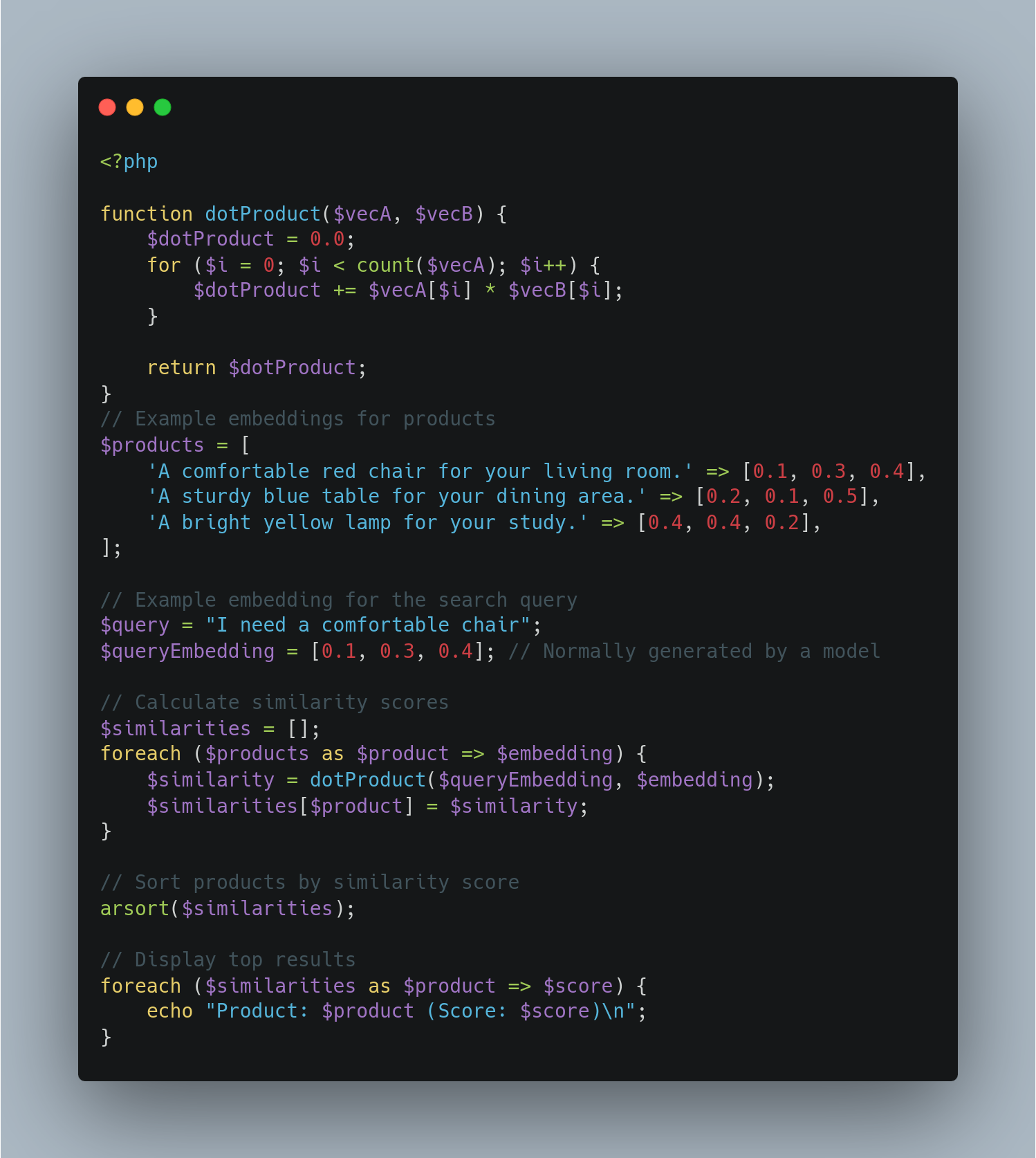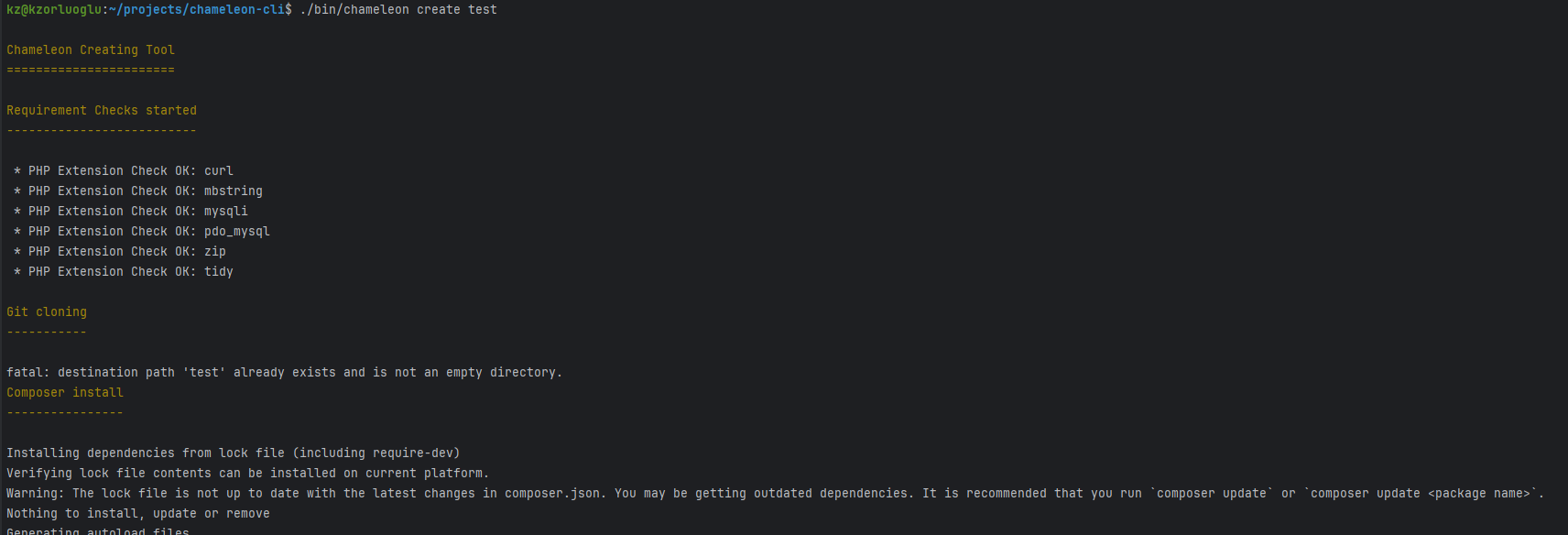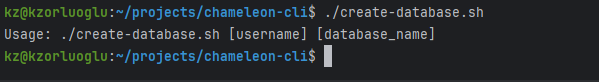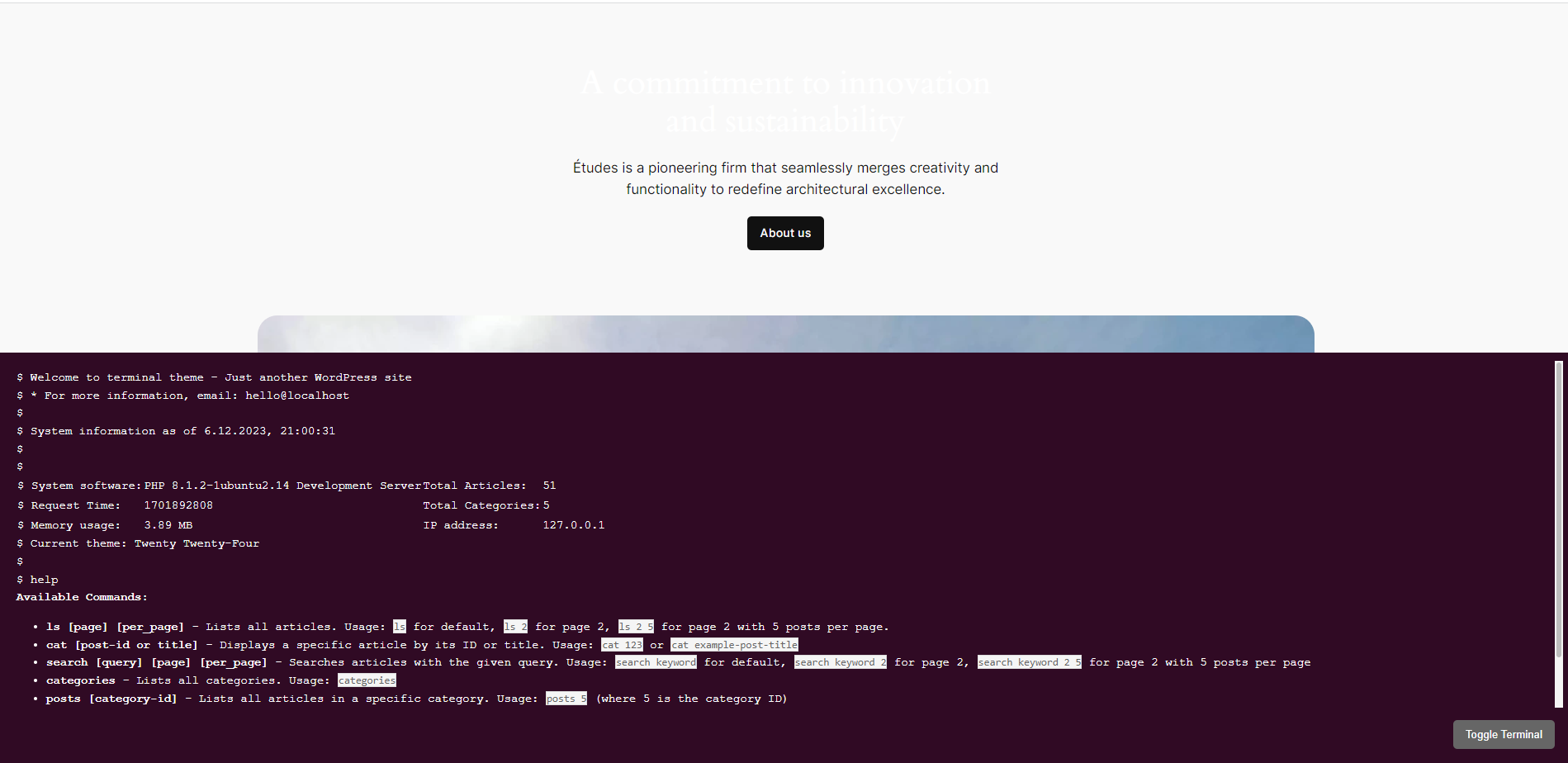We will explore how to build a product search system that leverages sentence embeddings and similartiy scoring to improve search relevance. For this projekt, we need a lightweight model from “sentence-tansformers” library. Wyh: Because we need per Product Vector Space, that must be fast and stabil. I Founded this “all-MiniLM-L6-v2” model, is small, efficient and maps sentences to 384-dimensional dense vector space, making it suitable for tasks like semantic search. Let’s Start, Step 1: Setting Up the Envrioment: First, install the necessary library: Then, import the required modules and load the model: Step 2: Generation Embeddings: We will generate embeddings […]
My Journey Creating a Chameleon CLI Tool Inspired by Laravel Installer and Symfony Create-Project
Github Link: https://github.com/kzorluoglu/chameleon-installer Asciiname URL: https://asciinema.org/a/rJL6Se0R943agLPneUSNmO3h4 asciinema Animation: Usage You can install the Chameleon Shop Installer globally using Composer: Creating a New Project Once installed, you can create a new Chameleon project using: Replace /path/to/your/new/shop with the desired directory for your new Chameleon Shop. The Inspiration: My journey began with Laravel’s CLI. Working with Laravel’s streamlined command-line interface always seemed to boost my productivity. On the flip side, my day job involves Symfony, which offers the powerful Symfony CLI. This overlap of technologies sparked an idea – why not create a globally runnable PHP installer binary using Composer? This project wasn’t just about […]
MySQL Database and User Create bash script v2
Usage: Here are the steps to make your create-db.sh script globally accessible: Optional: Rename the Script for Easier Access: If you want, you can rename the script to just create-db for ease of use: Views: 74
D8 Linux Terminal Widget: A Revolutionary WordPress Plugin
After developing the first-ever terminal theme for WordPress, I’ve taken it a step further. Today, I’m proud to introduce the “D8 Linux Terminal Widget” – a plugin that brings the power and aesthetics of a Linux terminal directly to your WordPress site, without the need to change your active theme. Installation To install the D8 Linux Terminal Plugin on your site, follow these steps: Everything is open source, here is the github repo. Views: 30