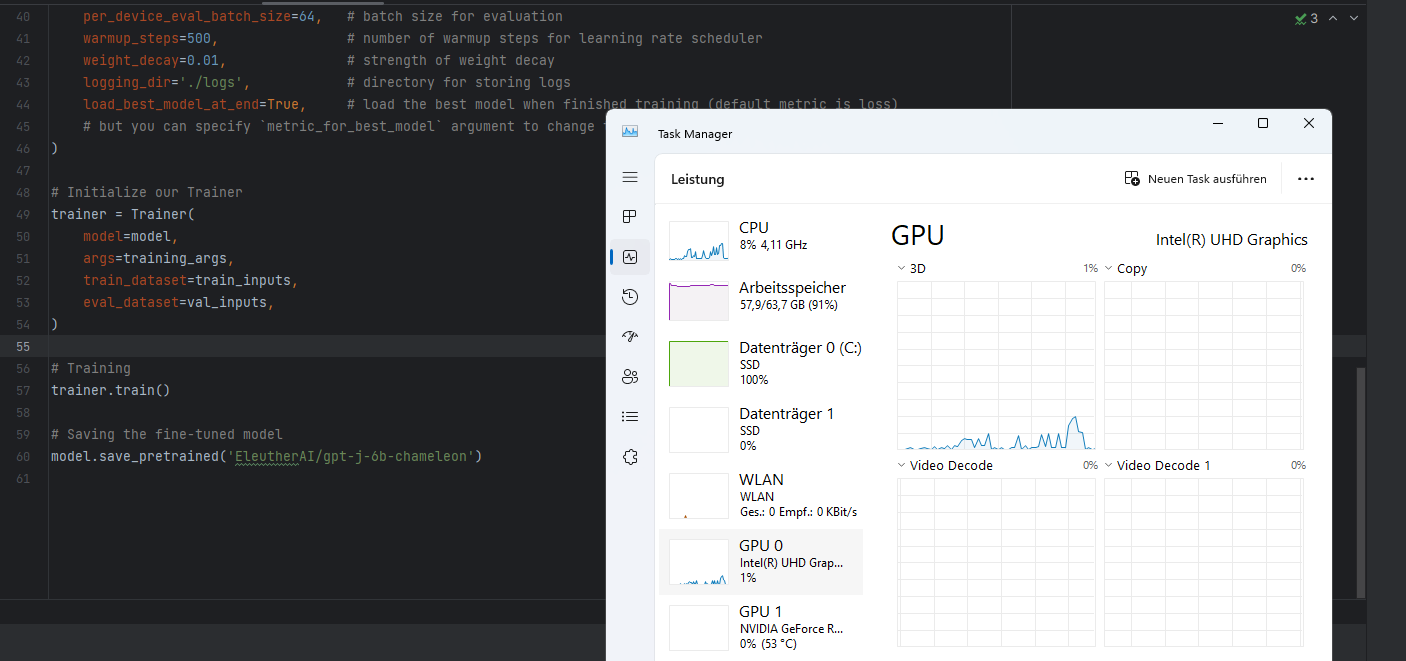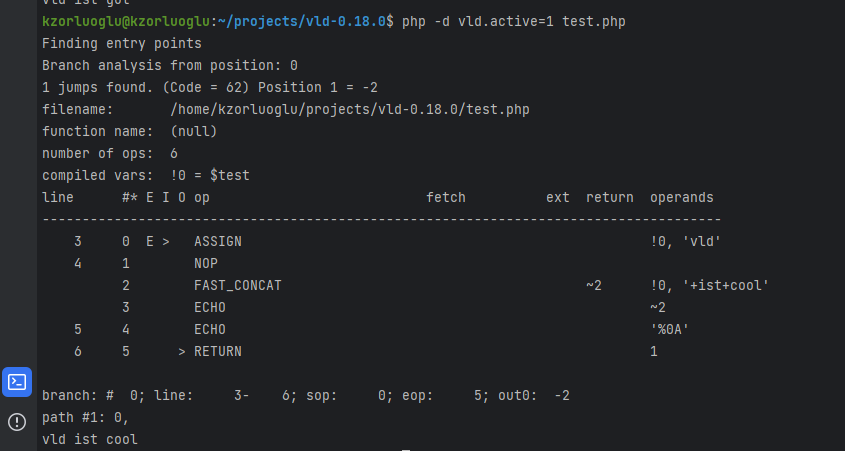Download Views: 3
MySQL Database and User Create bash script
Usage: Here is a simple script to achieve this: Here are the steps to make your create-db.sh script globally accessible: Optional: Rename the Script for Easier Access: If you want, you can rename the script to just create-db for ease of use: Views: 19
AI Model Trainer with EleutherAI/gpt-j-6b for Chameleon Shop Codes
The Trainer use actually the best chatgpt alternative model on huggingface. Here is the Training notice from Original Source: This model was trained for 402 billion tokens over 383,500 steps on TPU v3-256 pod. It was trained as an autoregressive language model, using cross-entropy loss to maximize the likelihood of predicting the next token correctly. https://huggingface.co/EleutherAI/gpt-j-6b#training-procedure Dataset Links: https://d8devs.com/chameleon-base-and-chameleon-shop-datasets-20230530-1918/ Views: 5
A runtime developer console, interactive debugger for Chameleon System 7.1.x
https://github.com/kzorluoglu/chameleon-bash #ChameleonShop #runtimeDeveloperConsole #InteractiveDebugger #psysh #symfony #php Views: 8
Dump PHP 8.1 OPCodes using Vulkan Logic Dumper with Bonus
The VLD a.k.a Vulkan Logic Dumper extension must be installed, we can compiling if from source. with the sudo make && sudo make install command, our vld extension is compilied and copied directly to the php extensions folder. The next step is to active the plugin in the php.ini file Let’s find our php.ini file. we found our php.ini file, now let’s active our vld extension with a text editor at the bottom of file, find the ;extension= section. Let’s add extension=vld, and save it.. We are all set!. and we can dump any php file with this vld.active=1 parameter. […]