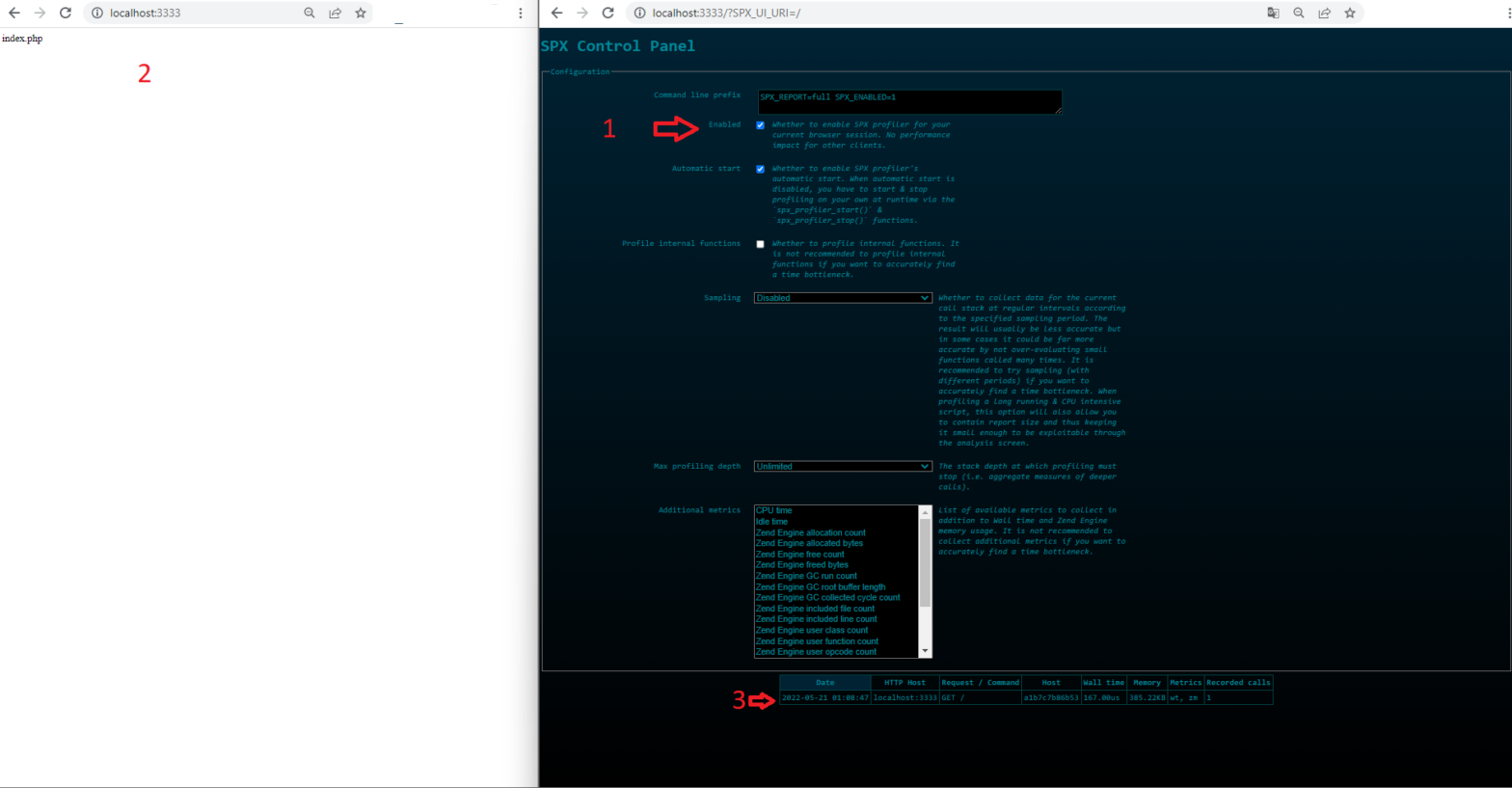Dont Worry! It is Very Easy.. 🙂 Install the Helm CLI and k3s(/or minikube) as kubernetes before the begin. now let’s fill in the files. Chart.yaml project/index.php templates/deployment.yaml templates/ingress.yaml template/pv.yaml template/pvc.yaml template/service.yaml values.yaml and let’s install with helm Add hostname (simple-php.local) a.k.a domain in your /etc/hosts with any text editor. My /etc/hosts looking so; And check the domain in your browser with slash ( http://simple-php.local/ ) Enjoy! Views: 41
Cert-Manager – Kubernetes NGINX Ingress with Cert-Manager
Install Cert-manager is easy to install with Helm Package Manager. The first step is add Jetstack repository in our repository and becoming the package info with update Now we can install Cert-Manager with CRDs into our cluster: Cert-manager have also a kubectl plugin to easily manage configs and resources Configure for The Let’s Encrypt Certificate Views: 5
Local Multi-Domain Kubernetes for Development with Kind + Ubuntu + WSL2 + Docker Desktop
Installation WSL2 installation on Windows Install Ubuntu on WSL2 on Windows Docker Desktop Download Configuration After the Docker Desktop installation we need to enable the following WSL integrations at Docker Desktop: Views: 42
PHP Profiler SPX – A Another Simple Profiling Tool
SPX is a PHP Extension for Profiling, also open source, very simple, multimetric capable and with out-of-box web UI for listing, sorting and report details. For installation, we need to build our extension. We can of course put the building phases directly into our Dockerfile, but I want to know, what things (extension file, webUI Files and configuration changes) need to come through the extension. For this reason, I make a seperate build process in my Dockerfile and copy everything this extension needs. I follow the steps from official documentation (Timestamp: 20.05.2022), please check, if new or old steps were […]