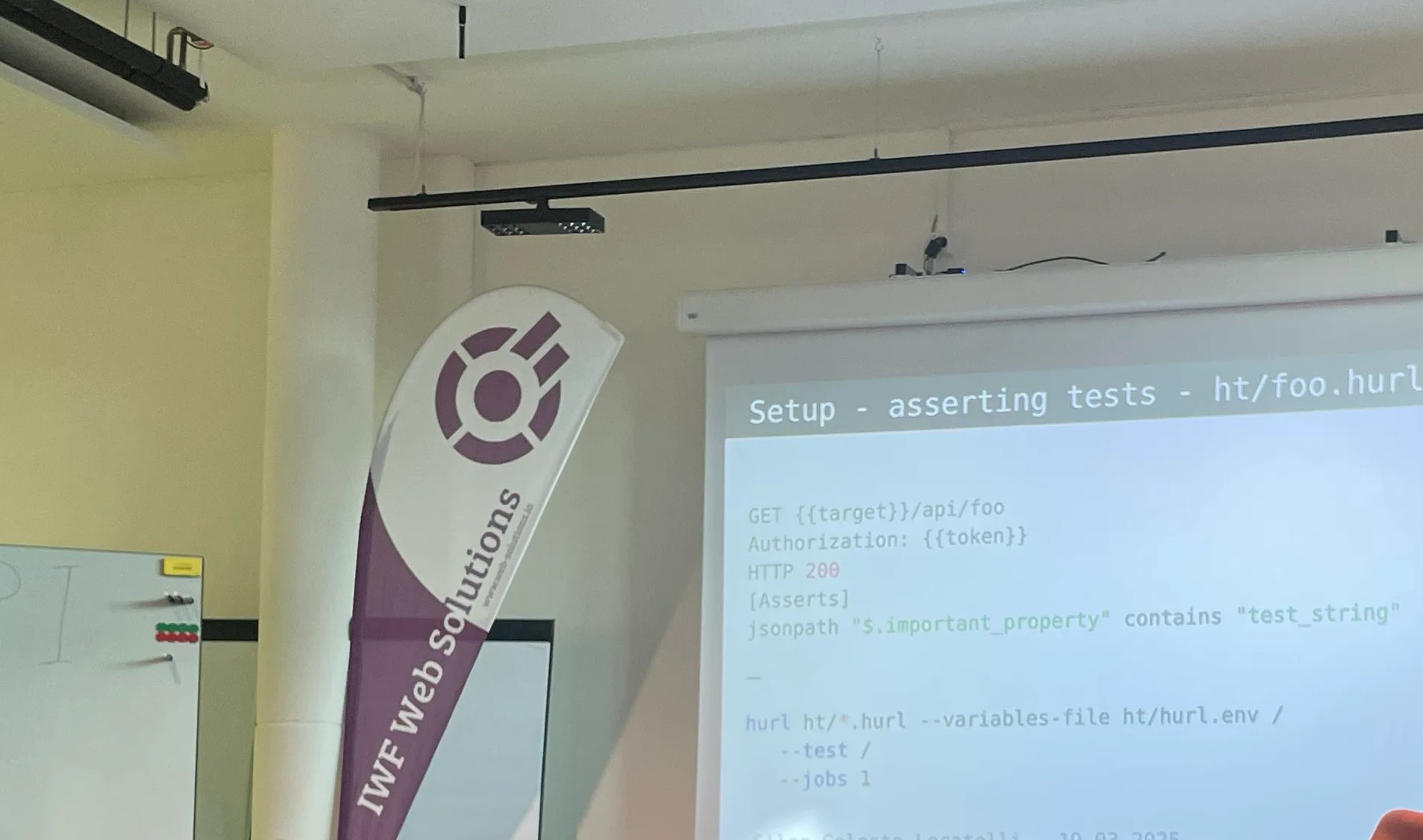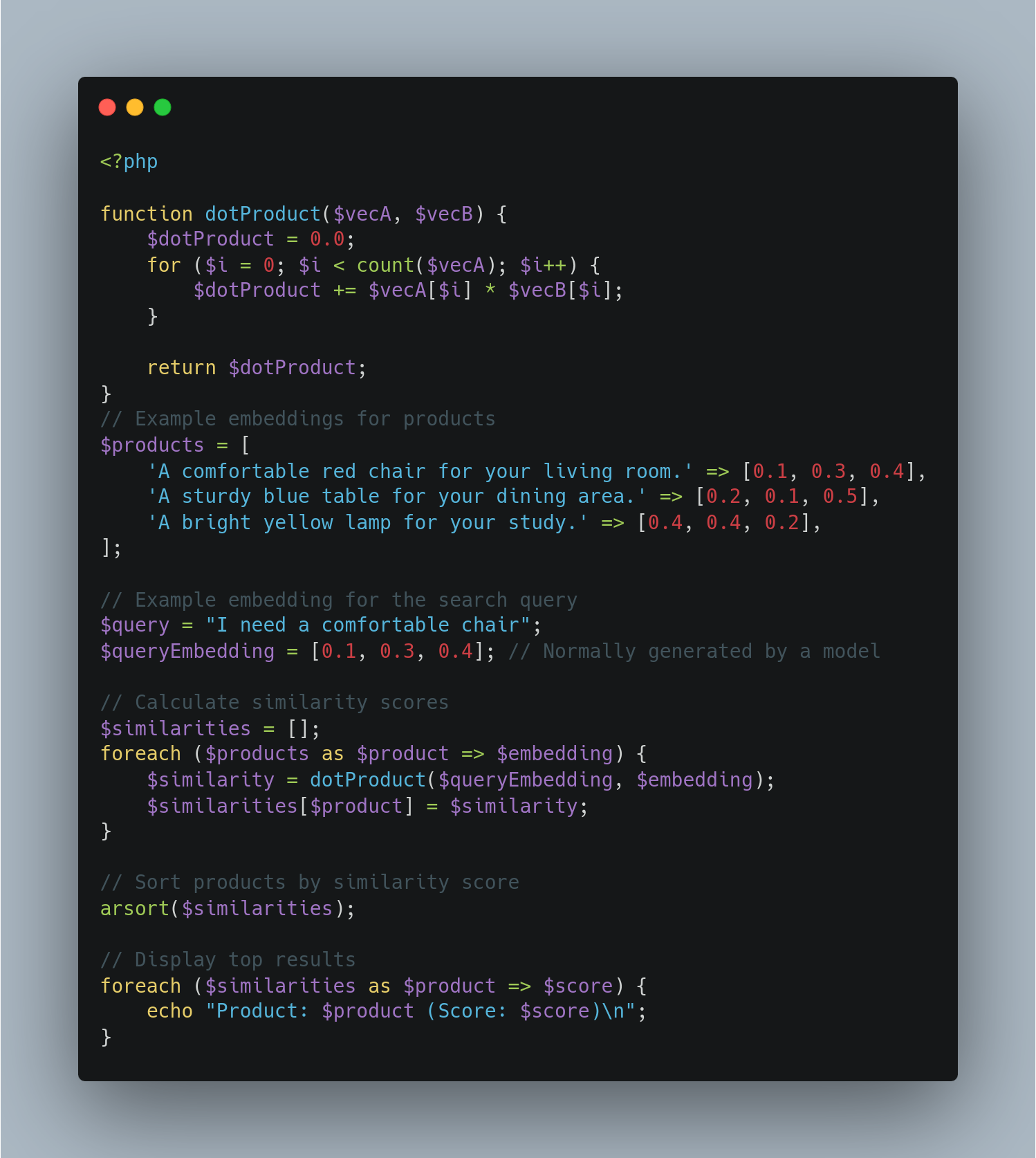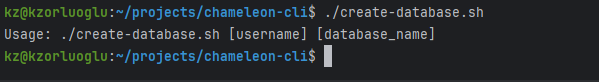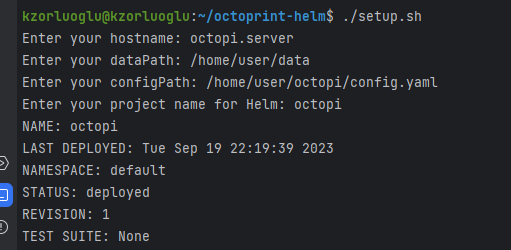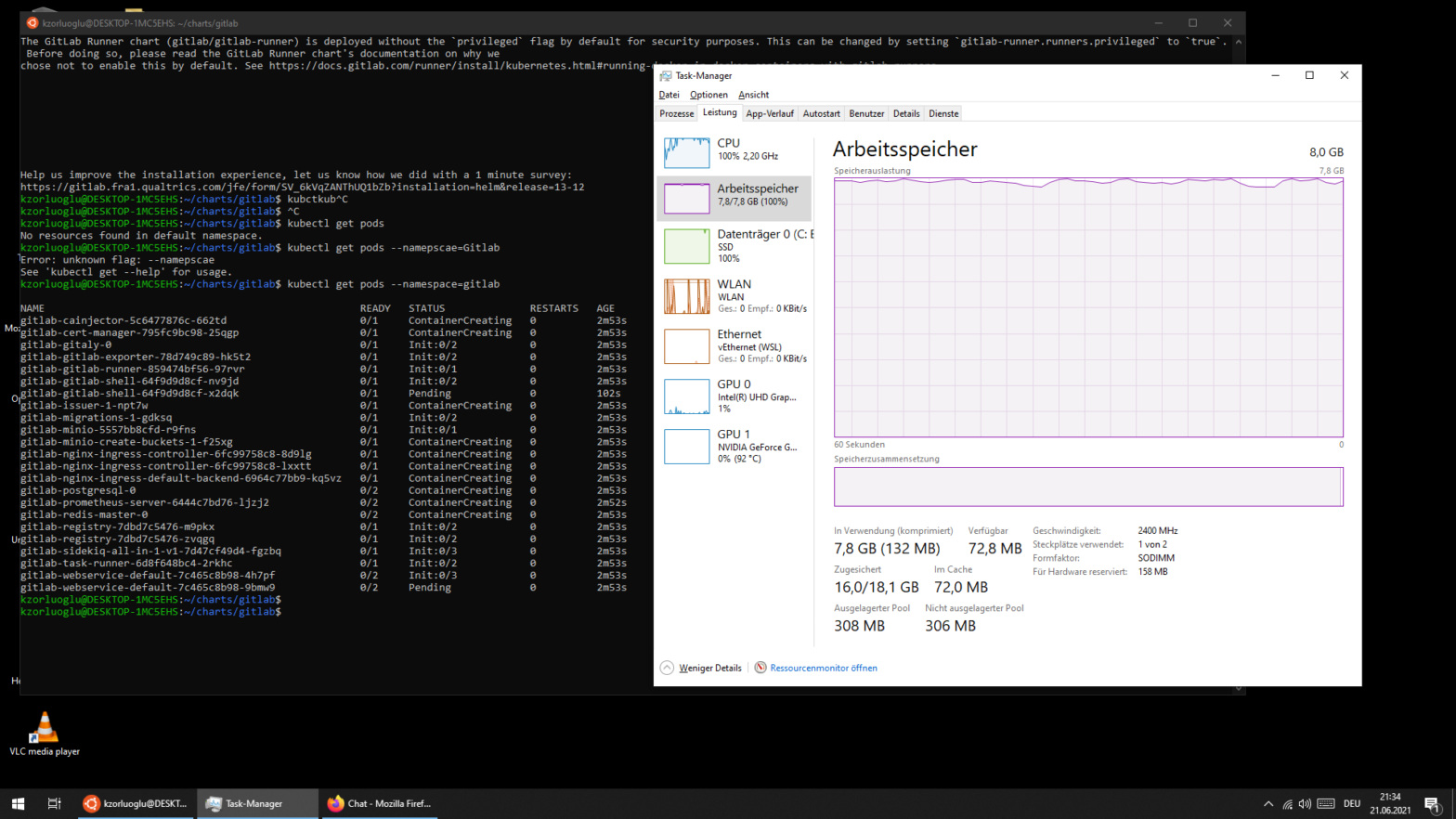Gestern war ich beim Symfony PHP Meetup in Basel.. 1️⃣ hurl – ein leichtes Testing-Tool in Rust, für einfache API-Tests. 2️⃣ Ein Plugin zur Absicherung von JSON-Requests – mi einem Symfony-Plugin zur Absicherung eingehender JSON-Requests. Besonders interessant war: Die Flow-Erklärung, Der Einsatz von Compiler Passes, Und warum das Event nicht auf der Request-Ebene, sondern auf der Controller-Ebene ausgelöst wird – eine bewusste Designentscheidung für bessere Kontrolle und Trennung. 3️⃣ Symfony Clock Component – mit einem kleinen Live-Demo. Sie eignet sich ideal für testbare zeitbasierte Logik und wurde als internes Werkzeug für künftige Entwicklungen empfohlen. Danke an alle Speaker & PHP […]
Building a Product Search System with Sentence Embeddings and Similarity Scoring
We will explore how to build a product search system that leverages sentence embeddings and similartiy scoring to improve search relevance. For this projekt, we need a lightweight model from “sentence-tansformers” library. Wyh: Because we need per Product Vector Space, that must be fast and stabil. I Founded this “all-MiniLM-L6-v2” model, is small, efficient and maps sentences to 384-dimensional dense vector space, making it suitable for tasks like semantic search. Let’s Start, Step 1: Setting Up the Envrioment: First, install the necessary library: Then, import the required modules and load the model: Step 2: Generation Embeddings: We will generate embeddings […]
MySQL Database and User Create bash script v2
Usage: Here are the steps to make your create-db.sh script globally accessible: Optional: Rename the Script for Easier Access: If you want, you can rename the script to just create-db for ease of use: Views: 42
MySQL Database and User Create bash script
Usage: Here is a simple script to achieve this: Here are the steps to make your create-db.sh script globally accessible: Optional: Rename the Script for Easier Access: If you want, you can rename the script to just create-db for ease of use: Views: 37
Octoprint via Helm and Kubernetes
This repository contains Helm chart configurations for deploying OctoPrint project. The setup.sh script allows you to easily configure and deploy the chart. Direct Repo address for those with Kubernetes and Helm knowledge: https://github.com/kzorluoglu/octoprint-helm Prerequisites – Helm v3.x– Kubernetes cluster– Bash shell Usage Clone the Repository Run the Setup Script First, make the script executable: Then, run the script: The script will prompt you for the following information: These values will be used to populate the config.yaml file, which will be used for the Helm installation. Helm Install The script will automatically run helm install with the provided project name and config.yaml file. […]
MJPG-streamer installation and run at System Startup using Systemd – Ubuntu Server
mjpg-streamer is a popular tool for streaming MJPEG video from webcams. In this tutorial, we will learn how to configure mjpg-streamer to run automatically at system startup using a systemd service unit file. Installation via Snap Step 1: Create the Service Unit File In the text editor, paste the following content: [Unit] Description=MJPG Streamer After=network.target [Service] ExecStart=ExecStart=mjpg-streamer -i “input_uvc.so” -o “output_http.so -w /home/kzorluoglu/charts/octoprint/www” Restart=always [Install] WantedBy=multi-user.target Step 2: Enable and Start the Service BONUS: if you want to run mjpg-streamer without sudo, you can try the following steps. Add your user to the video group: sudo usermod -aG video <your_username> […]
A runtime developer console, interactive debugger for Chameleon System 7.1.x
https://github.com/kzorluoglu/chameleon-bash #ChameleonShop #runtimeDeveloperConsole #InteractiveDebugger #psysh #symfony #php Views: 52
Cert-Manager – Kubernetes NGINX Ingress with Cert-Manager
Install Cert-manager is easy to install with Helm Package Manager. The first step is add Jetstack repository in our repository and becoming the package info with update Now we can install Cert-Manager with CRDs into our cluster: Cert-manager have also a kubectl plugin to easily manage configs and resources Configure for The Let’s Encrypt Certificate Views: 9
Simple Private Docker Registry via Helm (as Helm Chart)
Overview Updated: 07.12.2022 – etc/hosts step added, all metada-name with release.name refactored, hostPath in values.yaml defined. Views: 52
Local Multi-Domain Kubernetes for Development with Kind + Ubuntu + WSL2 + Docker Desktop
Installation WSL2 installation on Windows Install Ubuntu on WSL2 on Windows Docker Desktop Download Configuration After the Docker Desktop installation we need to enable the following WSL integrations at Docker Desktop: Views: 41
Kubernetes Port Forwarding with kubefwd on Apple M1
kubefwd is a command line tool for Kubernetes Services and allows you to access any service from your local workstation in the same namespace on cluster. kubefwd temporally adds domain records to our /etc/hosts file with the service names it forwards. Here is explaining the workflow from official GitHub repository: and Screencast (it’s also from GitHub repository) Installation with homebrew Requirement kubectl kubefwd assumes you have kubectl installed and configured with cluster access. You can install kubefwd directly from txn2/tap. To upgrade: Testing Create and run forwarding Open Gitea-Service and install it. After installation i have a new repo created […]
Gitea Installation via Helm on Apple M1
Gitea? is aa community developed and managed simple, lightweight github alternative, written in Go. Gitea provides a Helm Cart for installation on kubernetes, thats mean, if we would like to customize our install, we can do this.. But when not, we can directly use without any custom configuration/helm config. Installation And starting port-forwarding for Port 3000. and here is.. Enjoy 😊 To customize your install, here is the complete configuration details. Views: 12
Gitlab Installation WSL2 + Docker + Kubernetes + Helm 3
gitlab/values.yaml Views: 69
Create Docker Image with Tag from .tar file and push in Private Docker Registery
Create Docker Image from .tar file Create a tag. Before tag creating, i will learn my source image/newly created docker image ID for the tag creating command.. we can find that via “docker image ls”, but put the grep command, because i want only the same name having images seen, what I as grep argument given. And now i can create a new tag for local or for private docker registry Option 1. Tag for Only Local Using Option 2. Tag for Local and over Local/Open Registry Example Usage: in docker-compose.yml for Kubernetes deployment Views: 70
Docker – New Container
Crate a new Container from Ubuntu Image, in this case… Get the displayed Container ID after create command Views: 5
ERROR: for db Cannot start service db:
Error response from daemon: You cannot remove a running container 03bfa4d8781318d096d8bf91fbe5375c11912ce0f427e2059891cdad7ade25e0. Stop the container before attempting removal or force remove ERROR: for db Cannot start service db: driver failed programming external connectivity on endpoint Fix Method 1; Fix Method 2; Views: 4
Gitlab CI SSH Deploy
Create SSH Key on Remote host 2. Copy Generated Private key from remote Server Views: 16
GitLab CE – CI / CD for Standart PHP Projects and Auto Deploy
I have on my git repo two basic branches; master und develop Views: 5
Raspberry Pi Zero W + USB Modem – SMS Gateway
This Article updated on 08.09.2019 Install usb-modeswitch, smstools, wvdial sudo apt-get install usb-modeswitch usb-modeswitch-data smstools wvdial Find right device and baudrate with this command; sudo wvdialconf …my modem information (modem on ttyUSB1 and baudrate 9600)… ttyUSB0<*1>: ATQ0 V1 E1 — failed with 2400 baud, next try: 9600 baud ttyUSB0<*1>: ATQ0 V1 E1 — failed with 9600 baud, next try: 9600 baud ttyUSB0<*1>: ATQ0 V1 E1 — and failed too at 115200, giving up. ttyUSB1<*1>: ATQ0 V1 E1 — OK ttyUSB1<*1>: ATQ0 V1 E1 Z — OK ttyUSB1<*1>: ATQ0 V1 E1 S0=0 — ERROR ttyUSB1<*1>: ATQ0 V1 E1 &C1 — ERROR […]