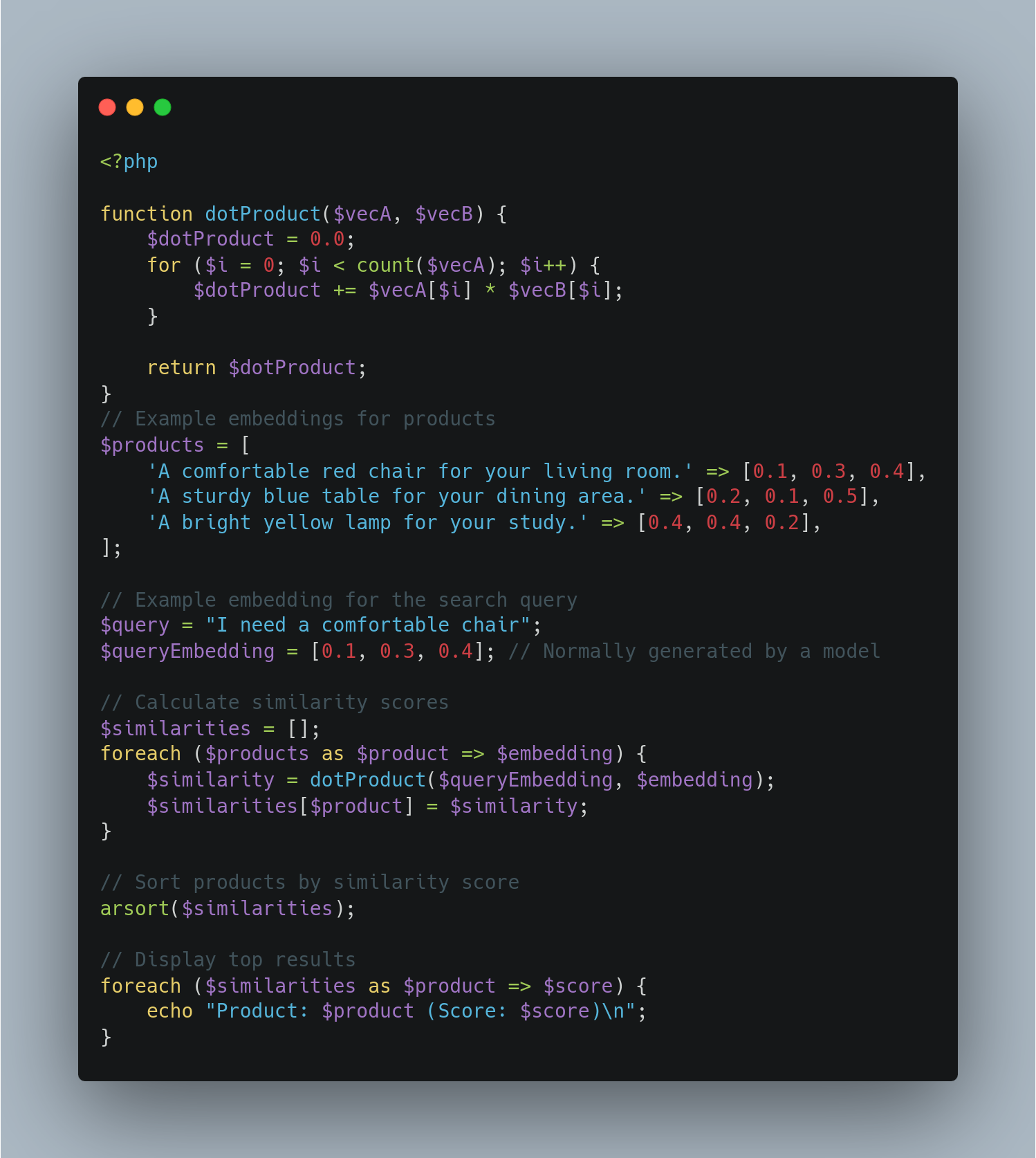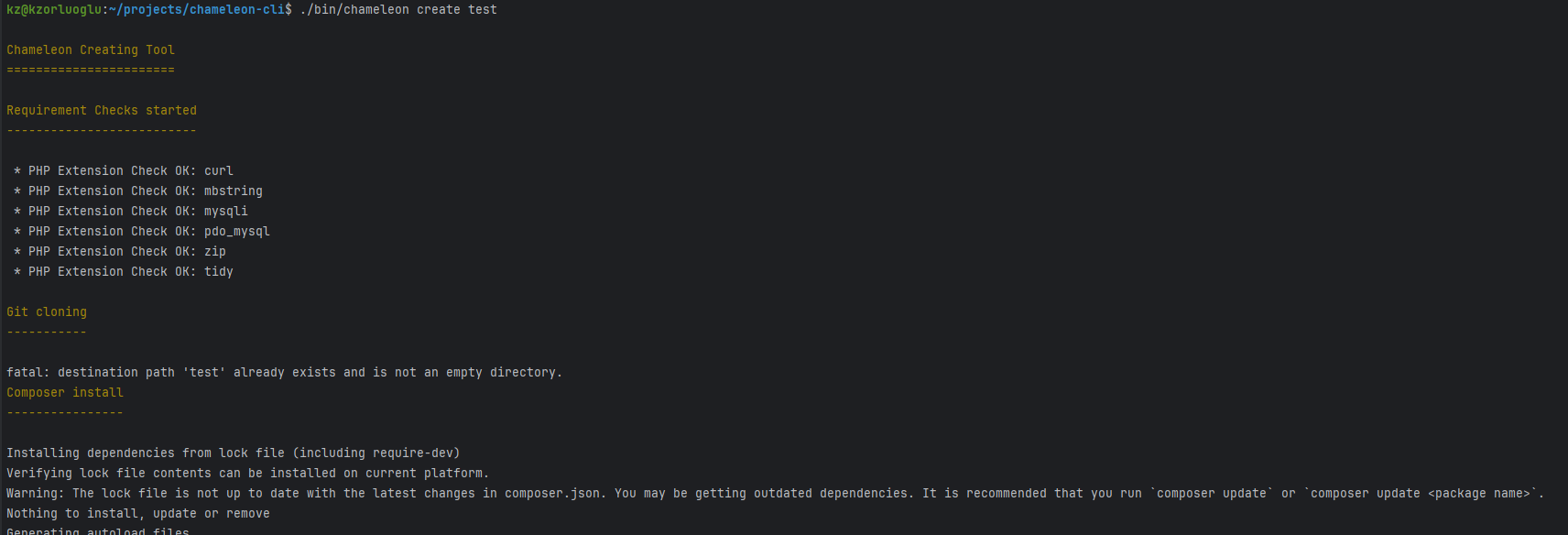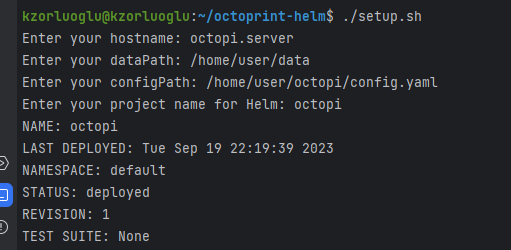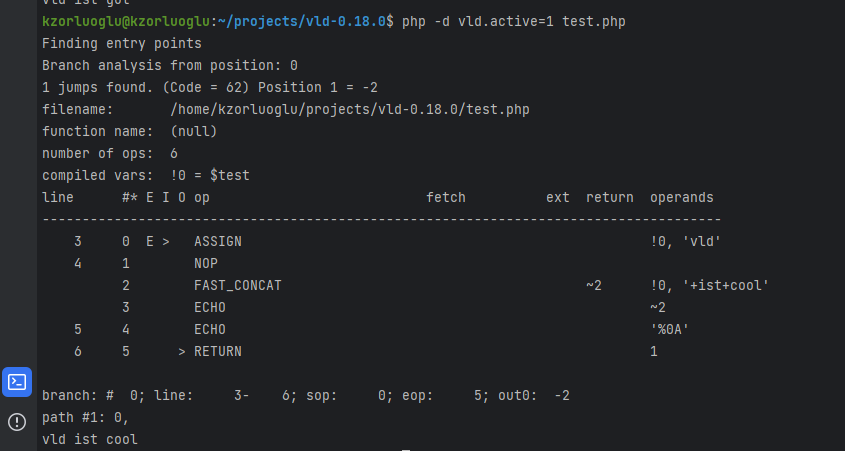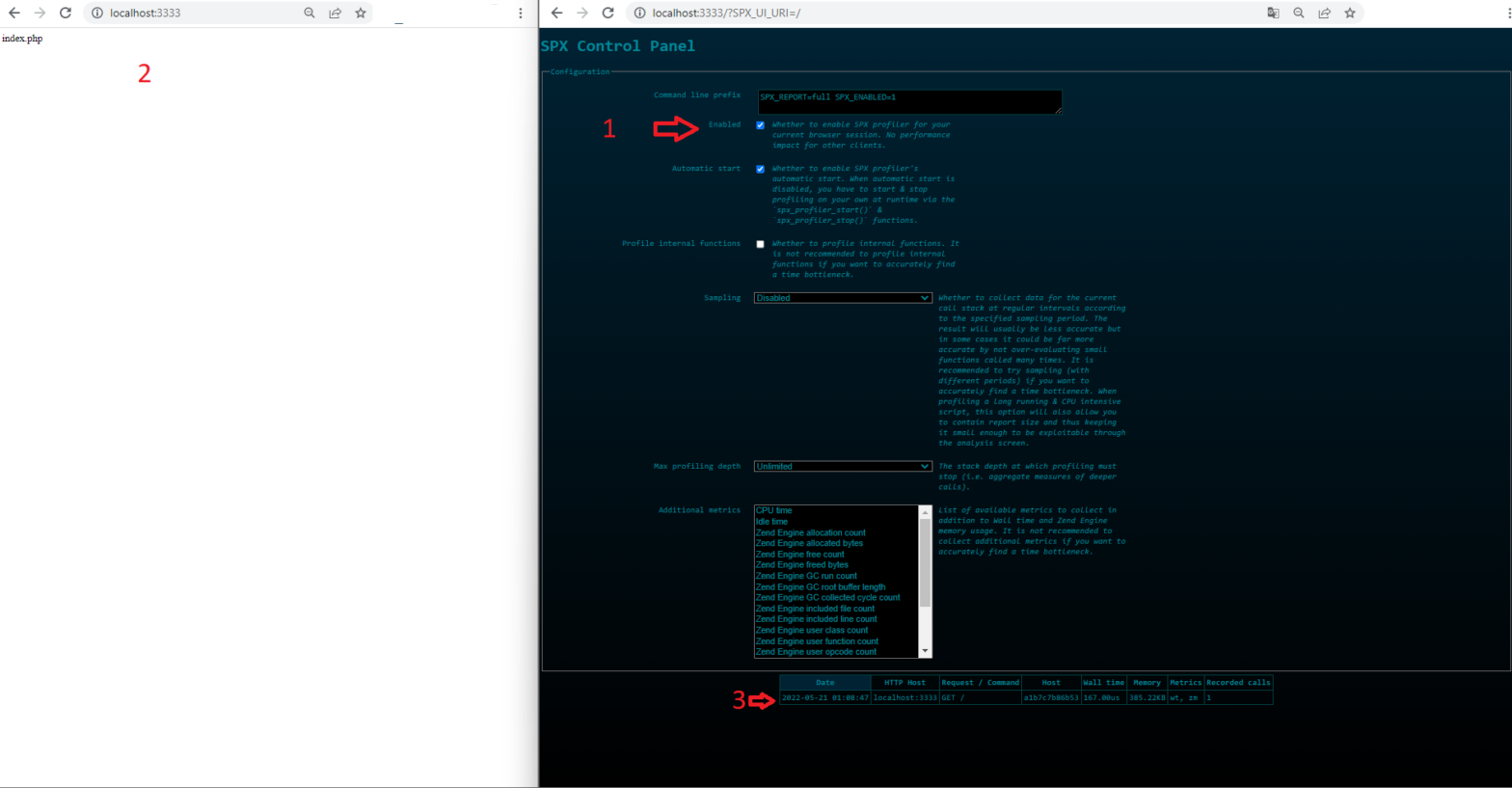We will explore how to build a product search system that leverages sentence embeddings and similartiy scoring to improve search relevance. For this projekt, we need a lightweight model from “sentence-tansformers” library. Wyh: Because we need per Product Vector Space, that must be fast and stabil. I Founded this “all-MiniLM-L6-v2” model, is small, efficient and maps sentences to 384-dimensional dense vector space, making it suitable for tasks like semantic search. Let’s Start, Step 1: Setting Up the Envrioment: First, install the necessary library: Then, import the required modules and load the model: Step 2: Generation Embeddings: We will generate embeddings […]
My Journey Creating a Chameleon CLI Tool Inspired by Laravel Installer and Symfony Create-Project
Github Link: https://github.com/kzorluoglu/chameleon-installer Asciiname URL: https://asciinema.org/a/rJL6Se0R943agLPneUSNmO3h4 asciinema Animation: Usage You can install the Chameleon Shop Installer globally using Composer: Creating a New Project Once installed, you can create a new Chameleon project using: Replace /path/to/your/new/shop with the desired directory for your new Chameleon Shop. The Inspiration: My journey began with Laravel’s CLI. Working with Laravel’s streamlined command-line interface always seemed to boost my productivity. On the flip side, my day job involves Symfony, which offers the powerful Symfony CLI. This overlap of technologies sparked an idea – why not create a globally runnable PHP installer binary using Composer? This project wasn’t just about […]
Octoprint via Helm and Kubernetes
This repository contains Helm chart configurations for deploying OctoPrint project. The setup.sh script allows you to easily configure and deploy the chart. Direct Repo address for those with Kubernetes and Helm knowledge: https://github.com/kzorluoglu/octoprint-helm Prerequisites – Helm v3.x– Kubernetes cluster– Bash shell Usage Clone the Repository Run the Setup Script First, make the script executable: Then, run the script: The script will prompt you for the following information: These values will be used to populate the config.yaml file, which will be used for the Helm installation. Helm Install The script will automatically run helm install with the provided project name and config.yaml file. […]
MJPG-streamer installation and run at System Startup using Systemd – Ubuntu Server
mjpg-streamer is a popular tool for streaming MJPEG video from webcams. In this tutorial, we will learn how to configure mjpg-streamer to run automatically at system startup using a systemd service unit file. Installation via Snap Step 1: Create the Service Unit File In the text editor, paste the following content: [Unit] Description=MJPG Streamer After=network.target [Service] ExecStart=ExecStart=mjpg-streamer -i “input_uvc.so” -o “output_http.so -w /home/kzorluoglu/charts/octoprint/www” Restart=always [Install] WantedBy=multi-user.target Step 2: Enable and Start the Service BONUS: if you want to run mjpg-streamer without sudo, you can try the following steps. Add your user to the video group: sudo usermod -aG video <your_username> […]
Dump PHP 8.1 OPCodes using Vulkan Logic Dumper with Bonus
The VLD a.k.a Vulkan Logic Dumper extension must be installed, we can compiling if from source. with the sudo make && sudo make install command, our vld extension is compilied and copied directly to the php extensions folder. The next step is to active the plugin in the php.ini file Let’s find our php.ini file. we found our php.ini file, now let’s active our vld extension with a text editor at the bottom of file, find the ;extension= section. Let’s add extension=vld, and save it.. We are all set!. and we can dump any php file with this vld.active=1 parameter. […]
Cert-Manager – Kubernetes NGINX Ingress with Cert-Manager
Install Cert-manager is easy to install with Helm Package Manager. The first step is add Jetstack repository in our repository and becoming the package info with update Now we can install Cert-Manager with CRDs into our cluster: Cert-manager have also a kubectl plugin to easily manage configs and resources Configure for The Let’s Encrypt Certificate Views: 9
Local Multi-Domain Kubernetes for Development with Kind + Ubuntu + WSL2 + Docker Desktop
Installation WSL2 installation on Windows Install Ubuntu on WSL2 on Windows Docker Desktop Download Configuration After the Docker Desktop installation we need to enable the following WSL integrations at Docker Desktop: Views: 40
PHP Profiler SPX – A Another Simple Profiling Tool
SPX is a PHP Extension for Profiling, also open source, very simple, multimetric capable and with out-of-box web UI for listing, sorting and report details. For installation, we need to build our extension. We can of course put the building phases directly into our Dockerfile, but I want to know, what things (extension file, webUI Files and configuration changes) need to come through the extension. For this reason, I make a seperate build process in my Dockerfile and copy everything this extension needs. I follow the steps from official documentation (Timestamp: 20.05.2022), please check, if new or old steps were […]
How to get access to USB-Storage from an Snap installed App
We need special prepared Snap interface plugin “removable-media” connection for the application. For example we can give the to USB Access an Cura Slicer: Views: 22