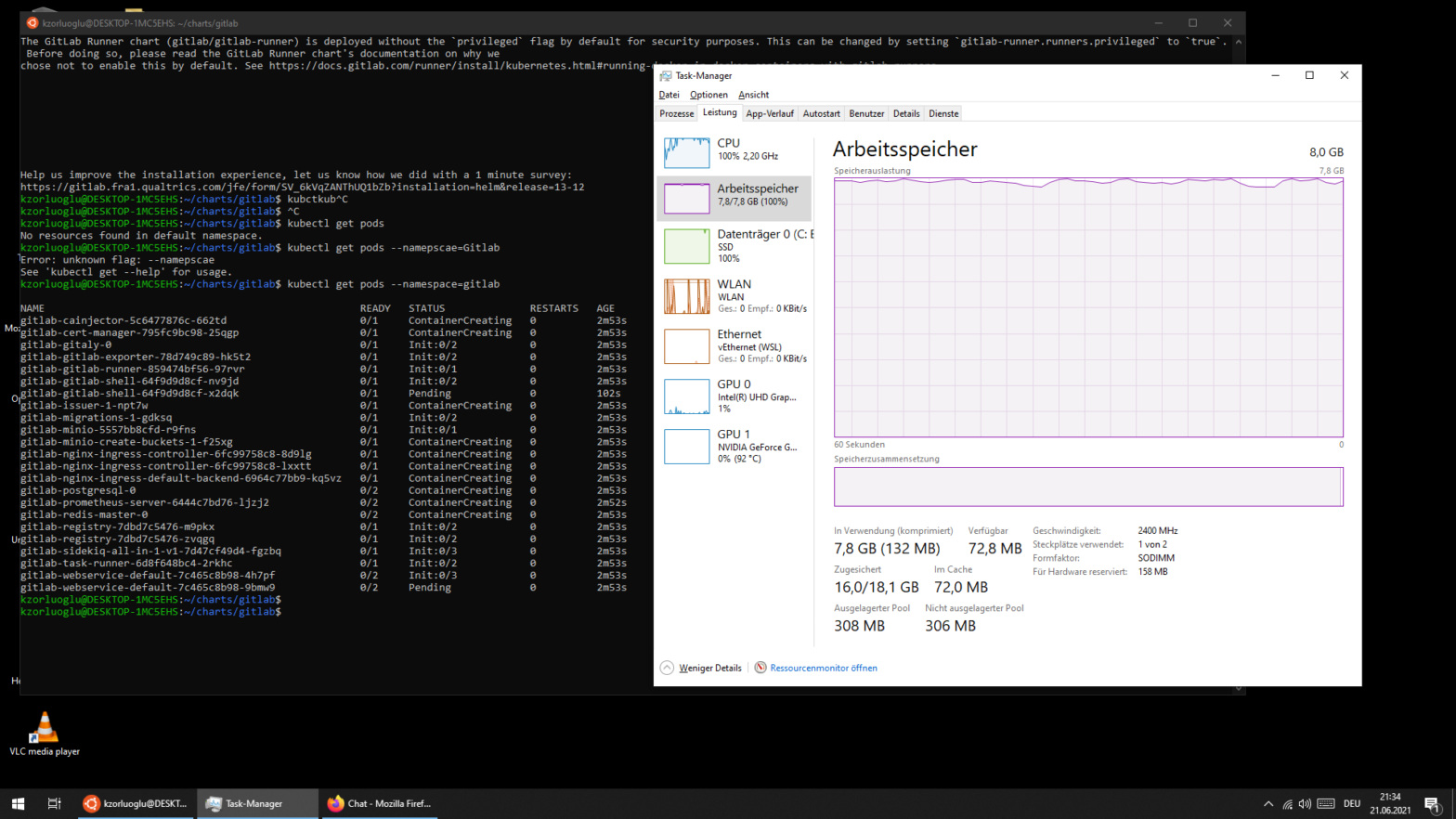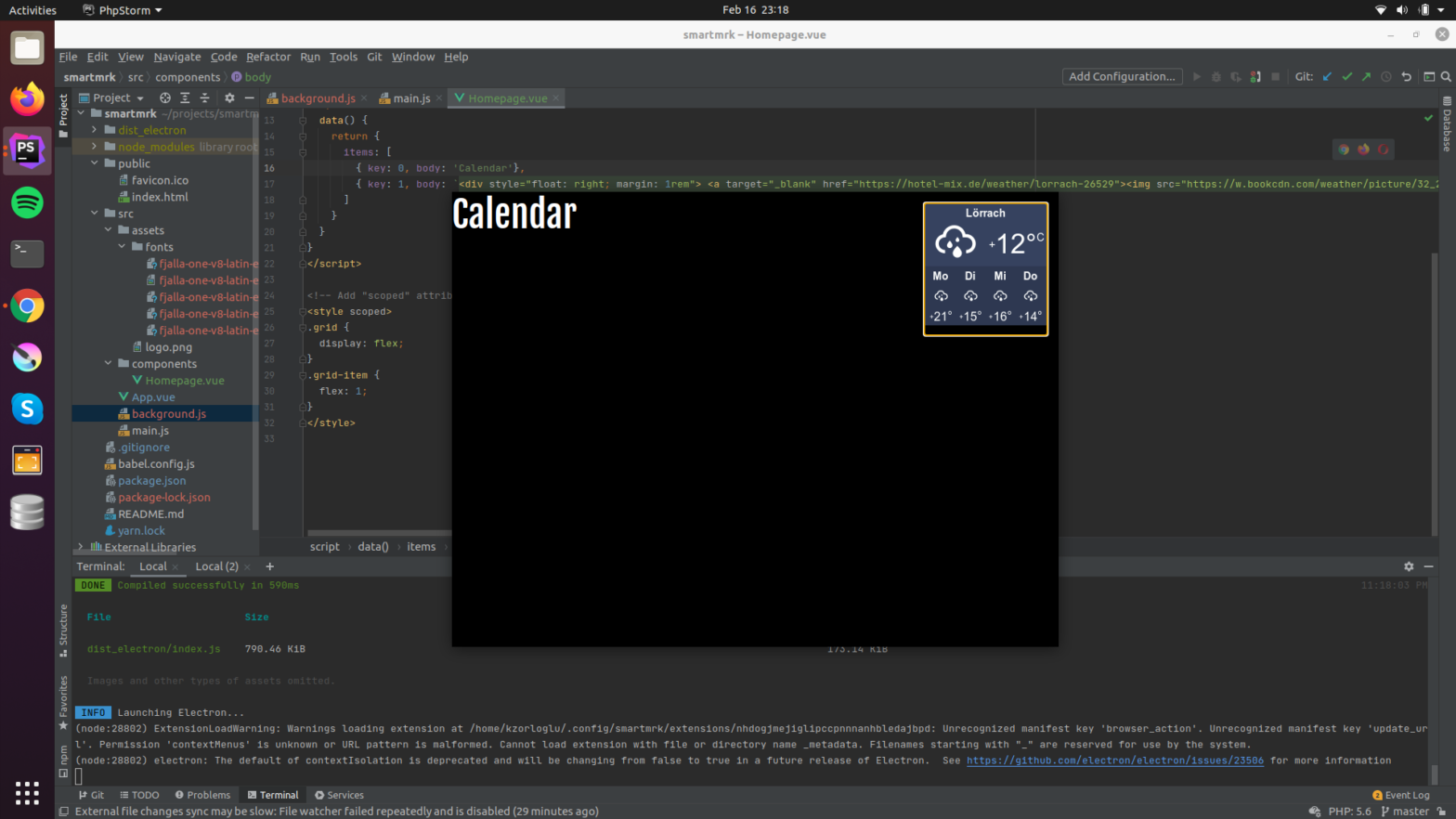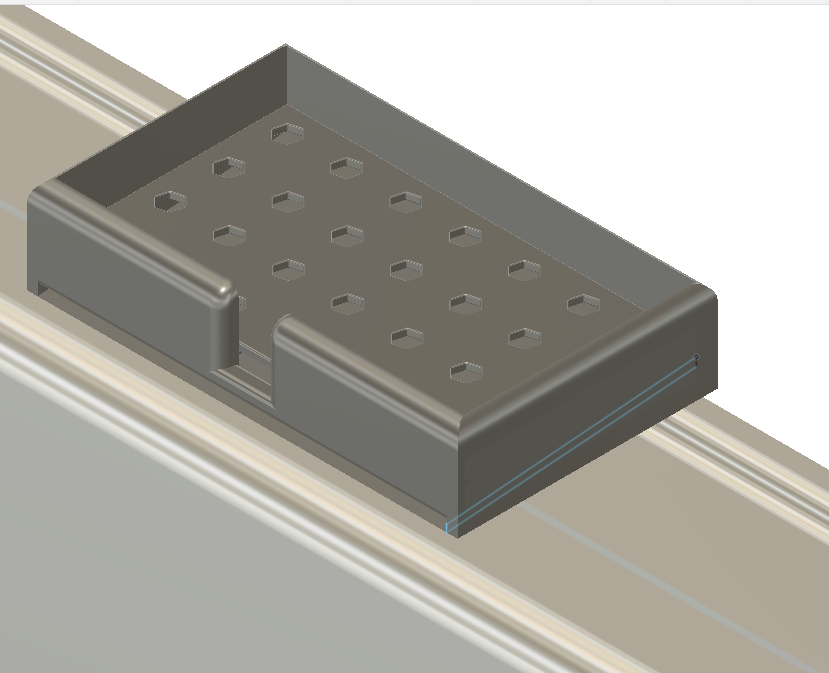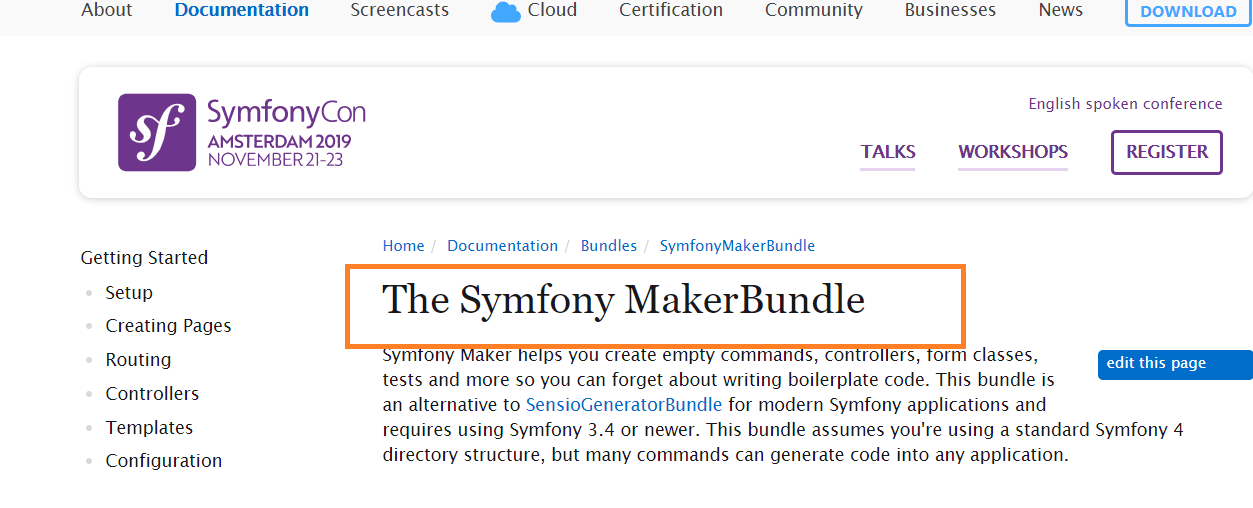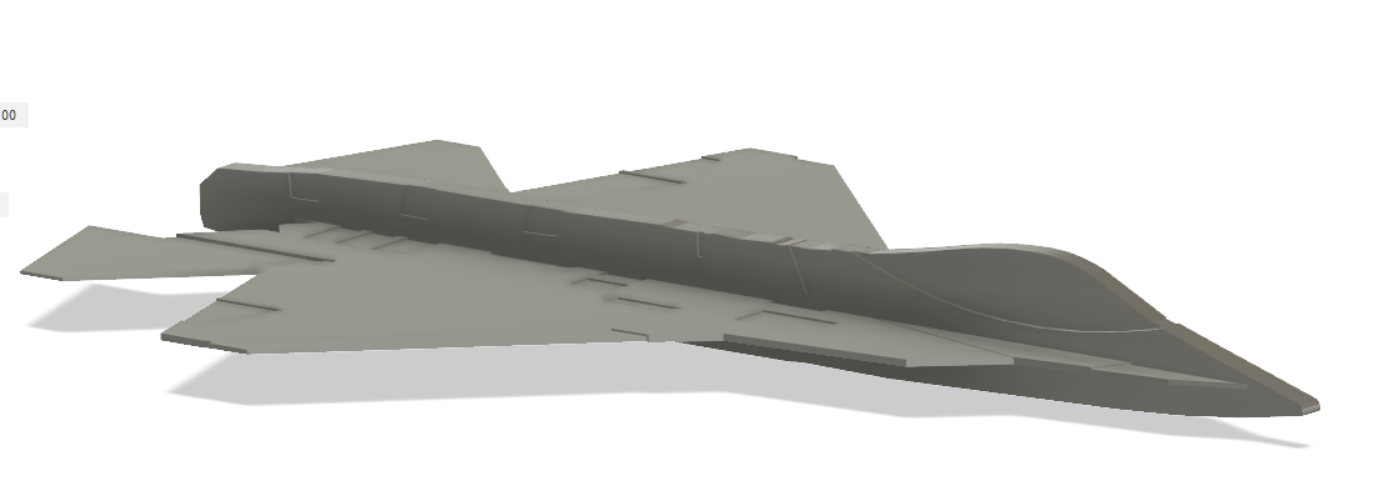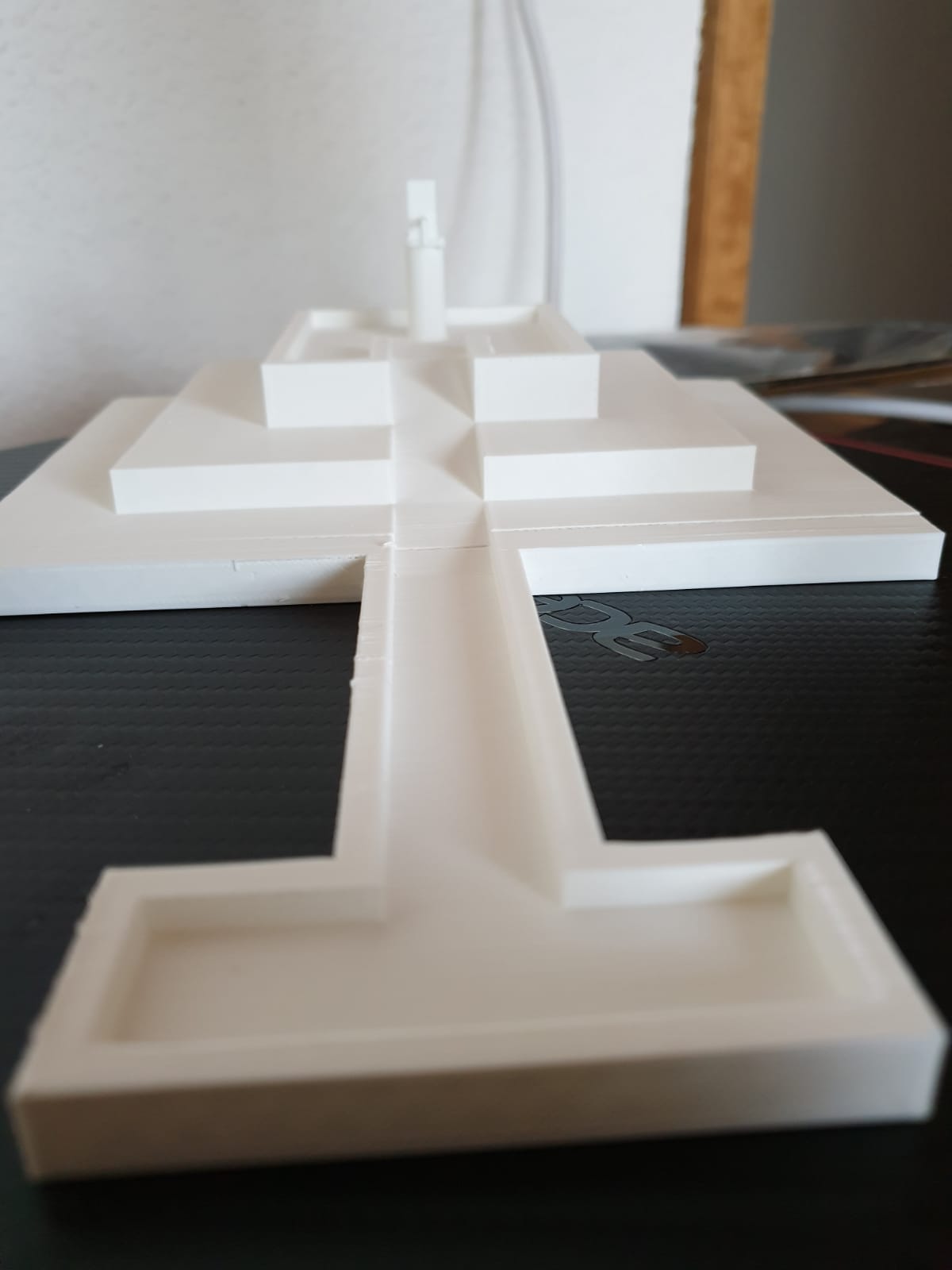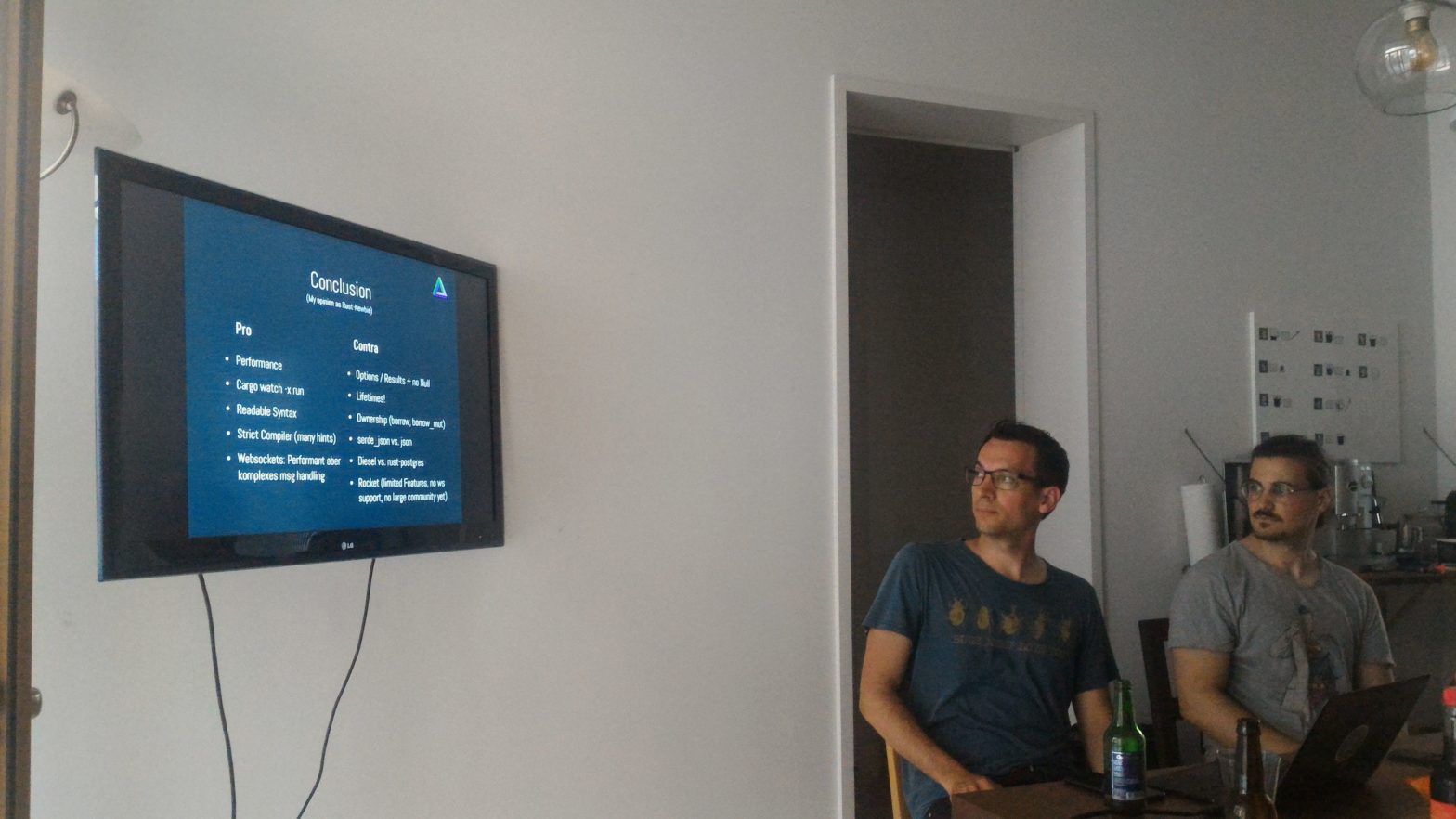The kProfil Settings and values based on Philipps 3D Druck and Anycubic Vyper Druckprofil Download and extract the files under C:\Users\YOUR-USERNAME\AppData\Roaming\cura Example Project with this Settings Views: 48
How to get access to USB-Storage from an Snap installed App
We need special prepared Snap interface plugin “removable-media” connection for the application. For example we can give the to USB Access an Cura Slicer: Views: 22
Vue3 – Global Socket.io Installation (in all components)
src/main.js Listening example in Vue Component Emit example in Vue Component Views: 37
VueJS 3 Chat App
VueJS 3 Chat App with Vuex 4 and Boostrap 5 Screencast: Source Code: https://github.com/kzorluoglu/vue3chatapp Views: 5
docker-compose with condition (healthcheck)
Thanks for Blog Post : https://www.bornfight.com/blog/blog-lamp-docker-setup-with-php-8-and-mariadb-for-symfony-projects/ Views: 60
Pod Volume via hostPath via Minikube-Docker on Apple M1
Actually Docker Desktop App as default sharing Users, private etc. folder with Docker Images. Github Repo for Example Project: https://github.com/kzorluoglu/localphp8nginxwithhelm But Minikube need minikube mount bidirectional folder sync. From this reason i will say, use your own simple folder structure for Minikube hostPath Solution. For example: Macbook Folder: $home/minikubeprojectsMinikube Cluster: mnt1/minikubeprojects For mounting, you need after minikube start only this Example Configuration Project / chart / values.yaml Project / chart / templates / deployments.yaml Project / chart / templates / volume.yaml Project / chart / templates / configmap.yaml do you need mount directoy check? for that, check the minikube directory […]
Kubernetes Port Forwarding with kubefwd on Apple M1
kubefwd is a command line tool for Kubernetes Services and allows you to access any service from your local workstation in the same namespace on cluster. kubefwd temporally adds domain records to our /etc/hosts file with the service names it forwards. Here is explaining the workflow from official GitHub repository: and Screencast (it’s also from GitHub repository) Installation with homebrew Requirement kubectl kubefwd assumes you have kubectl installed and configured with cluster access. You can install kubefwd directly from txn2/tap. To upgrade: Testing Create and run forwarding Open Gitea-Service and install it. After installation i have a new repo created […]
Gitea Installation via Helm on Apple M1
Gitea? is aa community developed and managed simple, lightweight github alternative, written in Go. Gitea provides a Helm Cart for installation on kubernetes, thats mean, if we would like to customize our install, we can do this.. But when not, we can directly use without any custom configuration/helm config. Installation And starting port-forwarding for Port 3000. and here is.. Enjoy 😊 To customize your install, here is the complete configuration details. Views: 12
Helm CLI installation on Apple M1
Helm? is a package manager for Kubernetes. Helm uses a packaging format, this called “charts”. Chart? is a collection of files, what be describe Kubernetes resources, like a Server, Database, Caches or simple deploy pod. Check first first which version as lastest for ARM64 released : https://github.com/helm/helm/releases. Installation Step Run following console commands in command line. IMPORTANT! Don’t Forget replacing this LASTEST-RELEASE-HERE tag with latest release/version from https://github.com/helm/helm/releases. For example Download your Helm CLI Binary Unpack it And Move it to bin location and, you should be able to run, check with this command and see the output Example Steps […]
Minikube on an Apple M1
Minikube? is local Kubernetes. Kubernetes? is open source portable and flexible platform for managing containerized services, we have also declarative configuration and automation for services. Docker Desktop on Apple M1 First thing, what we needed, it’s a Docker Desktop App for Apple Silicon. Please check the Official Installation Guide, if installation steps changes has or new steps added..) Docker Installation on Apple M1: Download Docker Setup Install Rosetta 2 Binaries To install manually from the command line, run the following command Important We Starting the Docker Desktop app after installation! (because i don’t did that!!!) ok, so now docker desktop […]
PHP 8 with Xdebug 3 on Apple M1
We can install Xdebug via pecl on MacOS with Homebrew. Paste that in terminal. And see if the php interpreter with Xdebug working: to correctly configuration Xdebug, locate (or create) section in php.ini file. Finding your currently php.ini location, type this in terminal: php –ini Open the php.ini file. add it as follows at the last lines of file Enjoy! 😊 Views: 8
PHP 8 Installation on Mac M1 via homebrew
Install first homebrew, if it is not already installed. Paste that in macOS Terminal. And follow the ==> Next steps: after Installation add homebrew to your PATH Actually Default Image for php from Brew Package Repository is a PHP 8. Here we can see that: Thats means, we can simple install the php 8 in a macOS Terminal with this command brew install php, but we want to explicit install version 8, other versions can be declared as standard in the future. Paste that in terminal after that, you should be linked the installed php as system default php interpreter, […]
Gitlab Installation WSL2 + Docker + Kubernetes + Helm 3
gitlab/values.yaml Views: 69
CSS Frameworks for old Windows UIS
98.CSS https://github.com/jdan/98.css XP.css https://botoxparty.github.io/XP.css/ 7.css https://khang-nd.github.io/7.css/ Views: 8
Create Docker Image with Tag from .tar file and push in Private Docker Registery
Create Docker Image from .tar file Create a tag. Before tag creating, i will learn my source image/newly created docker image ID for the tag creating command.. we can find that via “docker image ls”, but put the grep command, because i want only the same name having images seen, what I as grep argument given. And now i can create a new tag for local or for private docker registry Option 1. Tag for Only Local Using Option 2. Tag for Local and over Local/Open Registry Example Usage: in docker-compose.yml for Kubernetes deployment Views: 70
First Local to Stage Kubernetes Deploy via Helm
“That’s one small step for a man, one small leap for mankind.” 🙂 Views: 72
Protected: Kontinuierliche Integration mit Gitlab CI
There is no excerpt because this is a protected post.
Magic Mirror – PIR Sensor – Update #3
The idea of installing the motion detector is that it either turns the HDMI signal on or off. IF the motion detector does not detect any movement for 9 seconds (value that can be changed as required), it switches of the HDMI Signal. As soon as movement is registered again, it switches the signal on again. If movement is also registered during 60 seconds, the timer is reset to zero.. The pir sensor connected to raspberry pi with female-female jumper cable. VCC to Pin 2 GND to Pin 6 OUT to Pin 12 And now the motion detector should switch […]
PHPStorm – Symfony log highlighting
To do, go into Settings -> Editor -> Log Highlighting (Ideolog) Add new Log Format with the following config: special thanks to : https://locastic.com/blog/a-quick-way-to-browse-symfony-logs-with-phpstorm/ Views: 8
Magic Mirror – Update #2
For First Part: Magic Mirror – A another Smart Mirror Hobby Project Original Raspberry PI Adapter modified One Plug&Play Cable with Flat Cable and Plug HDMI and Power Supply Cable left enough for future extension PIR Sensor Preparation Speakers on sides cliped. Views: 5
PHPStan Config for Standalone Chameleon Project
Install Standard phpstan.neon file for standalone chameleon project. Run: Views: 51
smartmrk – v0.2.1 Updates – 28.02.2021
Modul Extension Prototyp Clean Timer Modul – Screencast Video Download & Source https://github.com/kzorluoglu/smartmrk Views: 6
SmartMrK OS – v0.2.0 released!
New Features Vue Router feature added. Edit/Create Widget Pages and Homepage working with routing. New User Shortcuts Ctrl + y : Admin Login Ctrl + k : Homepage Ctrl + n : Add new Widget (For Editing: Click on Widget) Github Tag/Version/Download Link: https://github.com/kzorluoglu/smartmrk/releases/tag/v0.2.0 Views: 4
SmartMrK OS – v.0.1 released ! :)
ScreenCast from v.0.0.1 – Video (Gif Animation) Download & Project: https://github.com/kzorluoglu/smartmrk First Prototype Views: 57
Magic Mirror – A another Smart Mirror Hobby Project
Requirements: Raspberry Pi 2 or 3 or 4 – https://amzn.to/3k9QpFD or Set https://amzn.to/3qJ6CUG SD Card bigger 8 GB HDMI Cable USB-Adapter Monitor Custom made frame for Monitor DIY? and then: Sand Paper- https://amzn.to/3ukk3wz Paint Spray – https://amzn.to/3dINwtY Custom made glass for Monitor 80C Spy Film – SolarScreen 9,88€/m² Spiegelfolie Silber statische Fensterfolie 2m x 0,91m Selbsthaftende Folie für Sonnenschutz Sonnenschutzfolie UV-Schutz Spionfolie Installation: Unzip the image and install it to an SD card Official image mirror is here or https://github.com/guysoft/MagicMirrorOS Configure your WIFF in magicmirroros-wpa-supplicant.txt at the root of the flashed card. Put SD-Card in to Raspberry PI and Boot up. […]
Symfony Certification – Step 1 : Prepare
Practice Old Smyfony 2 Certification Questions : How To Practice Symfony2 Certification Questions (Certificationy) Preparation Lists Symfony Certification Preparation List Learn for Symfony certification Views: 7
Electron-Vue – Webpack ReferenceError: process is not defined
Modify HtmlWebpackPlugin in the Files .electron-vue/webpack.web.config.js and .electron-vue/webpack.renderer.config.js: Views: 8
Electron – Uncaught Error: Cannot find module ‘axios’
re-check if modul installed. add plugin/modul in the webpack.renderer.config.js, like Views: 22
Docker (Ubuntu, Linux) – #ERROR: Couldn’t connect to Docker daemon at http+docker://localhost – is it running?
it’s means in many times(%95), your user not under docker group placed, or your post-install (docker group, user actions etc. steps) not completely done yet. For temporary fix, you can your docker/docker-compose command with sudo run. to Views: 8
Visual Studio Code – Git Bash Terminal (Windows)
open settings.json and manually edit it, you’ll see somethin like following: Views: 4
Vagrant warning : Insecure world writable dir /usr/local/bin in PATH, mode 040777
For fix typ on your command line: Views: 25
DJI Flight Simulator – file error file 005_000 {000/0114}”
Delete all Files in :User => AppData => Local => DJIUser => AppData => Roaming=>DJI Views: 240
Docker Update Container
Start the Container via Container ID Modify your Image, i will only the rsync software install for auto deployment and i’am done. commit the changes to docker Views: 5
Docker – New Container
Crate a new Container from Ubuntu Image, in this case… Get the displayed Container ID after create command Views: 5
Symfony – MakerBundle” which is currently not installed.
Problem: Fix #1, open your .env file and update APP_ENV value with dev Fix #2 install maker bundle Views: 26
ERROR: for db Cannot start service db:
Error response from daemon: You cannot remove a running container 03bfa4d8781318d096d8bf91fbe5375c11912ce0f427e2059891cdad7ade25e0. Stop the container before attempting removal or force remove ERROR: for db Cannot start service db: driver failed programming external connectivity on endpoint Fix Method 1; Fix Method 2; Views: 4
TAI TF-X 2D Model for RC Flight – Open Source
I think, can anyone with this Plane fly, of course i wan’t this Model in the Real Life make, but actually hard for this pieces buying. Please write bellow if you make real life this model. Views: 49
Contao 3.5.X – PHP 7.2 Docker Image for Modul Development
1. Create a empty Folders data and database. 2. Create docker-compose.yml Views: 6
Docker – LAMP Mariadb container fails to launch
Here is the Log Information one of them: For fixing set your volumes from mariadb with local driver. Views: 6
Water Well from Africa for 3D Printing
https://myhub.autodesk360.com/ue2d97458/g/shares/SHabee1QT1a327cf2b7a1504f938b579b101?viewState=NoIgbgDAdAjCA0IDeAdEAXAngBwKZoC40ARXAZwEsBzAOzXjQEMyzd1C0B2ATgA4AjAEwAzYbwC0jYbgAs4mQGNOANnH9%2BwgMzjlu-jEEATAKybBCiGgC%2BIALpA Views: 13