Minikube? is local Kubernetes.
Kubernetes? is open source portable and flexible platform for managing containerized services, we have also declarative configuration and automation for services.
Docker Desktop on Apple M1
First thing, what we needed, it’s a Docker Desktop App for Apple Silicon.
Please check the Official Installation Guide, if installation steps changes has or new steps added..)
Docker Installation on Apple M1:
- Download Docker Setup
- Install Rosetta 2 Binaries
- To install manually from the command line, run the following command
softwareupdate --install-rosetta
Important We Starting the Docker Desktop app after installation! (because i don’t did that!!!)
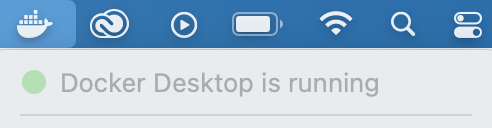
ok, so now docker desktop up and running…
Minikube
Minikube also has Official Installation Guide, please check the Official documentation, if the steps has changes or new steps added.
Why? because Docker and Minikube working ever day for integration for Apple Silicon, that means for us, the Installation Requirements or steps can be changes in the future.
Today’s minikube installation Steps, run following command in command line.
- Download Minikube release
curl -LO https://storage.googleapis.com/minikube/releases/latest/minikube-darwin-amd64
- Install Minikube
sudo install minikube-darwin-amd64 /usr/local/bin/minikube
After Minikube Installation, we should be able to start minikube. Actually one drive supported. Its’a docker, that means, we must be the driver as argument for minikube start given.
minikube start --driver=docker
with this command, minikube will download kubernetes required docker images, this can take a little longer.
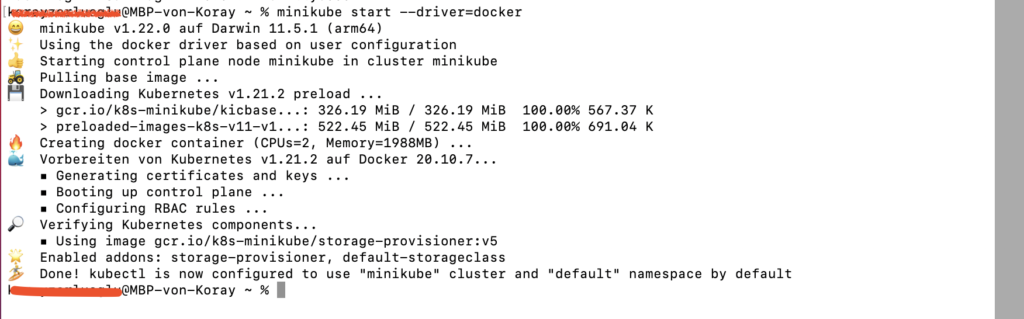
everything looks good and minikube working very well. Let’s starting we the dashboard.. for that run followed single command in command line.
minikube dashboard
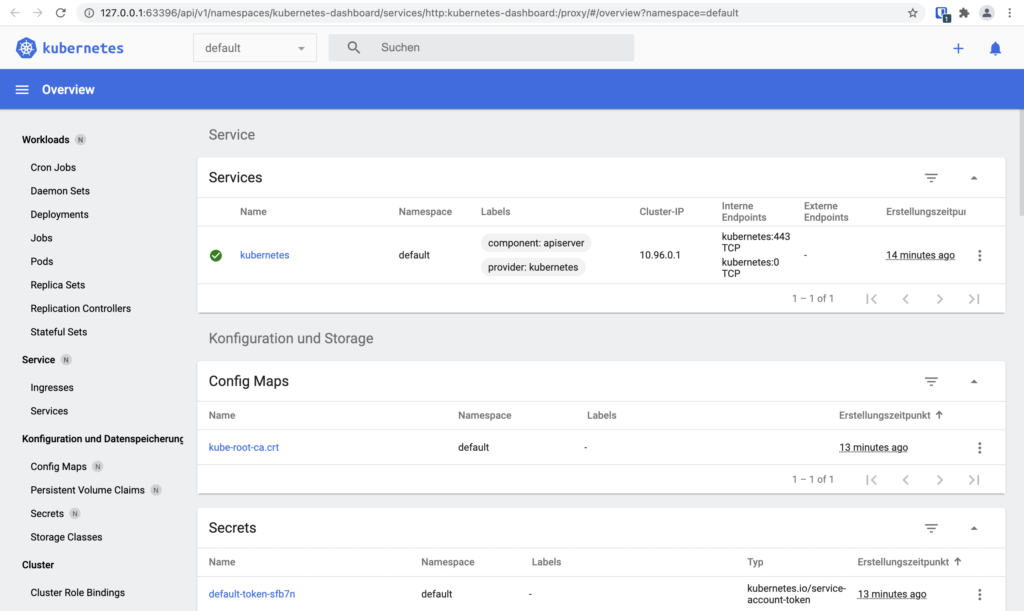
and here is..
Views: 19