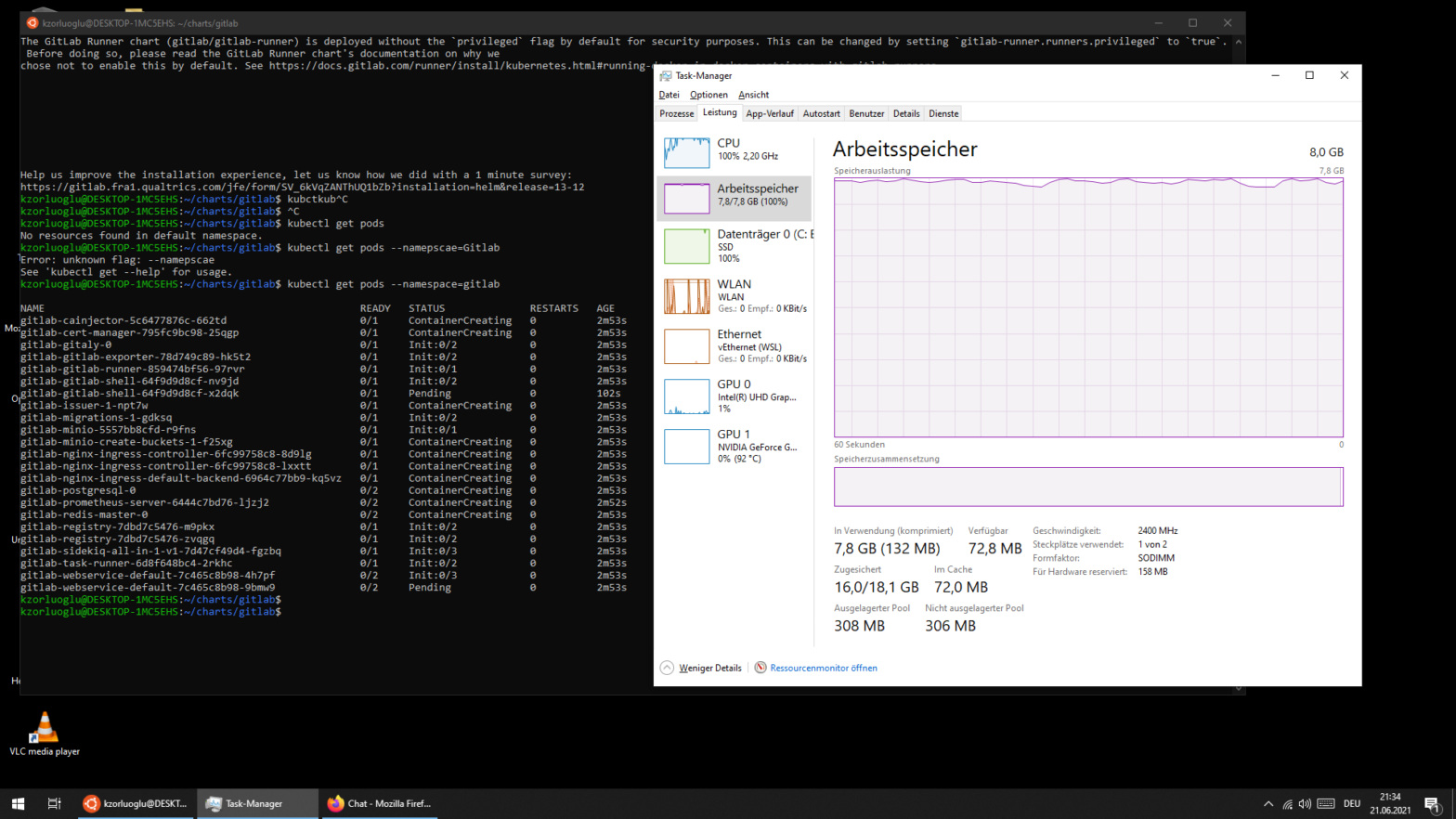Actually Docker Desktop App as default sharing Users, private etc. folder with Docker Images. Github Repo for Example Project: https://github.com/kzorluoglu/localphp8nginxwithhelm But Minikube need minikube mount bidirectional folder sync. From this reason i will say, use your own simple folder structure for Minikube hostPath Solution. For example: Macbook Folder: $home/minikubeprojectsMinikube Cluster: mnt1/minikubeprojects For mounting, you need after minikube start only this Example Configuration Project / chart / values.yaml Project / chart / templates / deployments.yaml Project / chart / templates / volume.yaml Project / chart / templates / configmap.yaml do you need mount directoy check? for that, check the minikube directory […]
Minikube on an Apple M1
Minikube? is local Kubernetes. Kubernetes? is open source portable and flexible platform for managing containerized services, we have also declarative configuration and automation for services. Docker Desktop on Apple M1 First thing, what we needed, it’s a Docker Desktop App for Apple Silicon. Please check the Official Installation Guide, if installation steps changes has or new steps added..) Docker Installation on Apple M1: Download Docker Setup Install Rosetta 2 Binaries To install manually from the command line, run the following command Important We Starting the Docker Desktop app after installation! (because i don’t did that!!!) ok, so now docker desktop […]
Gitlab Installation WSL2 + Docker + Kubernetes + Helm 3
gitlab/values.yaml Views: 79
Create Docker Image with Tag from .tar file and push in Private Docker Registery
Create Docker Image from .tar file Create a tag. Before tag creating, i will learn my source image/newly created docker image ID for the tag creating command.. we can find that via “docker image ls”, but put the grep command, because i want only the same name having images seen, what I as grep argument given. And now i can create a new tag for local or for private docker registry Option 1. Tag for Only Local Using Option 2. Tag for Local and over Local/Open Registry Example Usage: in docker-compose.yml for Kubernetes deployment Views: 69
Docker (Ubuntu, Linux) – #ERROR: Couldn’t connect to Docker daemon at http+docker://localhost – is it running?
it’s means in many times(%95), your user not under docker group placed, or your post-install (docker group, user actions etc. steps) not completely done yet. For temporary fix, you can your docker/docker-compose command with sudo run. to Views: 2