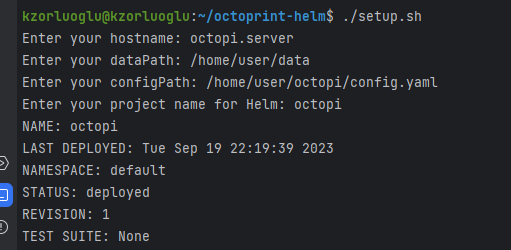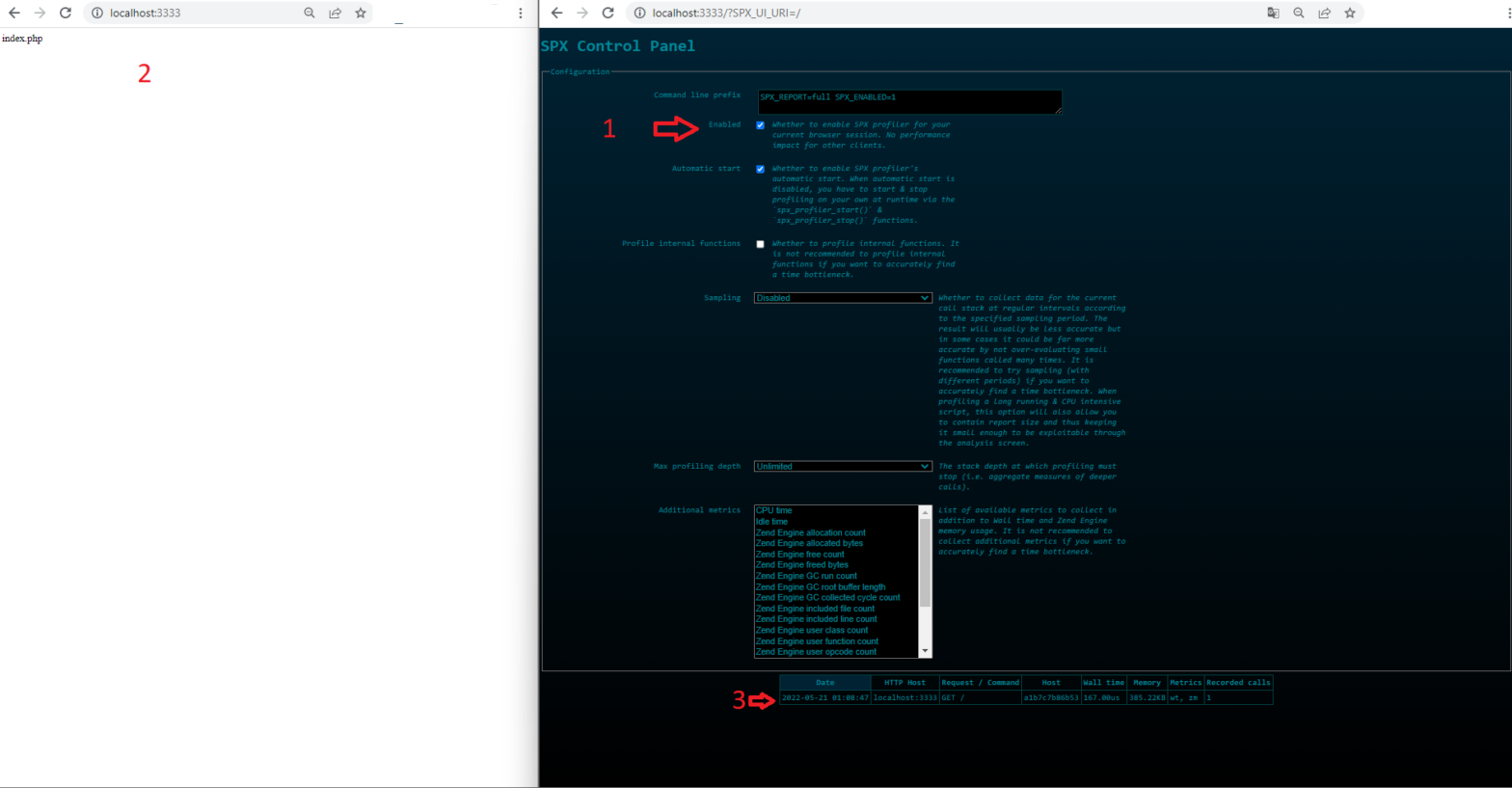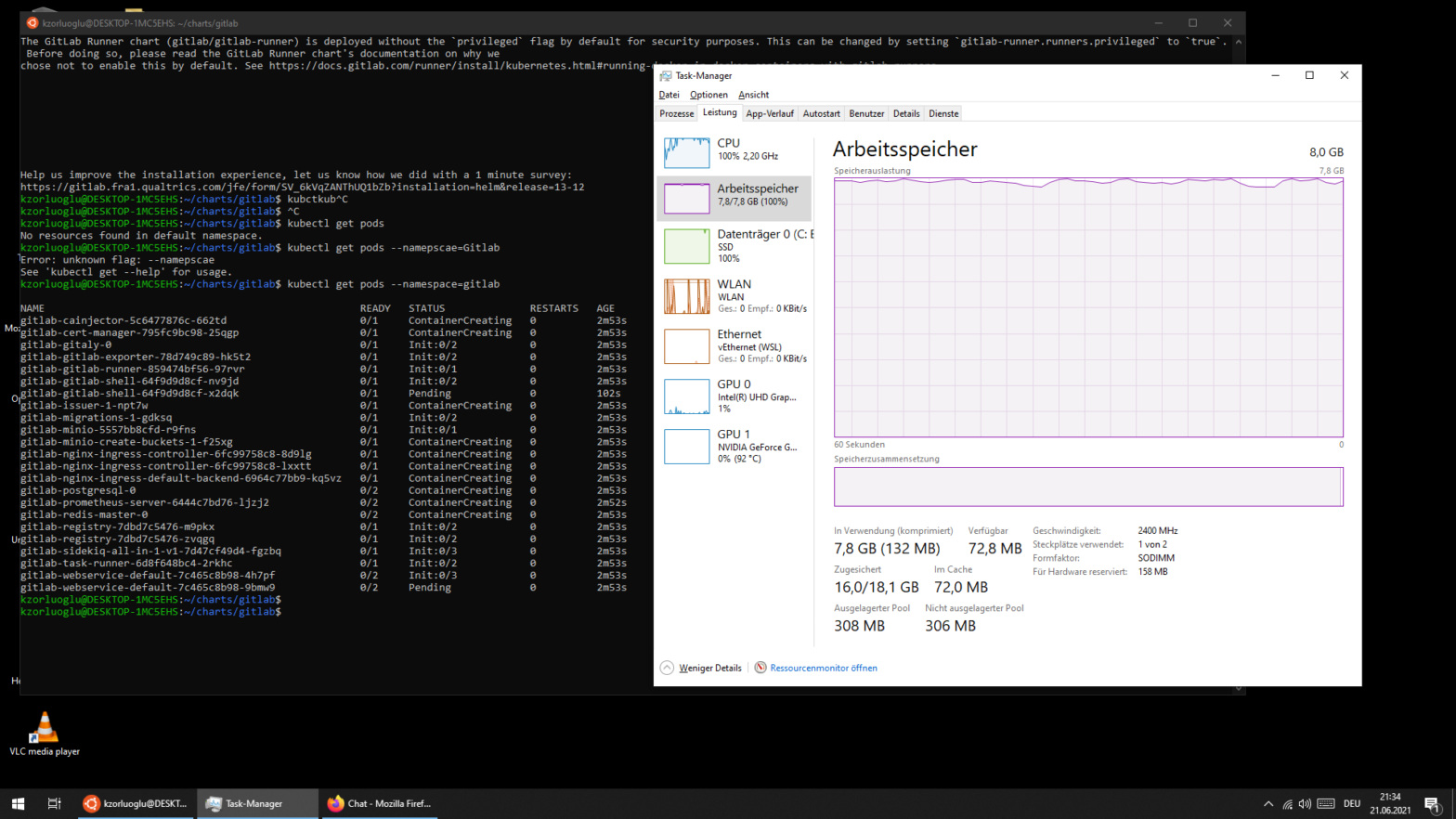Usage: Here is a simple script to achieve this: Here are the steps to make your create-db.sh script globally accessible: Optional: Rename the Script for Easier Access: If you want, you can rename the script to just create-db for ease of use: Views: 36
Octoprint via Helm and Kubernetes
This repository contains Helm chart configurations for deploying OctoPrint project. The setup.sh script allows you to easily configure and deploy the chart. Direct Repo address for those with Kubernetes and Helm knowledge: https://github.com/kzorluoglu/octoprint-helm Prerequisites – Helm v3.x– Kubernetes cluster– Bash shell Usage Clone the Repository Run the Setup Script First, make the script executable: Then, run the script: The script will prompt you for the following information: These values will be used to populate the config.yaml file, which will be used for the Helm installation. Helm Install The script will automatically run helm install with the provided project name and config.yaml file. […]
Get shell access to nodes in Kubernetes via kubectl
First, let’s learn the names of the nodes we have i only have one node at the moment 🙂 then i just need to give this commanf for shell login, i already have given ubuntu as image here, you can give any another image you want. Views: 10
kubectl autocompletion on windows & git bash
Write bash completion code to a file and source it from .bash_profile load the kubectl completion for bash in to current shell Views: 122
How to develop PHP applications on Local Kubernetes with Helm
Dont Worry! It is Very Easy.. 🙂 Install the Helm CLI and k3s(/or minikube) as kubernetes before the begin. now let’s fill in the files. Chart.yaml project/index.php templates/deployment.yaml templates/ingress.yaml template/pv.yaml template/pvc.yaml template/service.yaml values.yaml and let’s install with helm Add hostname (simple-php.local) a.k.a domain in your /etc/hosts with any text editor. My /etc/hosts looking so; And check the domain in your browser with slash ( http://simple-php.local/ ) Enjoy! Views: 45
Cert-Manager – Kubernetes NGINX Ingress with Cert-Manager
Install Cert-manager is easy to install with Helm Package Manager. The first step is add Jetstack repository in our repository and becoming the package info with update Now we can install Cert-Manager with CRDs into our cluster: Cert-manager have also a kubectl plugin to easily manage configs and resources Configure for The Let’s Encrypt Certificate Views: 9
Simple Private Docker Registry via Helm (as Helm Chart)
Overview Updated: 07.12.2022 – etc/hosts step added, all metada-name with release.name refactored, hostPath in values.yaml defined. Views: 51
Local Multi-Domain Kubernetes for Development with Kind + Ubuntu + WSL2 + Docker Desktop
Installation WSL2 installation on Windows Install Ubuntu on WSL2 on Windows Docker Desktop Download Configuration After the Docker Desktop installation we need to enable the following WSL integrations at Docker Desktop: Views: 40
Some kubectl shortcuts for bash automation (will be updated)
Get Podname via selector in bash, for example for port-forwarding Scale to 0 all deployment in whole namespace Views: 8
PHP Profiler SPX – A Another Simple Profiling Tool
SPX is a PHP Extension for Profiling, also open source, very simple, multimetric capable and with out-of-box web UI for listing, sorting and report details. For installation, we need to build our extension. We can of course put the building phases directly into our Dockerfile, but I want to know, what things (extension file, webUI Files and configuration changes) need to come through the extension. For this reason, I make a seperate build process in my Dockerfile and copy everything this extension needs. I follow the steps from official documentation (Timestamp: 20.05.2022), please check, if new or old steps were […]
Pod Volume via hostPath via Minikube-Docker on Apple M1
Actually Docker Desktop App as default sharing Users, private etc. folder with Docker Images. Github Repo for Example Project: https://github.com/kzorluoglu/localphp8nginxwithhelm But Minikube need minikube mount bidirectional folder sync. From this reason i will say, use your own simple folder structure for Minikube hostPath Solution. For example: Macbook Folder: $home/minikubeprojectsMinikube Cluster: mnt1/minikubeprojects For mounting, you need after minikube start only this Example Configuration Project / chart / values.yaml Project / chart / templates / deployments.yaml Project / chart / templates / volume.yaml Project / chart / templates / configmap.yaml do you need mount directoy check? for that, check the minikube directory […]
Kubernetes Port Forwarding with kubefwd on Apple M1
kubefwd is a command line tool for Kubernetes Services and allows you to access any service from your local workstation in the same namespace on cluster. kubefwd temporally adds domain records to our /etc/hosts file with the service names it forwards. Here is explaining the workflow from official GitHub repository: and Screencast (it’s also from GitHub repository) Installation with homebrew Requirement kubectl kubefwd assumes you have kubectl installed and configured with cluster access. You can install kubefwd directly from txn2/tap. To upgrade: Testing Create and run forwarding Open Gitea-Service and install it. After installation i have a new repo created […]
Gitea Installation via Helm on Apple M1
Gitea? is aa community developed and managed simple, lightweight github alternative, written in Go. Gitea provides a Helm Cart for installation on kubernetes, thats mean, if we would like to customize our install, we can do this.. But when not, we can directly use without any custom configuration/helm config. Installation And starting port-forwarding for Port 3000. and here is.. Enjoy 😊 To customize your install, here is the complete configuration details. Views: 12
Helm CLI installation on Apple M1
Helm? is a package manager for Kubernetes. Helm uses a packaging format, this called “charts”. Chart? is a collection of files, what be describe Kubernetes resources, like a Server, Database, Caches or simple deploy pod. Check first first which version as lastest for ARM64 released : https://github.com/helm/helm/releases. Installation Step Run following console commands in command line. IMPORTANT! Don’t Forget replacing this LASTEST-RELEASE-HERE tag with latest release/version from https://github.com/helm/helm/releases. For example Download your Helm CLI Binary Unpack it And Move it to bin location and, you should be able to run, check with this command and see the output Example Steps […]
Minikube on an Apple M1
Minikube? is local Kubernetes. Kubernetes? is open source portable and flexible platform for managing containerized services, we have also declarative configuration and automation for services. Docker Desktop on Apple M1 First thing, what we needed, it’s a Docker Desktop App for Apple Silicon. Please check the Official Installation Guide, if installation steps changes has or new steps added..) Docker Installation on Apple M1: Download Docker Setup Install Rosetta 2 Binaries To install manually from the command line, run the following command Important We Starting the Docker Desktop app after installation! (because i don’t did that!!!) ok, so now docker desktop […]
Gitlab Installation WSL2 + Docker + Kubernetes + Helm 3
gitlab/values.yaml Views: 69
Create Docker Image with Tag from .tar file and push in Private Docker Registery
Create Docker Image from .tar file Create a tag. Before tag creating, i will learn my source image/newly created docker image ID for the tag creating command.. we can find that via “docker image ls”, but put the grep command, because i want only the same name having images seen, what I as grep argument given. And now i can create a new tag for local or for private docker registry Option 1. Tag for Only Local Using Option 2. Tag for Local and over Local/Open Registry Example Usage: in docker-compose.yml for Kubernetes deployment Views: 72
First Local to Stage Kubernetes Deploy via Helm
“That’s one small step for a man, one small leap for mankind.” 🙂 Views: 72