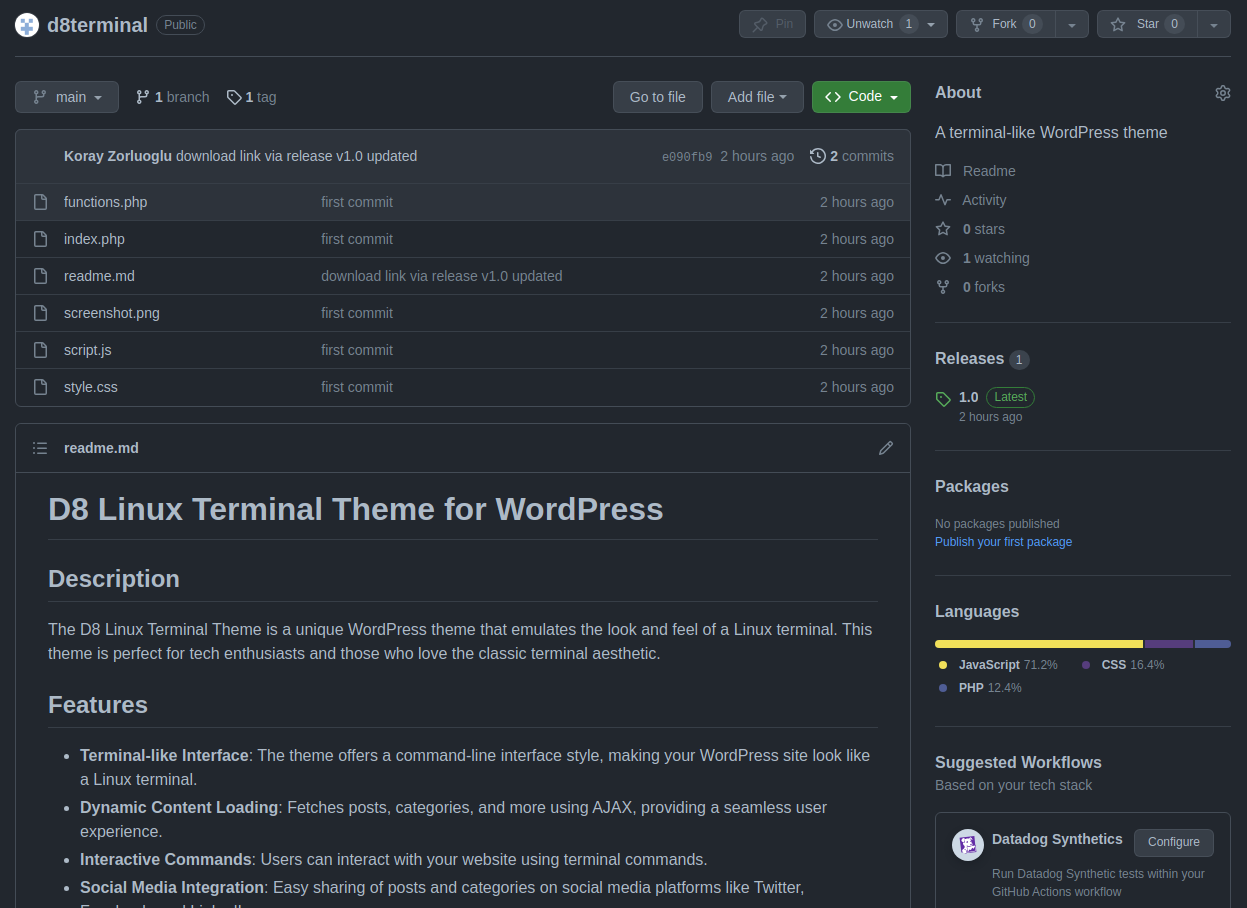The D8 Linux Terminal Theme is not just another WordPress theme. It’s a passion project, born out of my love for the classic Linux terminal interface. I’ve meticulously designed this theme to mimic the look and feel of a terminal, providing an immersive experience for users and visitors alike.
To install the D8 Linux Terminal Theme, follow these steps:
- Download the theme: D8 Linux Terminal Theme v1.0.0
- Log in to your WordPress admin panel.
- Go to
Appearance > Themes. - Click on
Add Newand thenUpload Theme. - Choose the downloaded zip file and click
Install Now. - Once the installation is complete, click
Activateto apply the theme to your site.
Views: 45