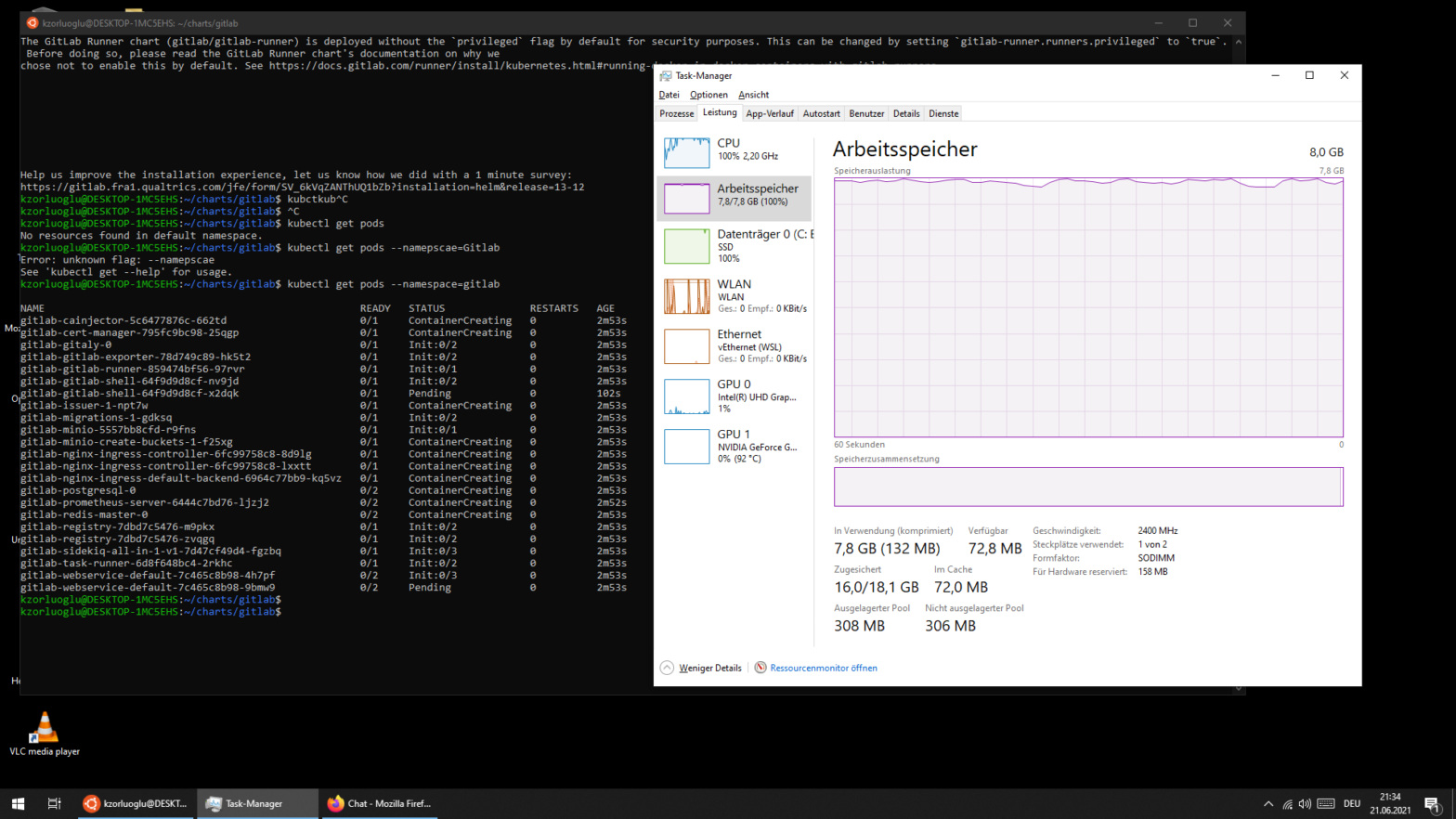helm create gitlab gitlab/gitlab
kubectl create namespace gitlab
gitlab/values.yaml
## GitLab Edition
### ref: https://about.gitlab.com/products/
### - CE - Community Edition
### - EE - Enterprise Edition - (requires license issued by GitLab Inc)
###
edition: CE
#
### GitLab CE image
### ref: https://hub.docker.com/r/gitlab/gitlab-ce/tags/
###
ceImage: gitlab/gitlab-ce:9.1.2-ce.0
certmanager-issuer:
email: me@myserver.com
## Enable persistence using Persistent Volume Claims
## ref: http://kubernetes.io/docs/user-guide/persistent-volumes/
## ref: https://docs.gitlab.com/ce/install/requirements.html#storage
##
persistence:
## This volume persists generated configuration files, keys, and certs.
##
gitlabEtc:
enabled: true
size: 1Gi
## If defined, volume.beta.kubernetes.io/storage-class: <storageClass>
## Default: volume.alpha.kubernetes.io/storage-class: default
##
# storageClass:
accessMode: ReadWriteOnce
## This volume is used to store git data and other project files.
## ref: https://docs.gitlab.com/omnibus/settings/configuration.html#storing-git-data-in-an-alternative-directory
##
gitlabData:
enabled: true
size: 10Gi
## If defined, volume.beta.kubernetes.io/storage-class: <storageClass>
## Default: volume.alpha.kubernetes.io/storage-class: default
##
# storageClass:
accessMode: ReadWriteOnce
gitlabRegistry:
enabled: true
size: 10Gi
## If defined, volume.beta.kubernetes.io/storage-class: <storageClass>
## Default: volume.alpha.kubernetes.io/storage-class: default
##
# storageClass:
postgresql:
persistence:
# storageClass:
size: 10Gi
## Configuration values for the Redis dependency.
## ref: https://github.com/kubernetes/charts/blob/master/stable/redis/README.md
##
redis:
persistence:
# storageClass:
size: 10Gi
externalUrl: 'https://gitlab.local'
omnibusConfigRuby: |
# This is example config of what you may already have in your omnibusConfigRuby object
unicorn['worker_processes'] = 2;
gitlab_rails['trusted_proxies'] = ["10.0.0.0/8","172.16.0.0/12","192.168.0.0/16"];
registry_external_url 'https://containerregistry.local';
# These are the settings needed to support proxied SSL
nginx['listen_port'] = 80
nginx['listen_https'] = false
nginx['proxy_set_headers'] = {
"X-Forwarded-Proto" => "https",
"X-Forwarded-Ssl" => "on"
}
registry_nginx['listen_port'] = 80
registry_nginx['listen_https'] = false
registry_nginx['proxy_set_headers'] = {
"X-Forwarded-Proto" => "https",
"X-Forwarded-Ssl" => "on"
}
ingress:
enabled: true
annotations:
kubernetes.io/ingress.class: nginx
# kubernetes.io/tls-acme: 'true' Annotation used for letsencrypt support
hosts:
- gitlab.local
- containerregistry.local
## gitlab Ingress TLS configuration
## Secrets must be created in the namespace, and is not done for you in this chart
# tls:
# - secretName: gitlab-tls
# hosts:
# - gitlab.local
# - containerregistry.local
helm install --namespace=gitlab gitlab -f values.yaml gitlab/gitlab
Views: 72